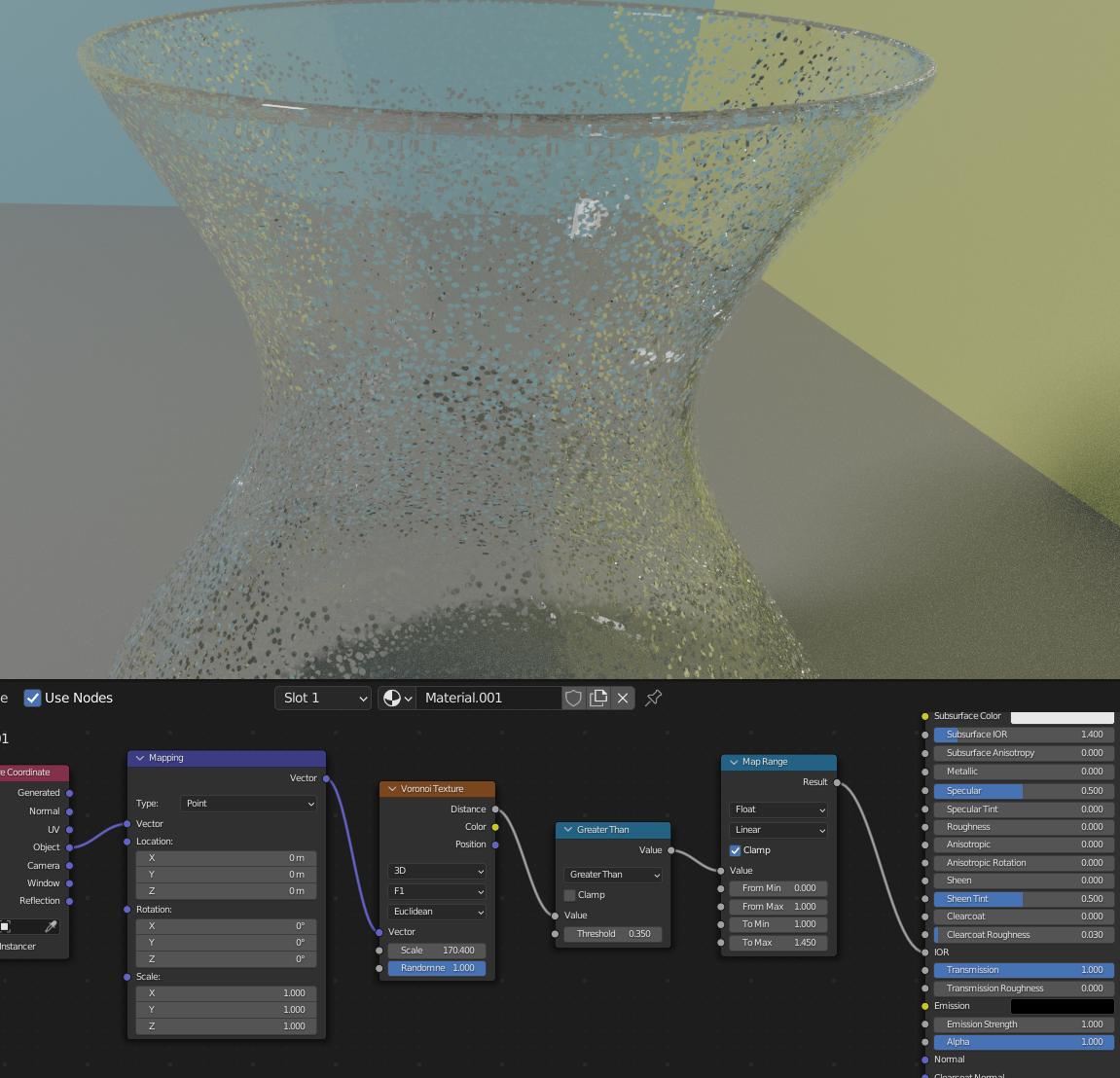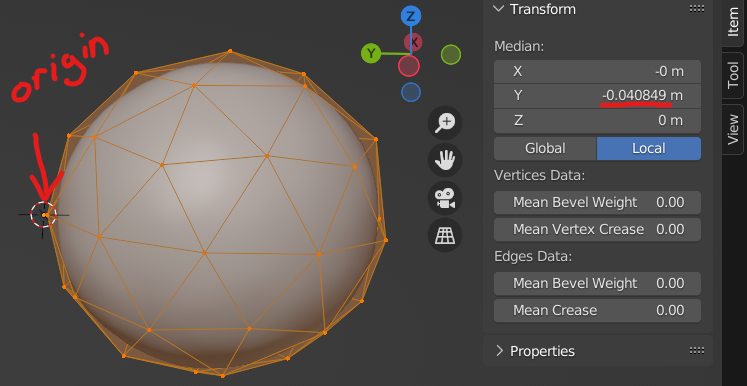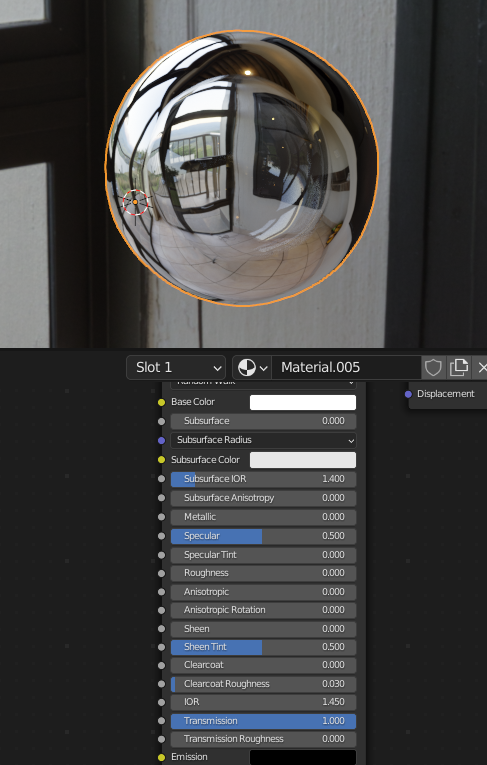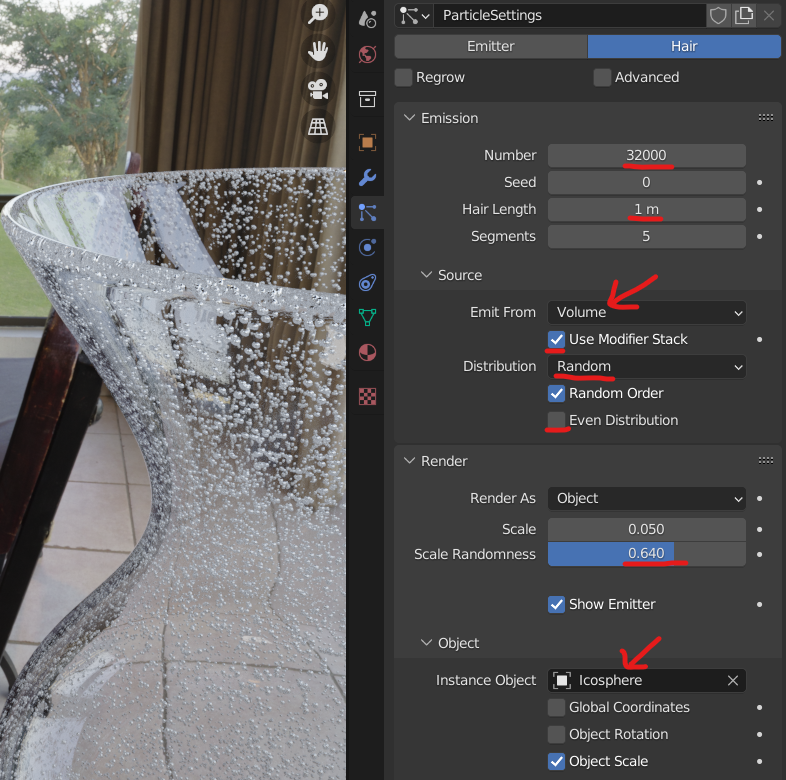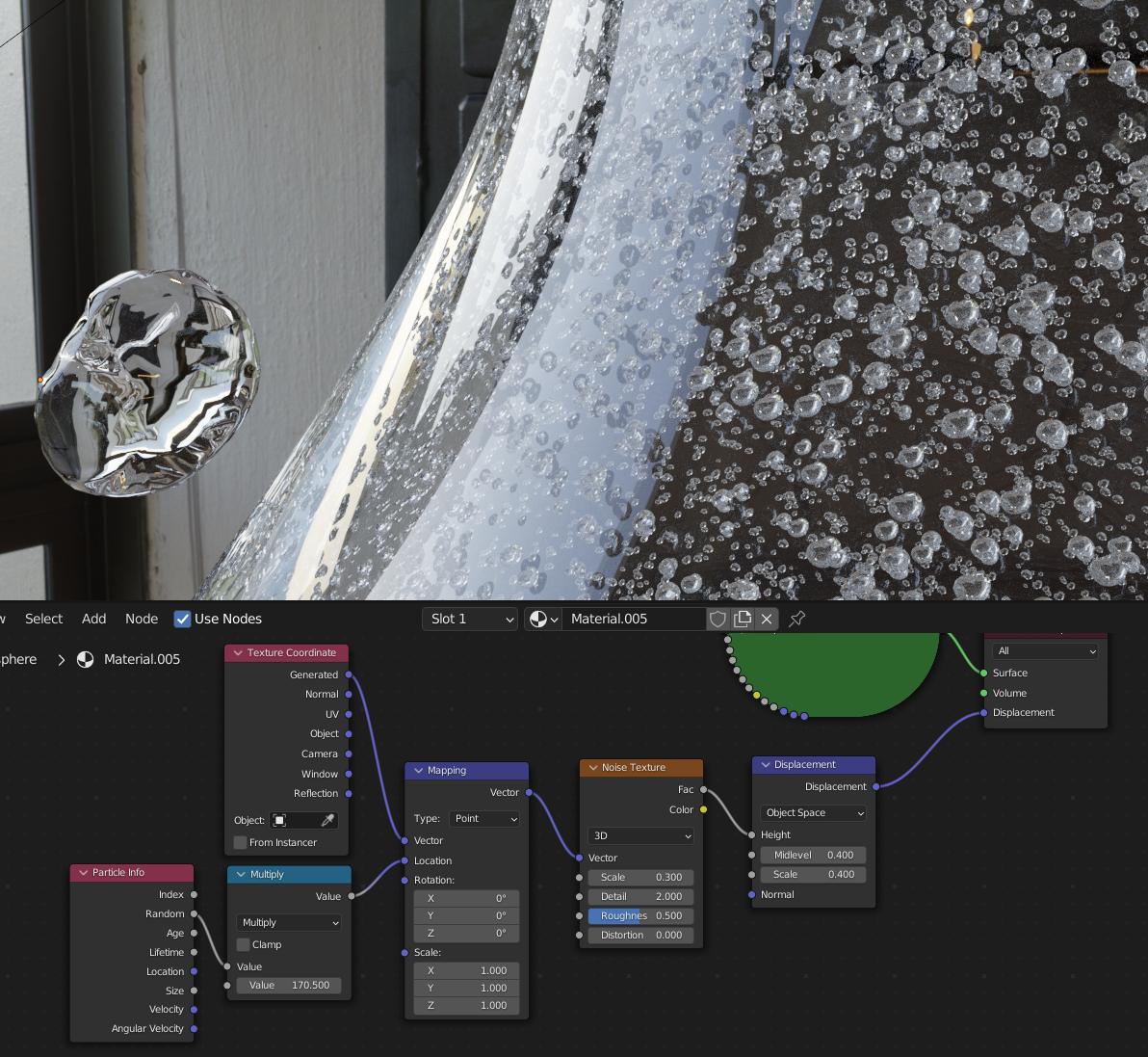This shader solution I would say is a pretty reasonable effect. Unfortunately it's not fully convincing, since there's no way to control the effect inside the volume.
You can generate a Voronoi mask as Martynas suggests, and then use a Math node to get distinct black and white values. The Map Range node prepares this value to be fed into IOR of the Principled BSDF. Hopefully it emulates the interface change between glass and air.
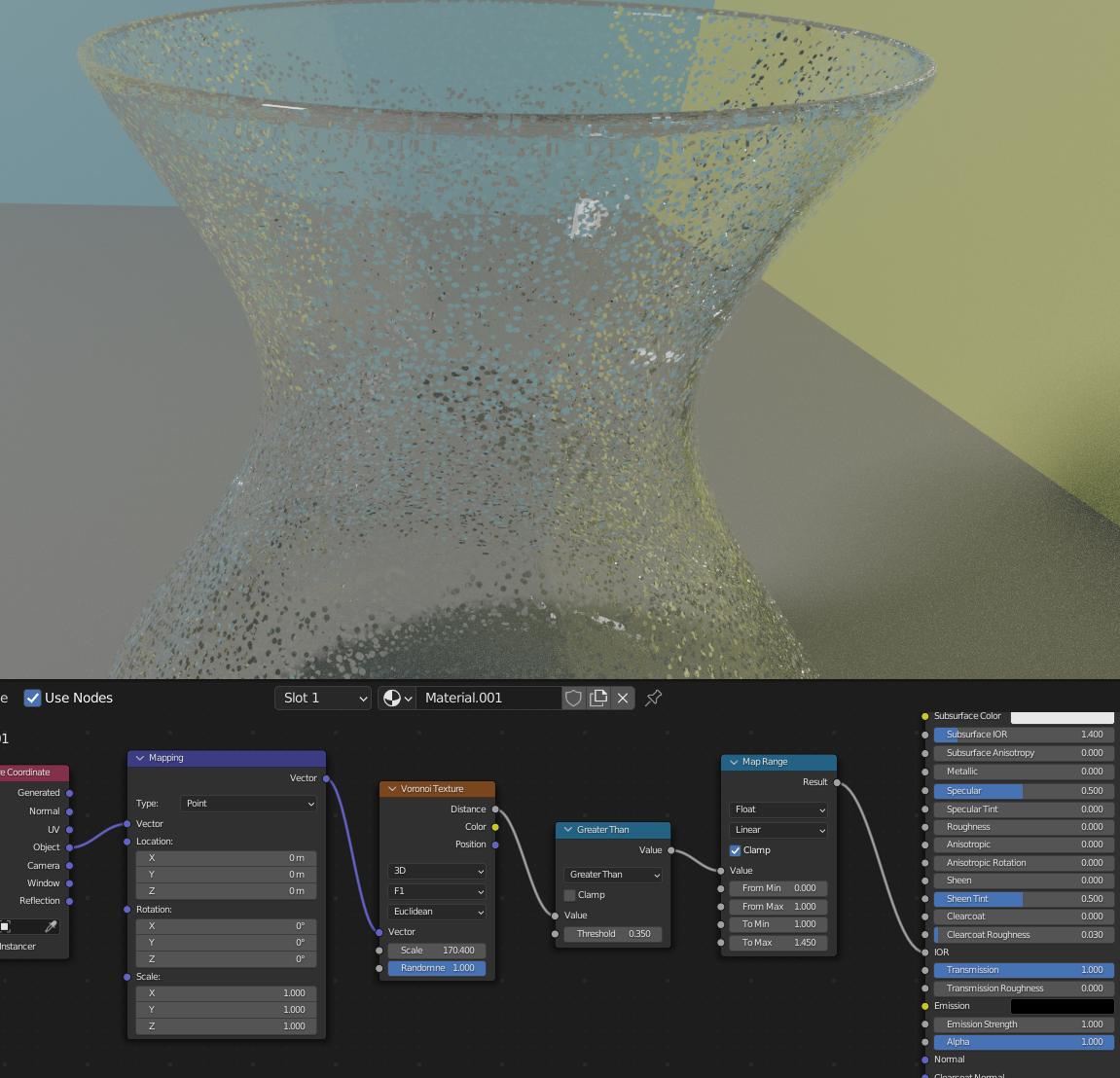
Or with HDRI applied:

It's not bad but it's definitely better from some angles, and I can't see it working very well at all for thicker models.
Duarte's suggestion of a geometry based solution actually works out perfectly, I think. We'll create some base geometry and distribute it inside the glass with a Particle System
Create a small bead with a glass shader applied, and, in Edit Mode move it to the negative side of the y axis until the origin point is just barely outside. This solves a problem of some of the beads sticking out of the surface of the object.
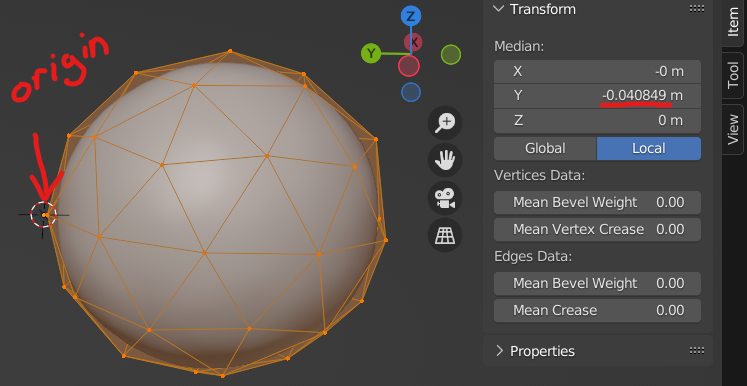
While still in Edit Mode, press Alt + N and flip the normals so that the backface is on the outside of the mesh. This makes your object have sort of a reverse glass shader.
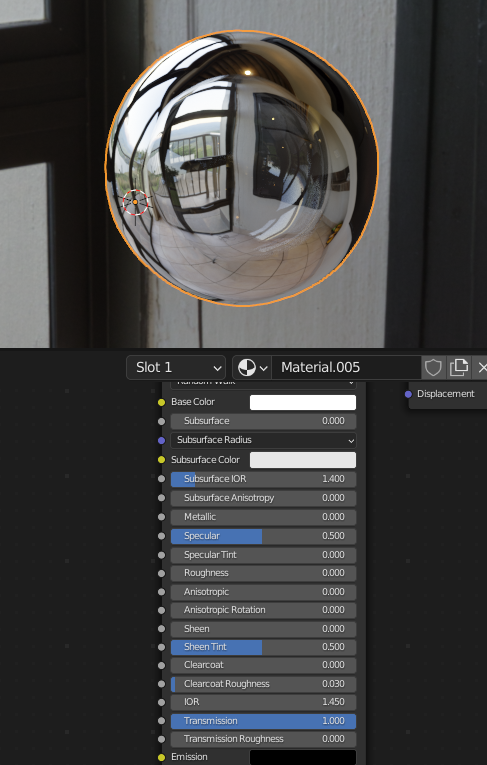
You'll notice in rendered mode the bead is shiny, this is because the backface of a glass shader registers as a glossy bounce. This is normal and fine. Having this bead object in this situation means that when we distribute it within the vase, it will literally be the case that the traced rays will first pass into the glass object, through the 'backface' of a glass shader, back into open air, and then back into glass and out the other side.
My particle system for this object looks like this, I think I marked everything I changed:
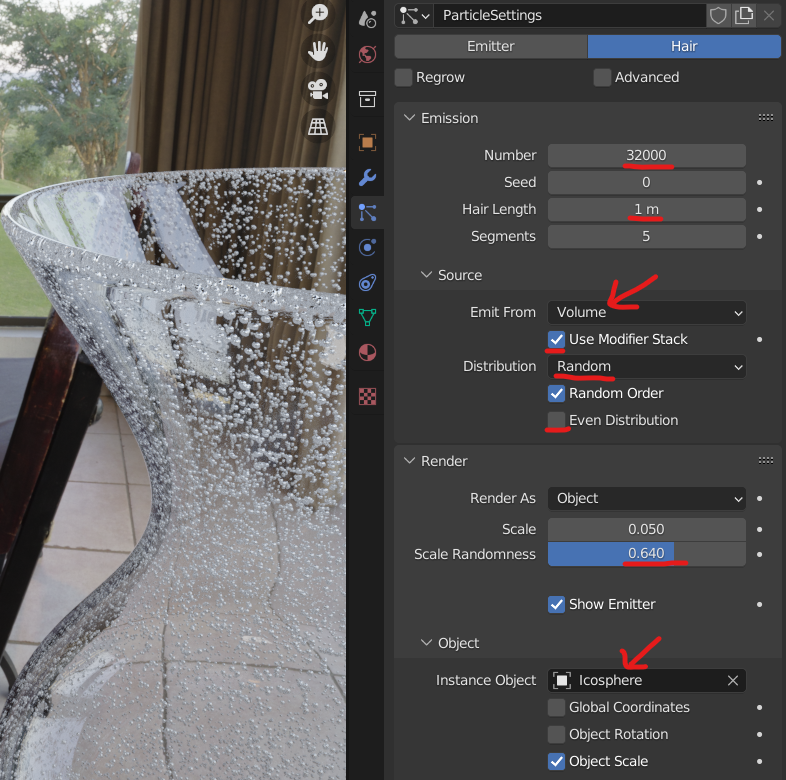
For that extra bit of realism you can add a bit of random displacement to the bead.
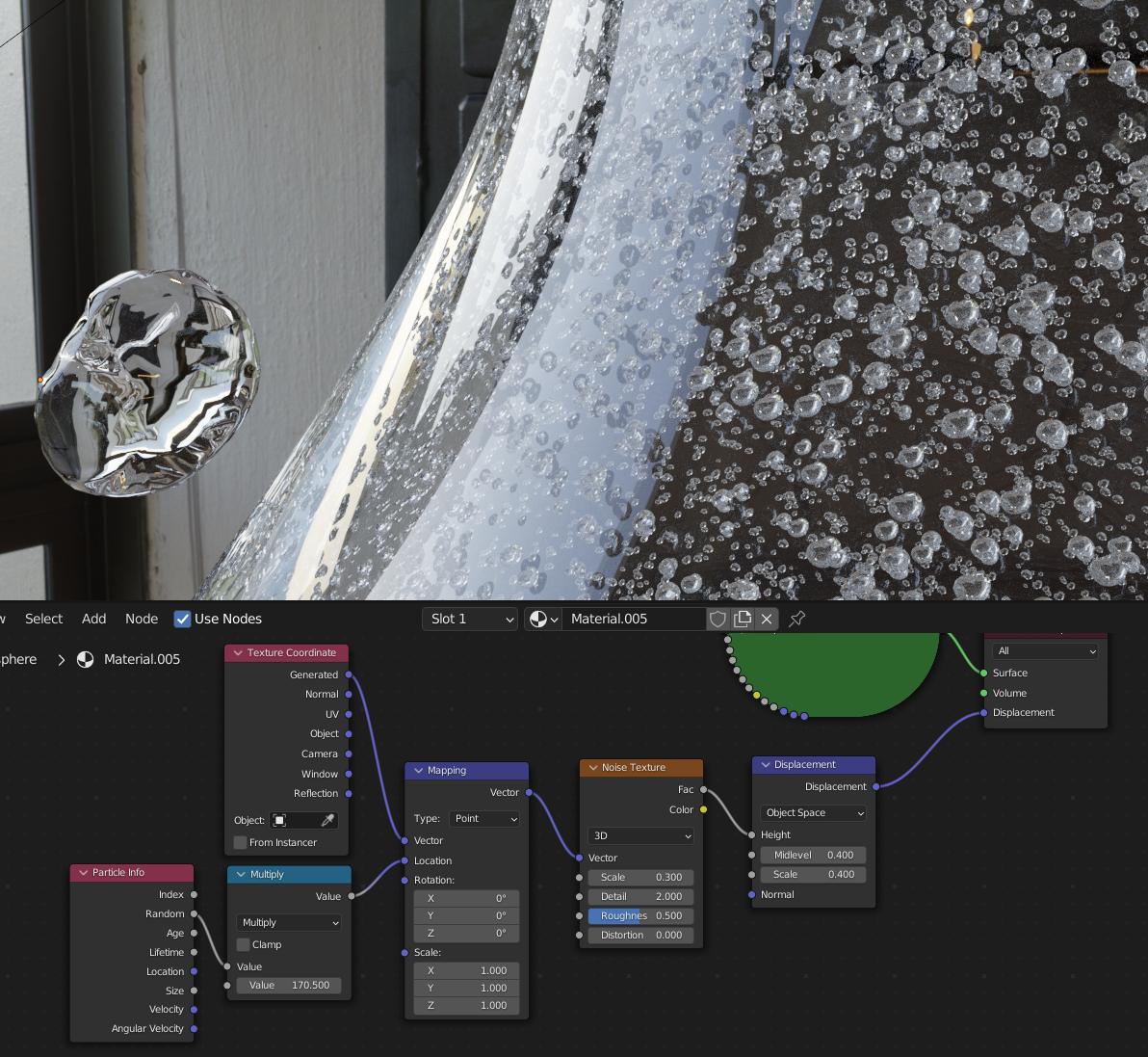
If you have trouble with particles sticking out, try adjusting the Midlevel. There is a whole array of difficulties you may run into with glass rendering, so it may be worth reading another one of my posts, here that should cover pretty much all the bases.