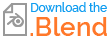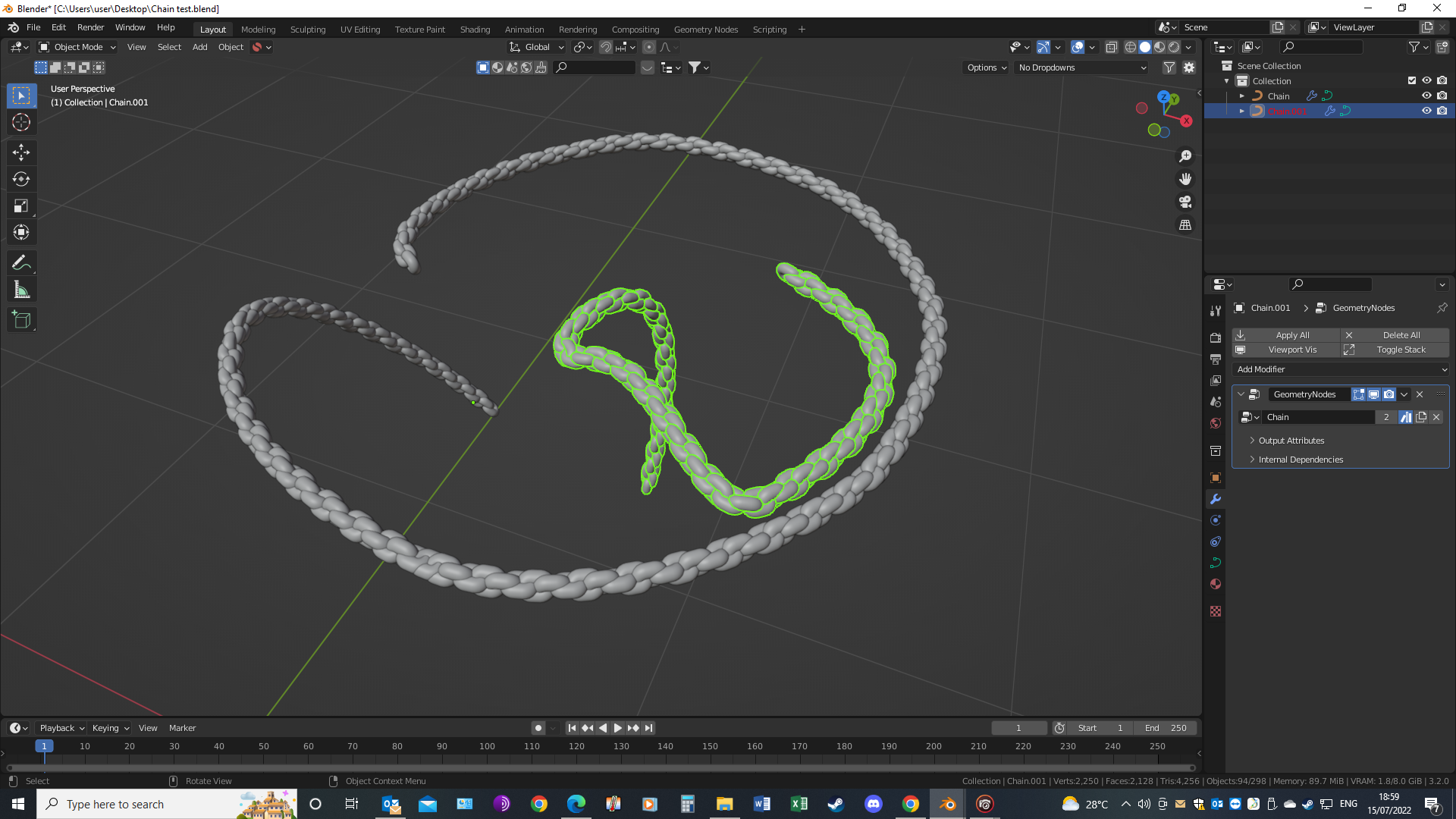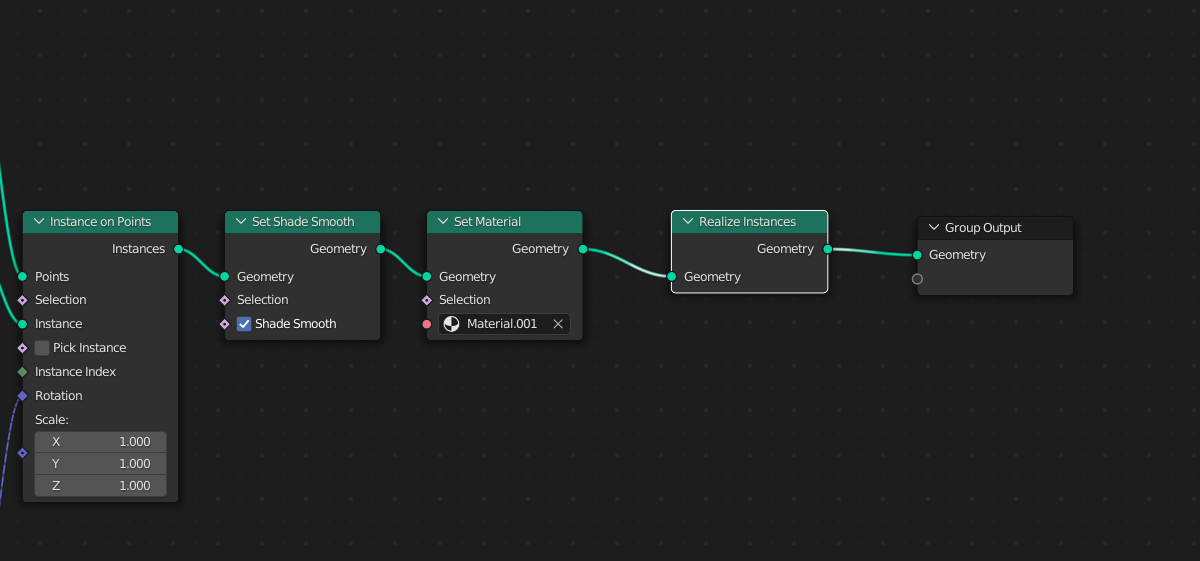I am working on printing a model that has the below chains generated with geometry nodes. However when I try to apply the geometry nodes to turn them to mesh I get a failed to apply geometry nodes result.
Can these be turned into mesh? I am adding a file so that maybe someone can turn them to mesh for me or at least resolve the problem. Thanks.