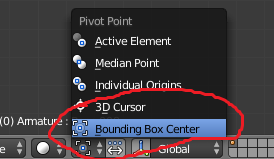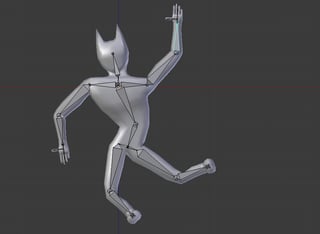When I apply an armature to a character (with automatic weight), my character gets a really weird bend on any parts of its body. I have rigged a character before, so I don't know how it went wrong. I've repeated the process multiple times and got the same results. I even tried exporting it as a mesh and loading it into a new blender file, but I still get the distortions. I have the blender file available, but don't know how to share it, so if you need it, tell me how.
EDIT: Here's the file: http://pasteall.org/blend/23791. The bones are in place, but the modifiers need to be applied before applying the bones. (With automatic weights.)
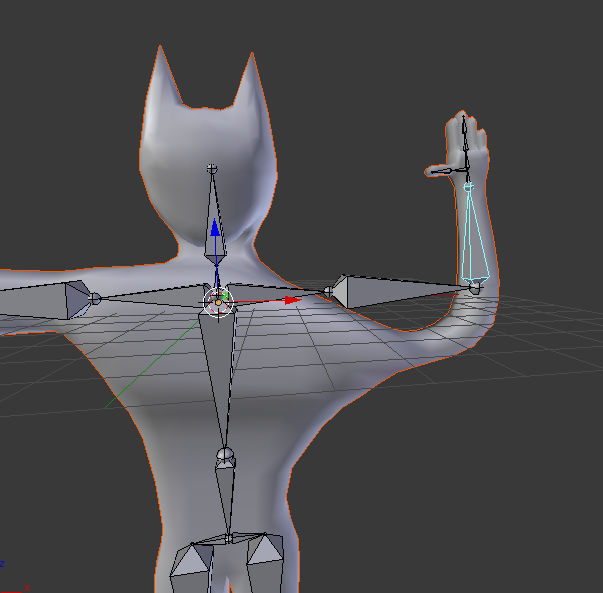
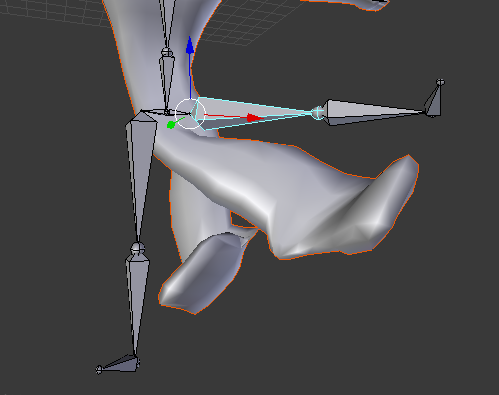 .
.