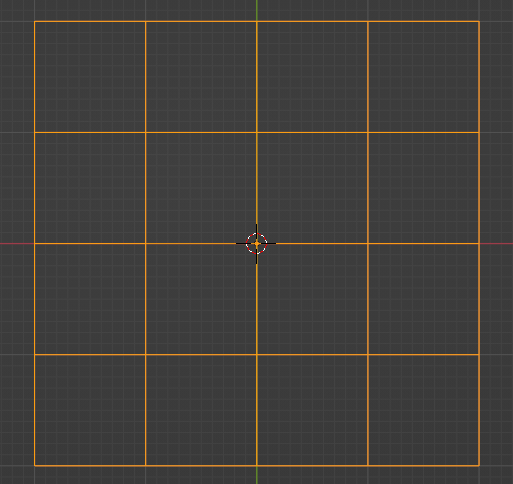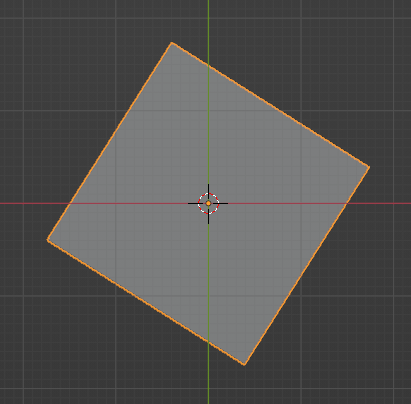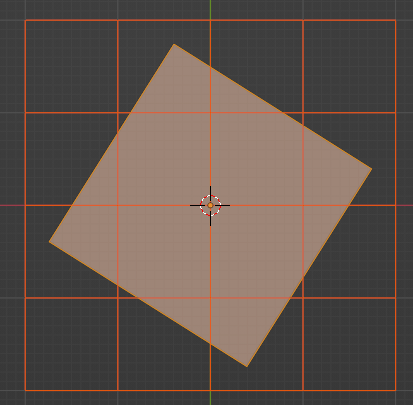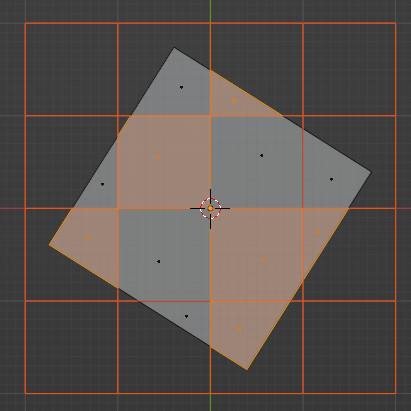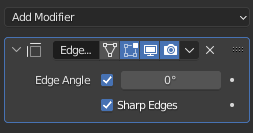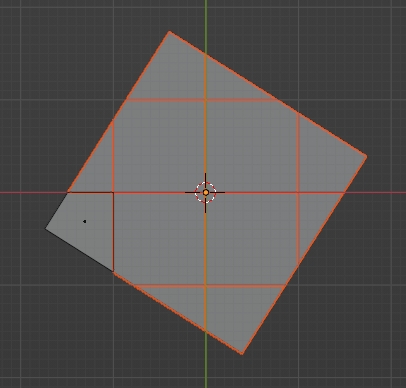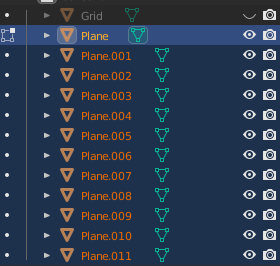I have an terrain object that I want to divide into chunks of the same size. I already created a grid (black lines) with that I could slice the mesh. I want every chunk to be a separate object. Any ideas?
$\begingroup$
$\endgroup$
3
-
5$\begingroup$ Knife project -> edge split -> separate by loose parts $\endgroup$– Allen SimpsonCommented May 25, 2022 at 18:51
-
1$\begingroup$ Hi Allen, although i used Blender once or twice...i don't get it. after i made knife project on my displaced plane with my plane above, i got this: [1]: i.sstatic.net/FjLTG.png is this already wrong? if i do edge split on that and separate by loose parts, i got way to many parts: [1]: i.sstatic.net/sNEOR.jpg so maybe a more detailed answer would help...at least me...a knife project beginner $\endgroup$– ChrisCommented May 26, 2022 at 7:12
-
1$\begingroup$ Thank you for your answer. Knife project works fine, but as Chris mentioned, edge split and separate by loose parts wont create squared chunks. A more detailed answer would be great. $\endgroup$– KarthooCommented May 27, 2022 at 6:41
Add a comment
|
1 Answer
$\begingroup$
$\endgroup$
2
I tried that workflow and it worked for me. This is what I did:
Add Edge Split modifier:
- Set angle to 0 degrees to apply to all edges:
Apply modifier and enter edit mode to check if all chunks are detached:
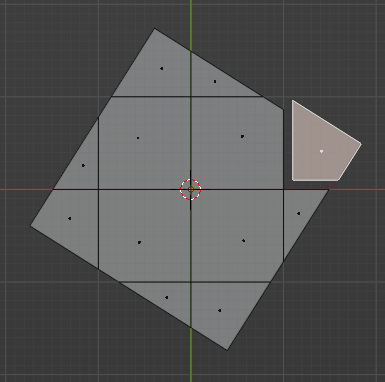
Apply Separate by loose parts:
- Check that all expected objects have been created:
Hope this helps.
-
2$\begingroup$ yeah, with your super simple setup where the plane isn't subdivided at all...that's easy. Now subdivide your plane 30 times and do it again...and it won't work. Cutting a non subdivided plane might be good for demo purposes...but in reality in CG a plane has subdivisions...And a terrain object i would guess has subdivision, else you won't get height in it. $\endgroup$– ChrisCommented May 27, 2022 at 15:06
-
$\begingroup$ How would I get split objects in the case where I have topology on these chunks? The edge split won't work here for me. $\endgroup$ Commented Sep 15, 2023 at 19:53