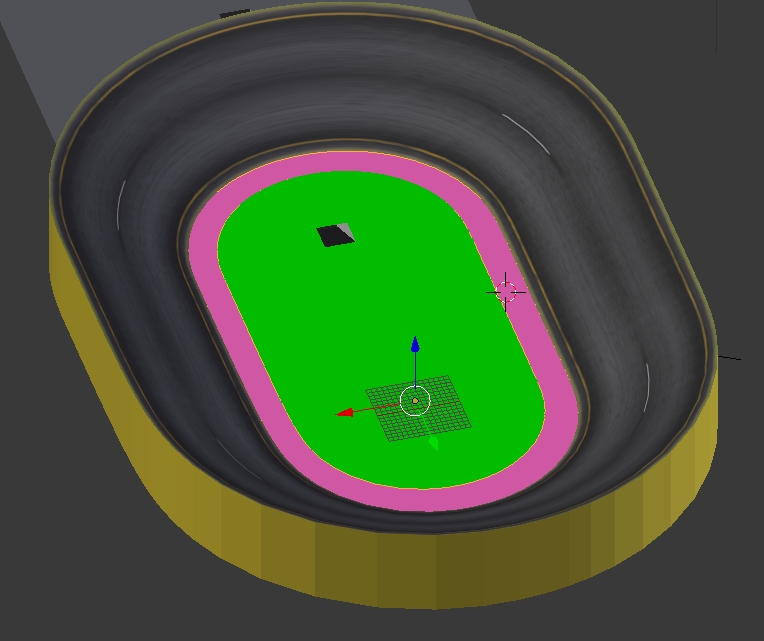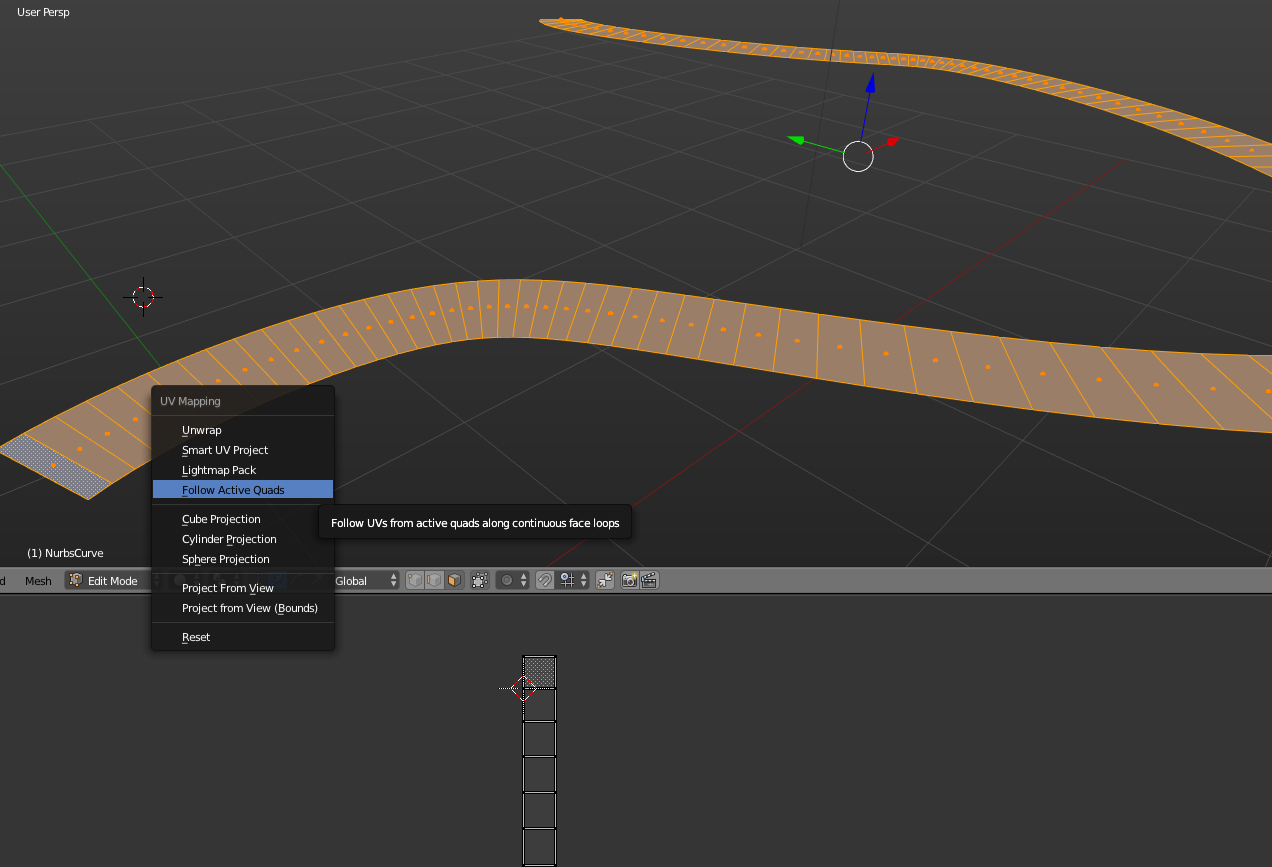For my banked road I sort of managed to make it look like it is a racing track.
I am really stuck with the pink part that is completely flat. I have a road texture and want to apply it to that, so that it follows the road
I think it should be easy but I don't know how to do it. I have searched but can't seem to find the right tutorial for this.