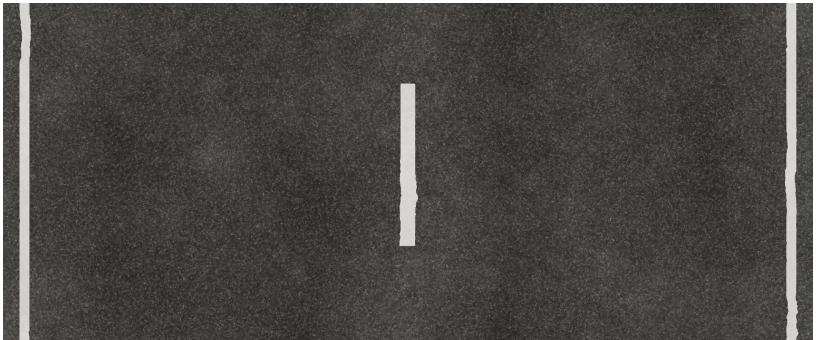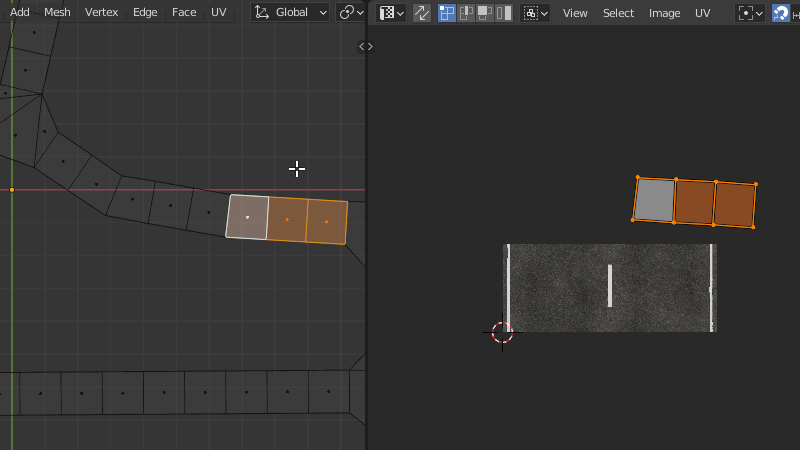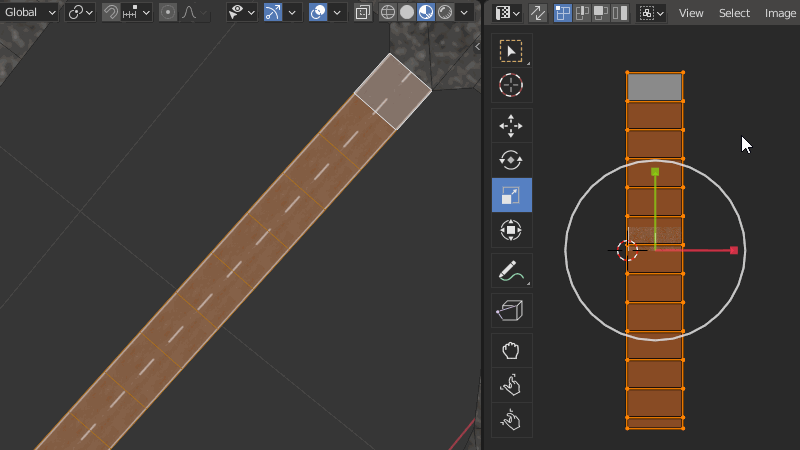I'm very new to blender and was following a tutorial to build roads. This worked out pretty well, and now I want to add a road texture to my road.
Here is an image of the mesh, it is basically just many semi-square faces on the same mesh.

I want to apply a road texture to at least the non-intersection road segments, as I understand these would require a different approach.
So far what I've tried is I've smart unwrapped the road and scaled the resulting UV map so that a single square fills the area, then used a road texture as input. This worked, but only for one direction. The white stripe in the middle of the road was not evenly aligned. I can also just manually work on the UV map or paint it, but with this many segments it's too much work to be feasible.
Below is kind of what I want (I've tried emulating it with paint), but I can't find out the Google terms that will help me solve this myself.
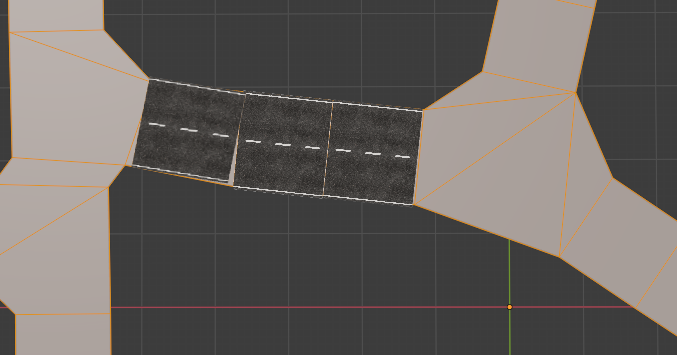
Is there any way to apply a road texture to each of these faces, so that the middle white stripe of the road is always centered and respected?
I've uploaded my Blender project here: https://easyupload.io/s3s0d5