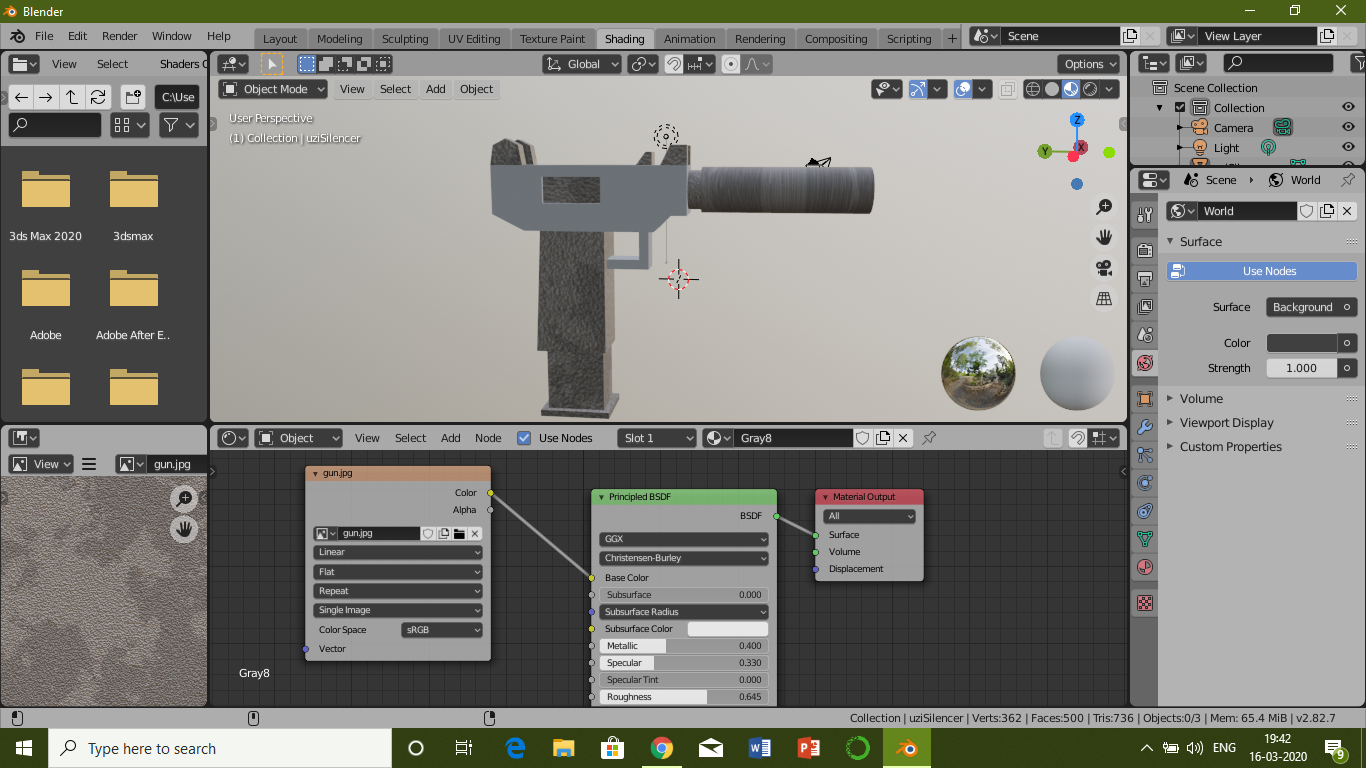I was learning about UV-unwrapping the other day, and I have successfully unwrapped and applied a UV texture to my model. Now the problem is that, for some strange reason a certain part of my model remains un-textured.
To fix that, I was thinking about texture painting (with stencil) over that UV map on the untextured region, but I have to create a new image for that, and consequently lose my previous texture. Is there any other way, to paint that region?
A detailed view of the model:
I want to apply a texture paint in the white region