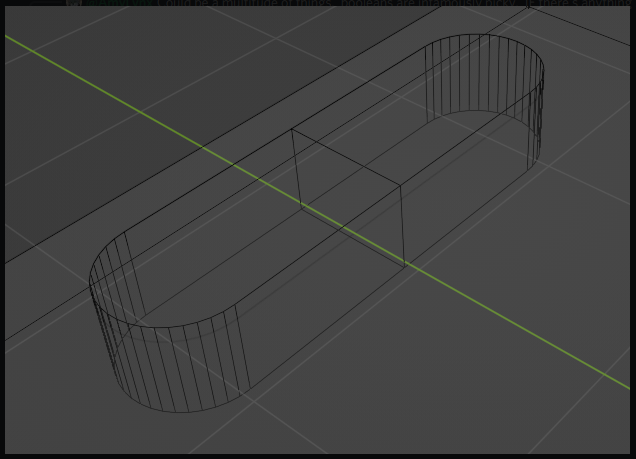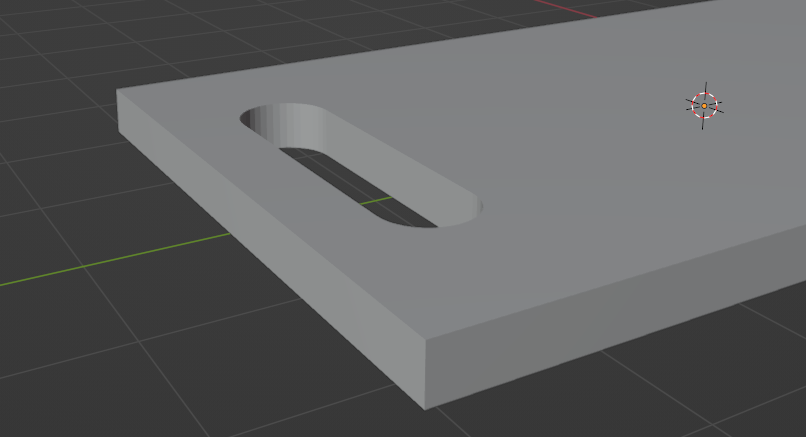I'm trying to model a simple chopping board in Blender, however, I'm using a modified circle to cut out a portion of a cube to create it. I am trying to make the hole in the chopping board by using a boolean modifier. But when doing so, nothing is happening. 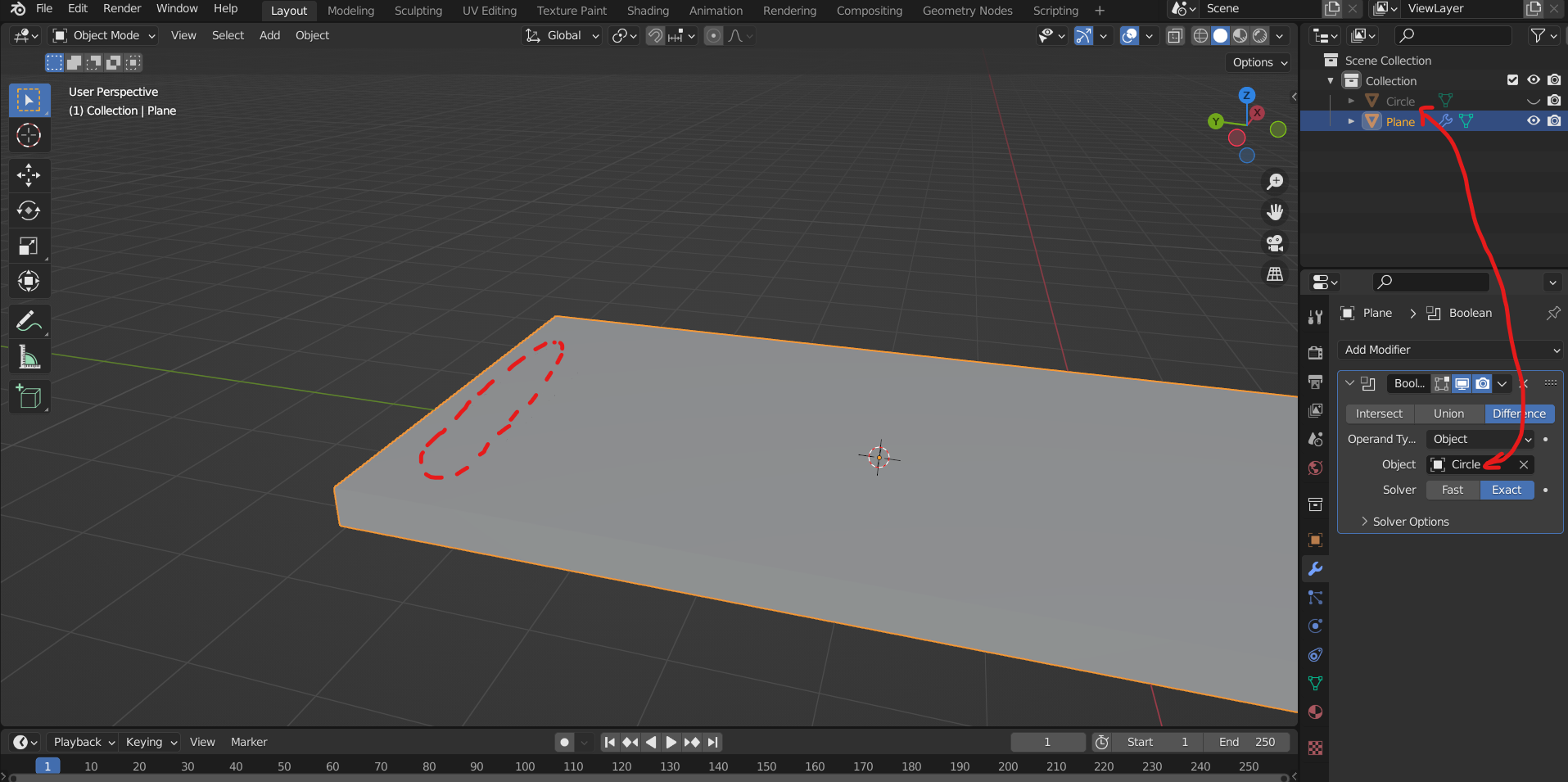
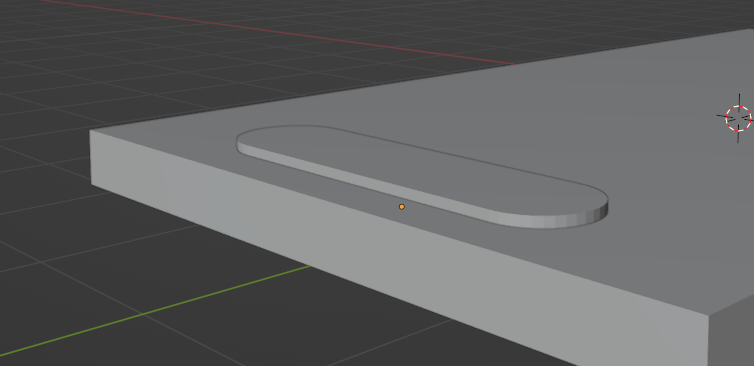
When I apply the Boolean modifier to an object in blender, nothing is subtracted. How do I fix this?
-
$\begingroup$ You can't use an effectively 2-d object like a circle. For this purpose, pick a cylinder and scale it on differently on the X and Y axis. Make sure to apply scale. $\endgroup$– Marty FoutsCommented Mar 19, 2022 at 0:23
-
$\begingroup$ @MartyFouts , It's actually a 3D object, I just didn't bother to change the name when I extruded it. (I've added an image for refrence) $\endgroup$– Krish NCommented Mar 19, 2022 at 2:37
-
$\begingroup$ did you check your normals? did you try exact and fast? if both doesn't help, pls provide blend file $\endgroup$– ChrisCommented Mar 19, 2022 at 3:32
1 Answer
I spoke to someone in a discord server and they told me that "booleans are infamously picky. IF there's anything wrong with your geometry - doubles, inside walls, etc - it'll refuse to work." I checked the wireframe and realized that there was, in fact, an inside wall/face.
I quickly fixed that (by removing the verts and reconnecting the lines using F to fill) and it somehow didn't work. Then I played around a bit and changed the solver to Fast and the indent was created!