I import a mesh that I downloaded online, and it's got Auto Smooth enabled already. However, the normals are all janky, and are undesireable.
Below is two captures of the Normals I'm talking about.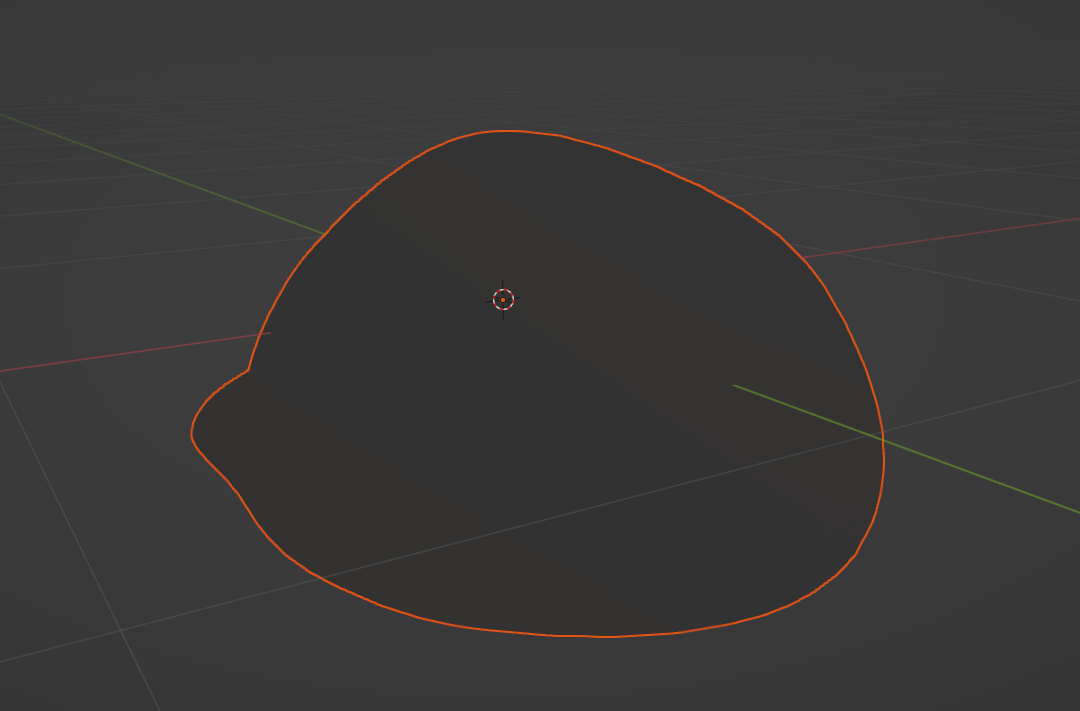
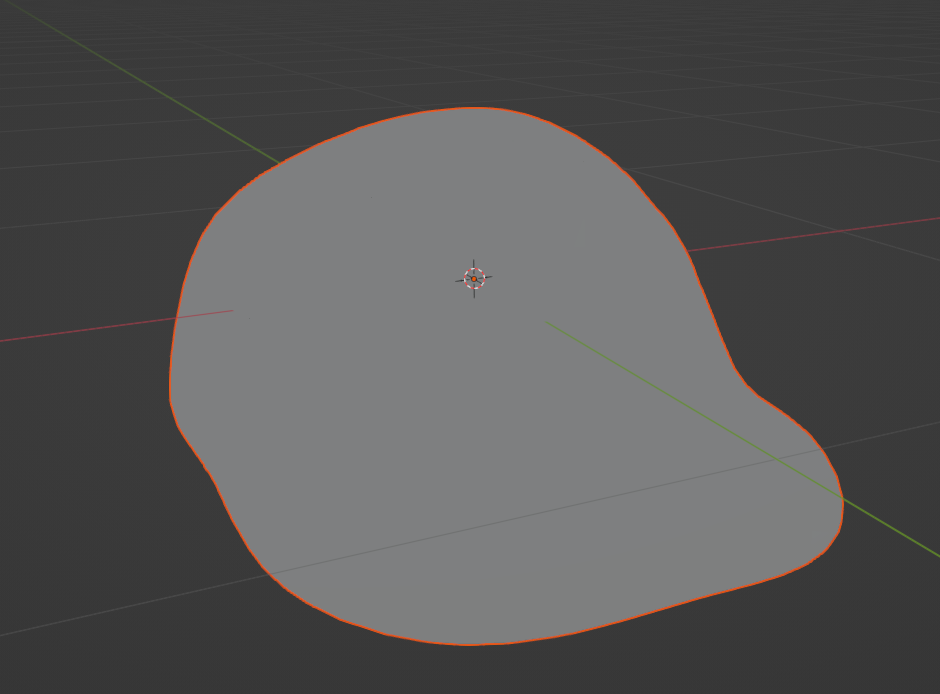
I've also taken a picture of the funky lines that come out of the Vertices of the mesh here: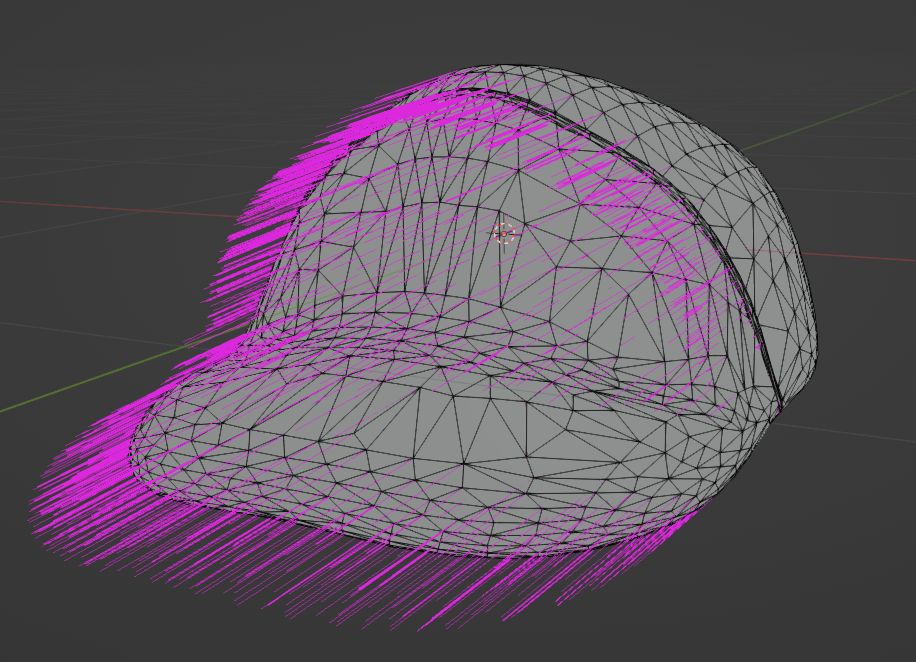
How do I smooth my mesh without this crappy looking Normal?
