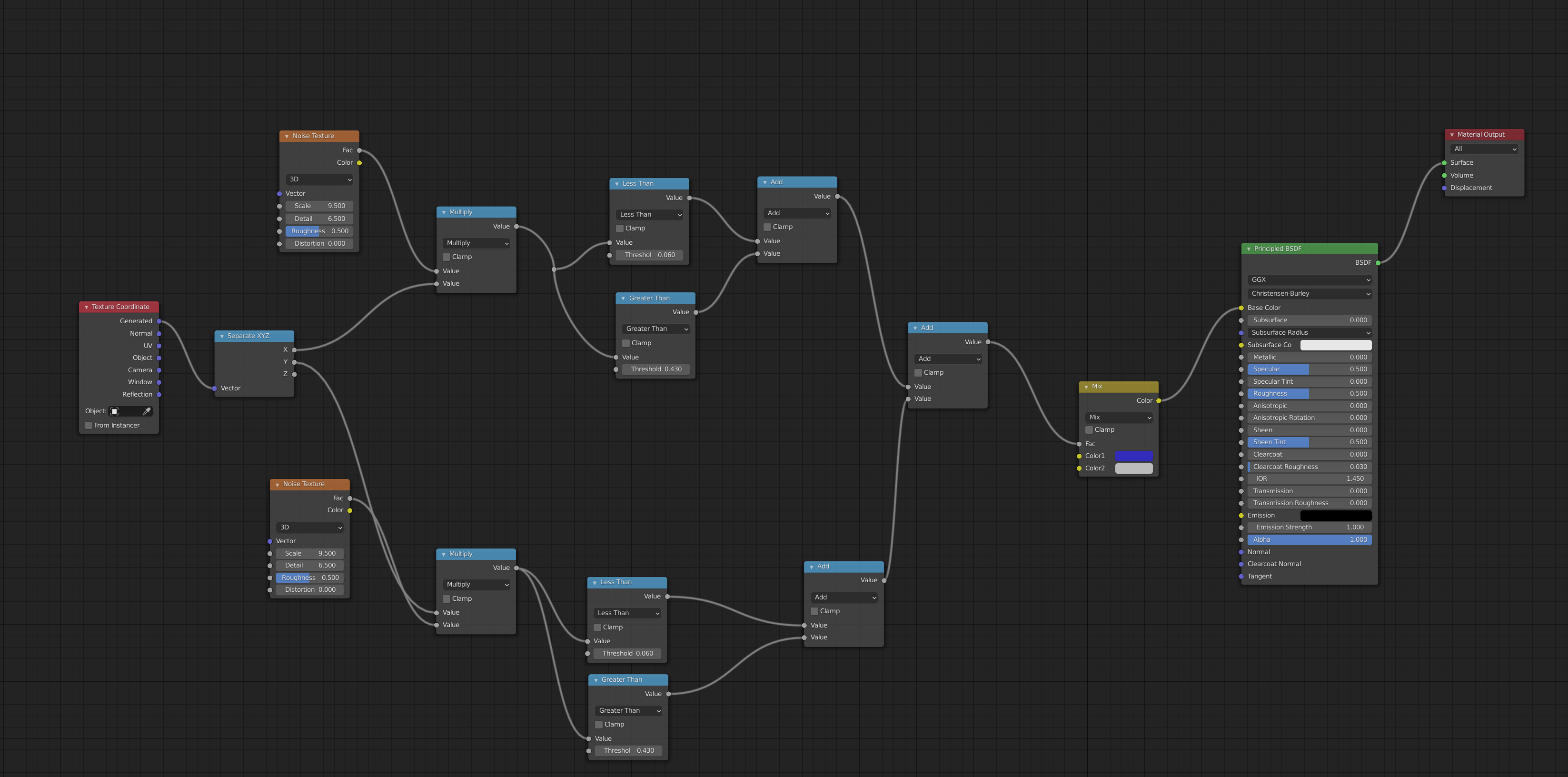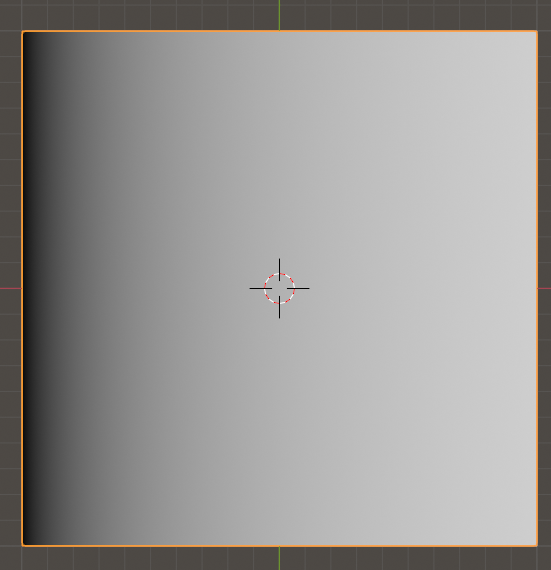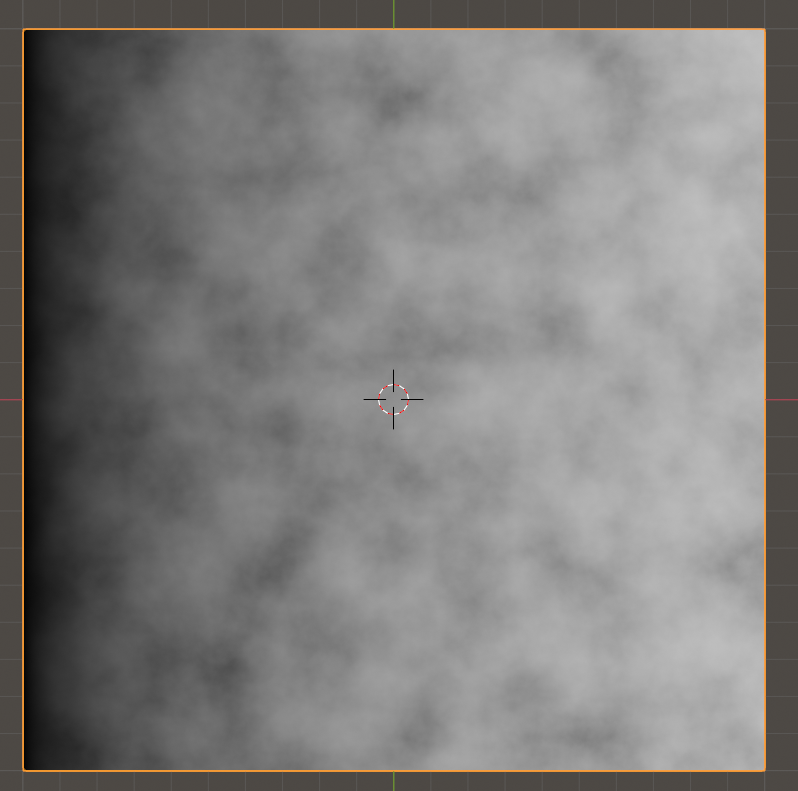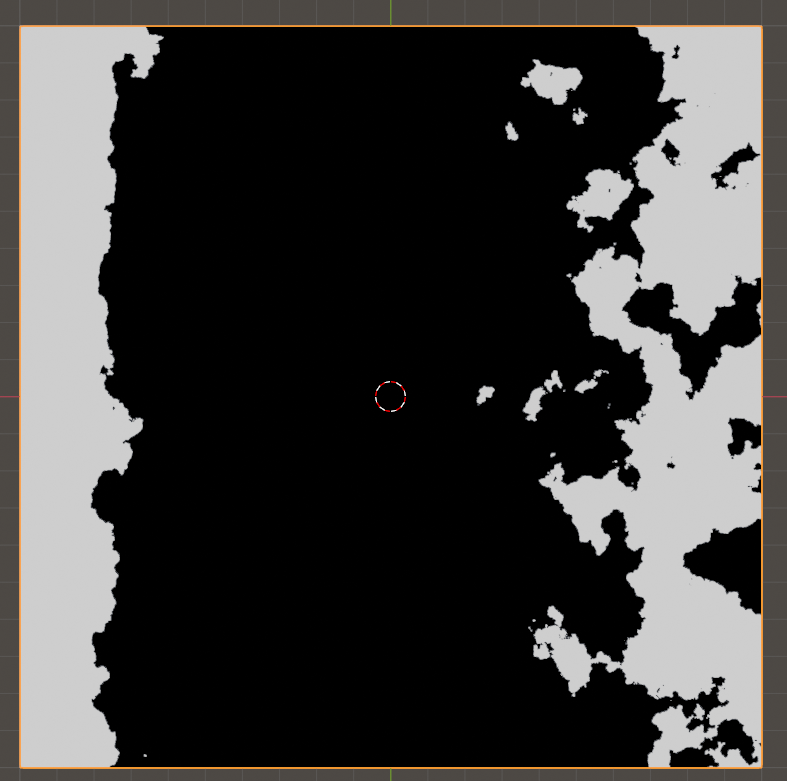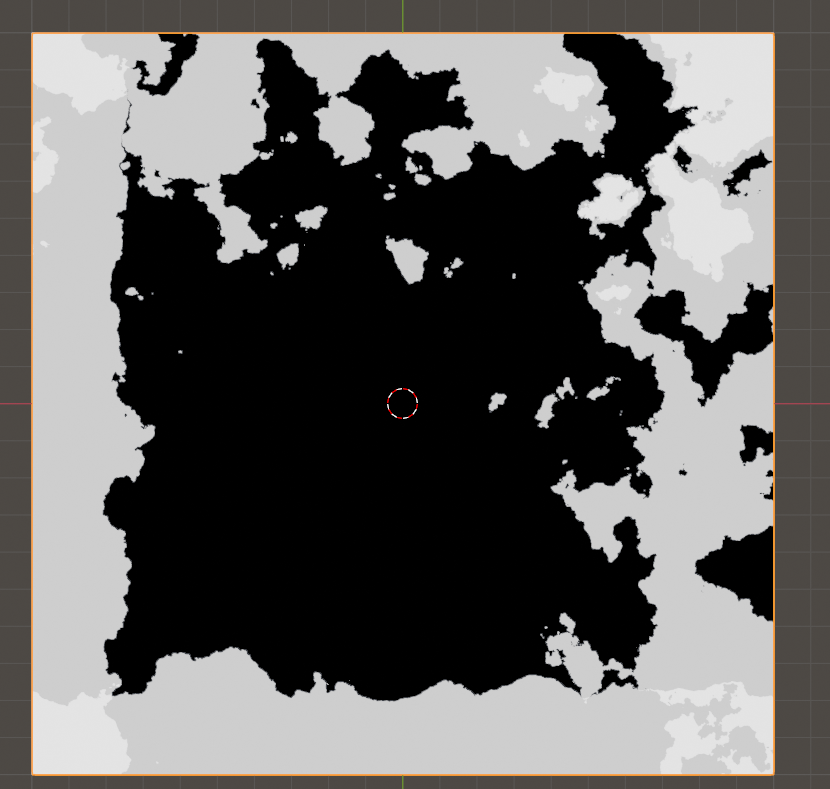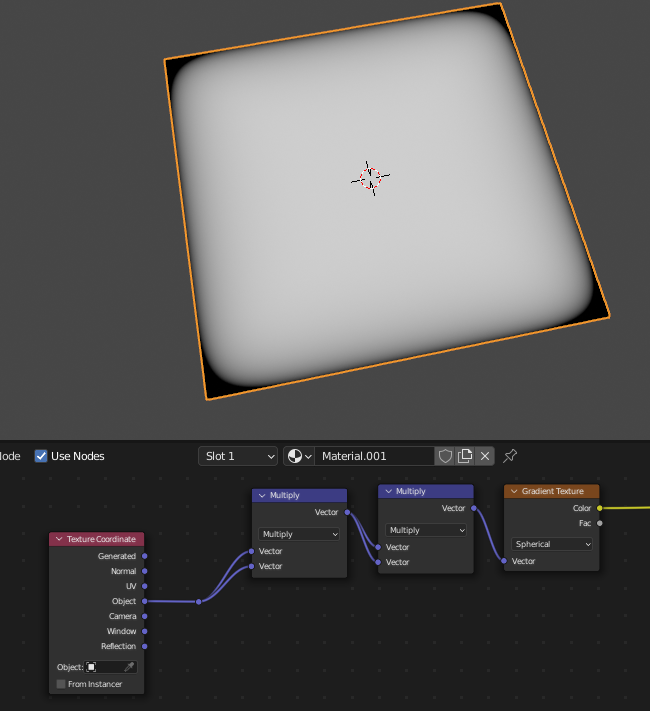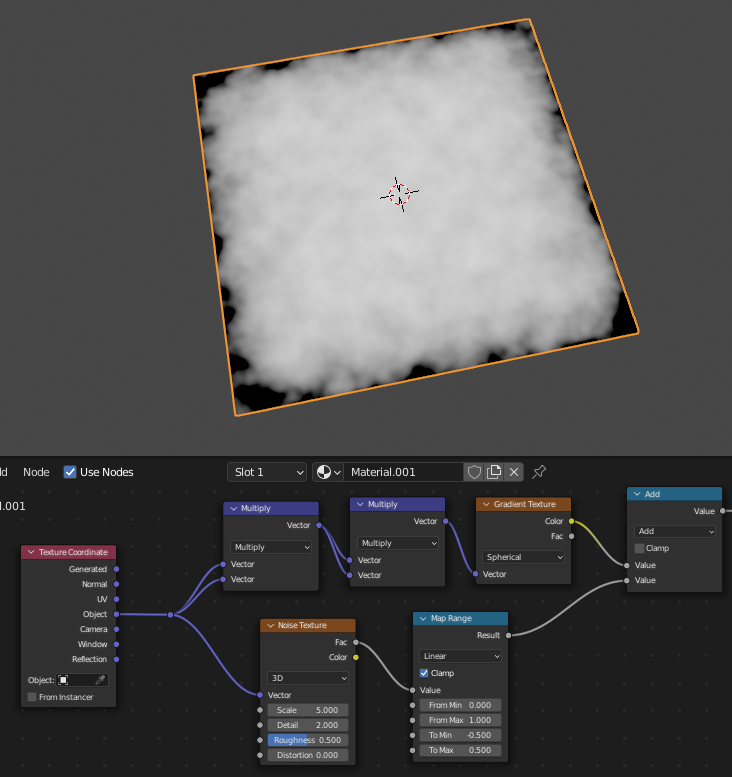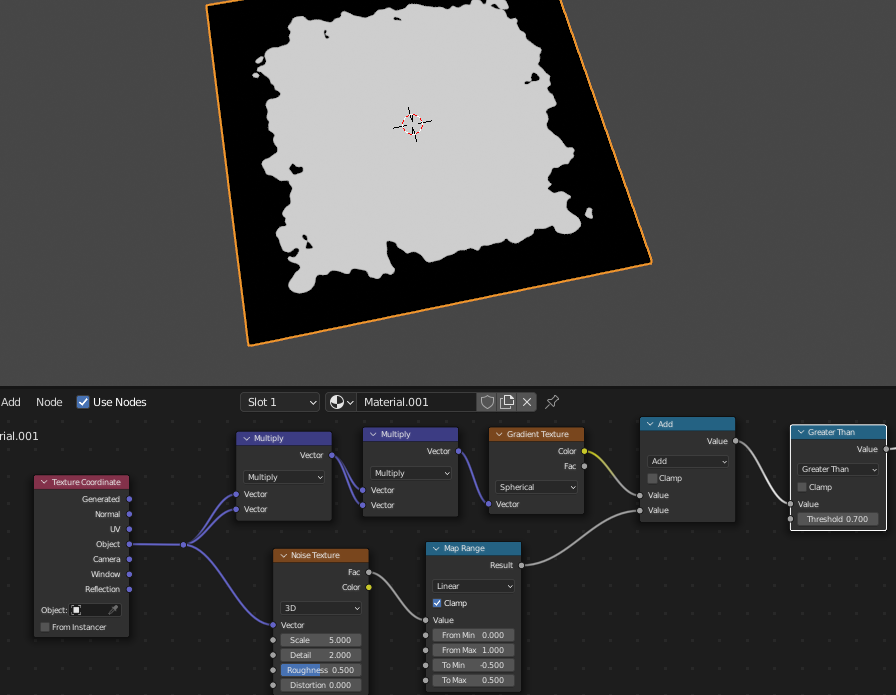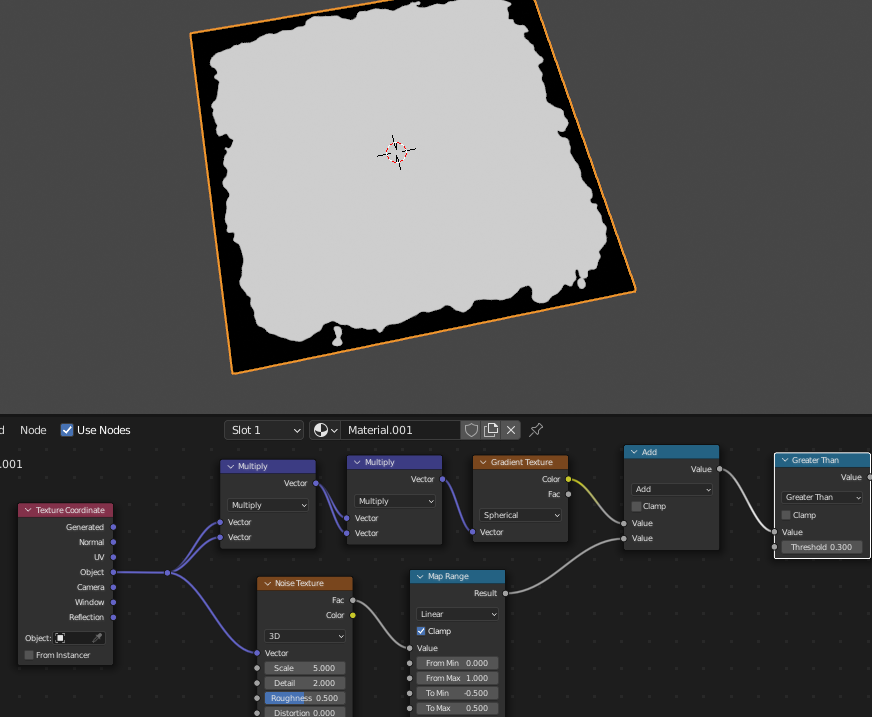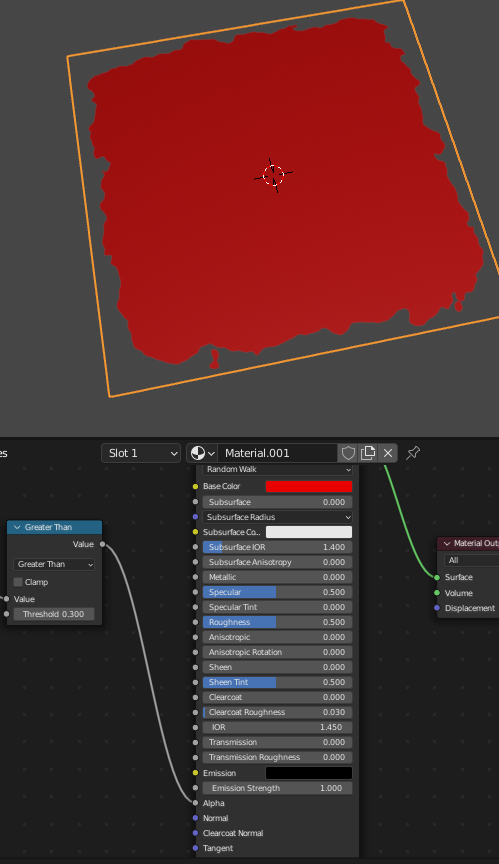I asked this about edge wear, but I need to change my question to see if I can make a flat plane have random edge wear. Is there a way to do this to a plane with the shader nodes so make the edge wear random and I could change a value to give it more edge damage or none at all. I'm making stickers for a Rubik's cube and want to make it realistic. The damage is more on the sides closest to the center of the cube. I've already got my sticker shapes as a plane for each piece on the cube, so I don't need to use geometry nodes to make the shape. I have the idea that I can just add a solidify to the plane to give the sticker its thickness, and the solidify will thicken what's left after the edge wear makes some edge chip away. And maybe I can figure out how to use weight paint to mainly effect certain edges because as you can see the edge wear isn't all around the sticker and if it is, it's lightly chipped away and mostly focused on the edges towards the center of the cube. This last part is just an idea but not a must, I just thought it would be cool.
Here is the link to the other question I did but I think I asked it wrong and I thought I should do the edge wear to a plane instead of a cube shape. create a damaged edge with shader nodes