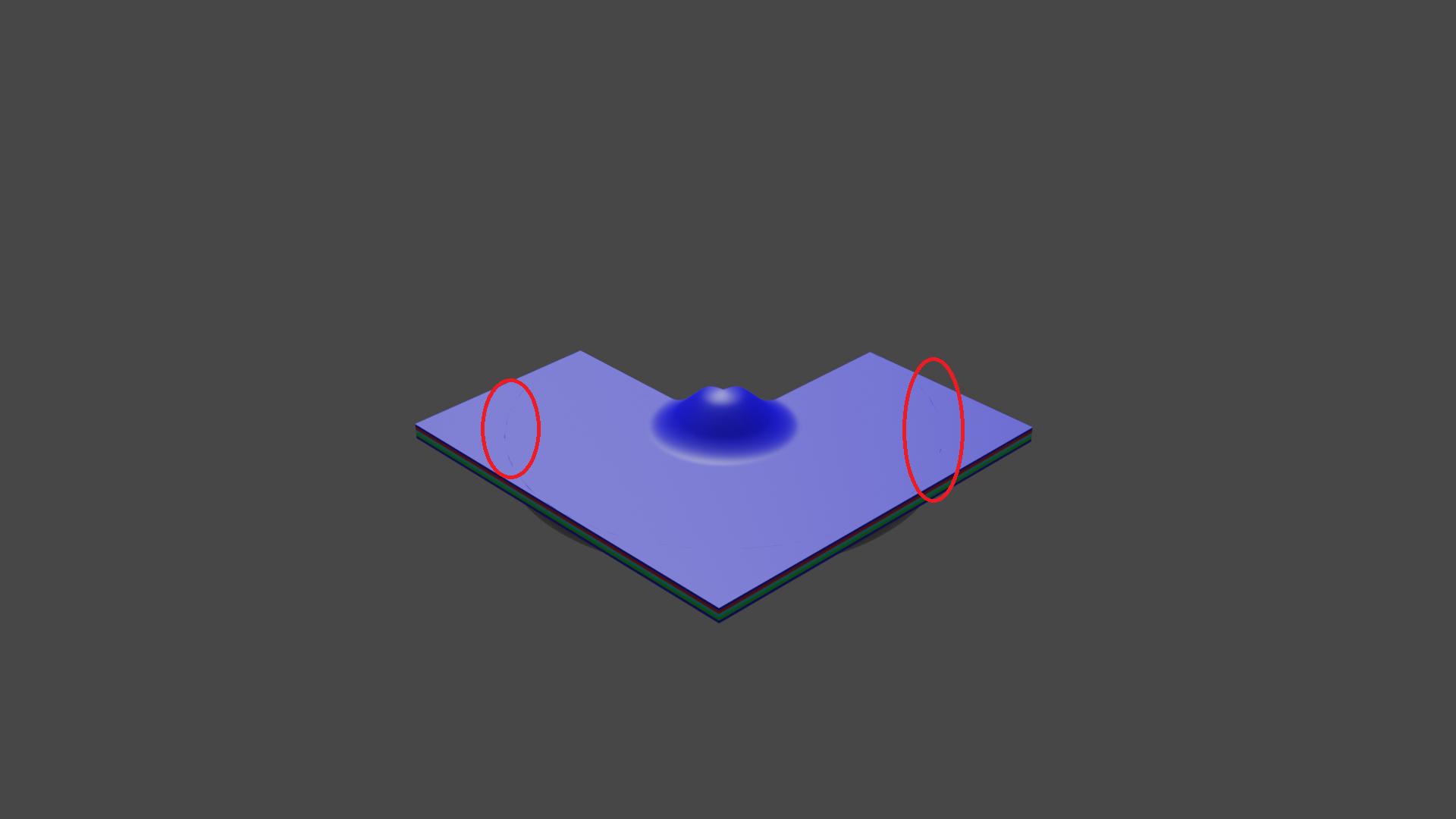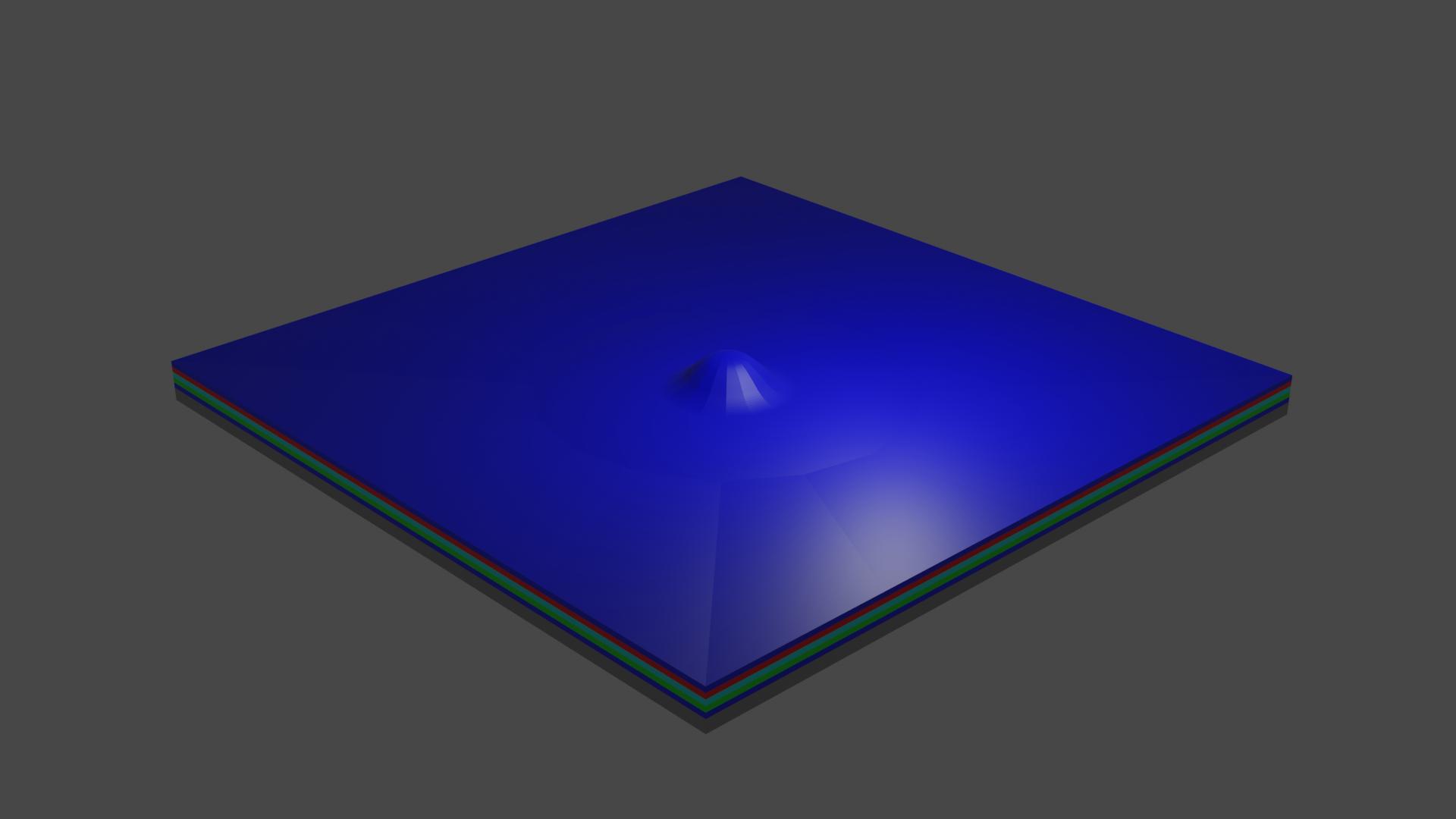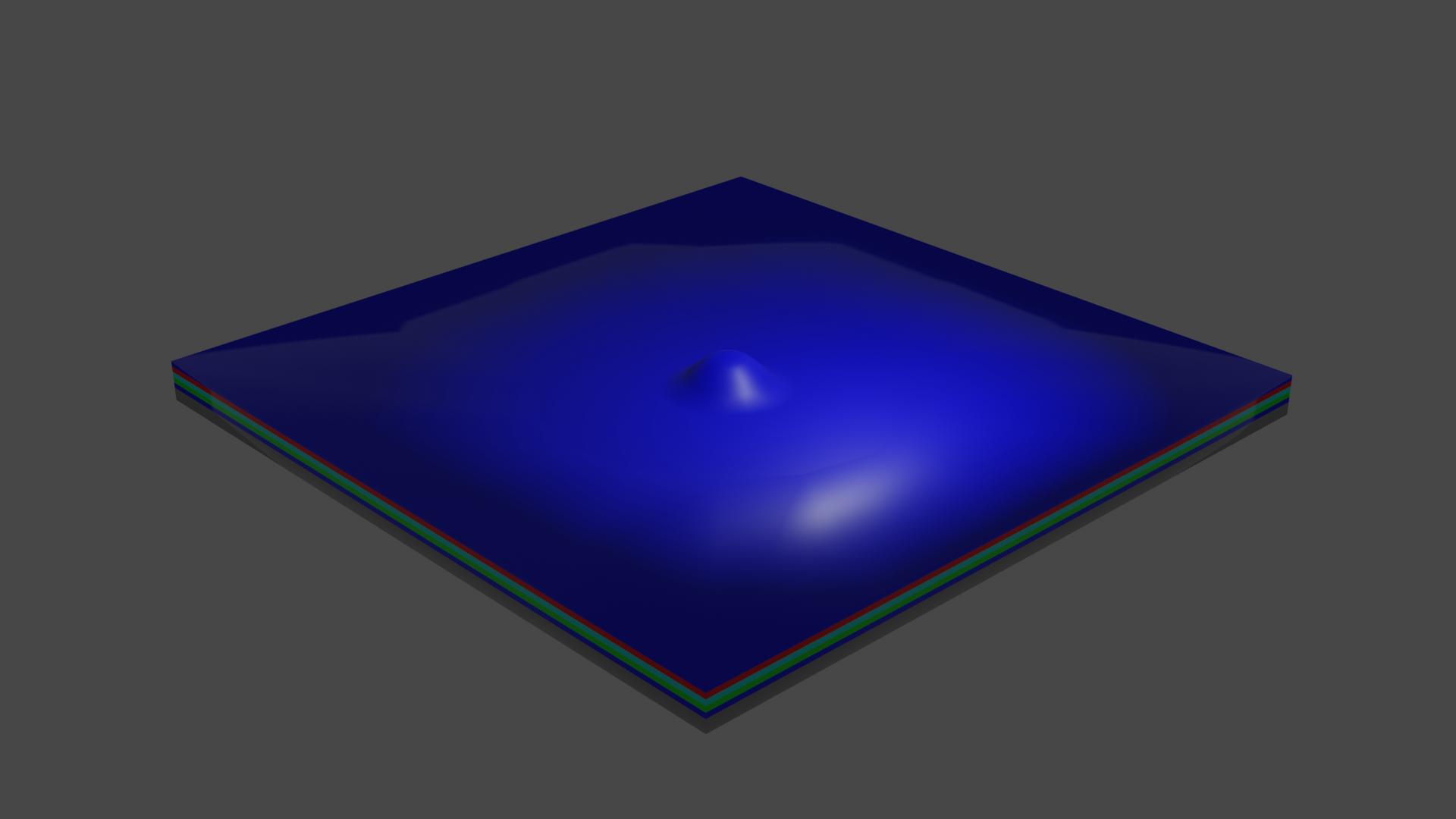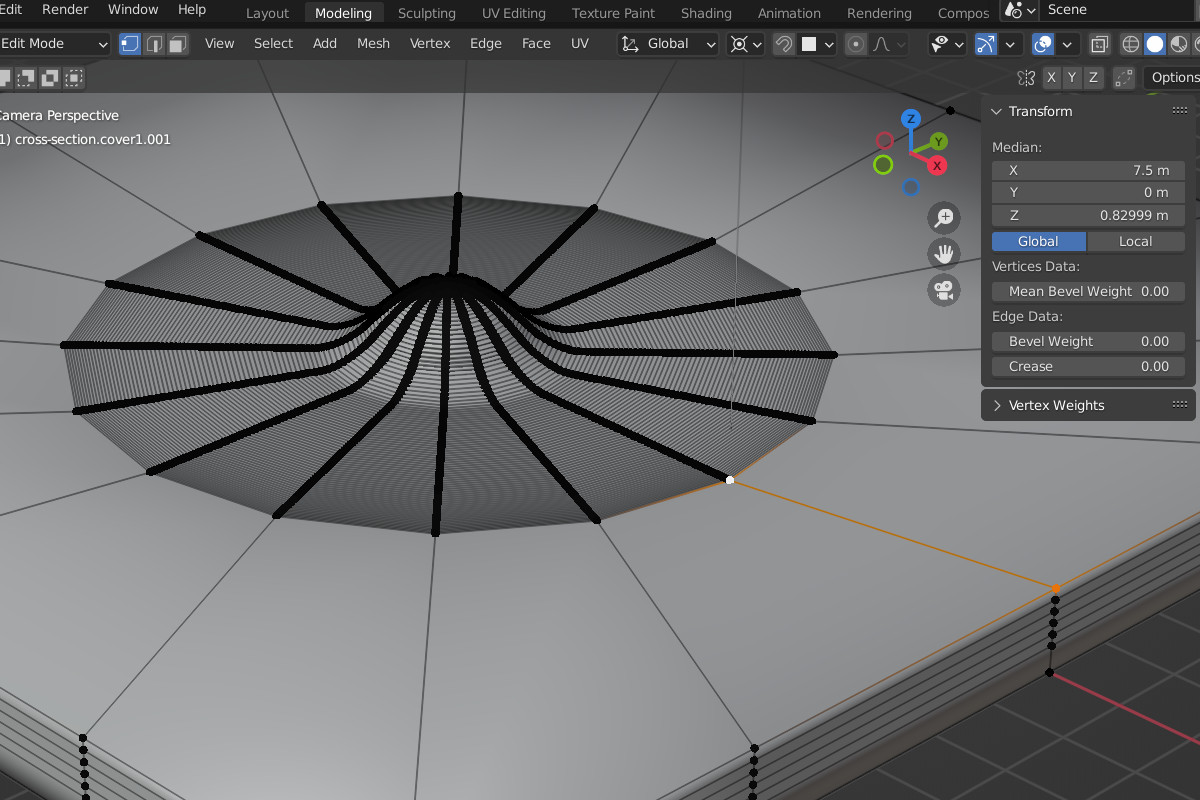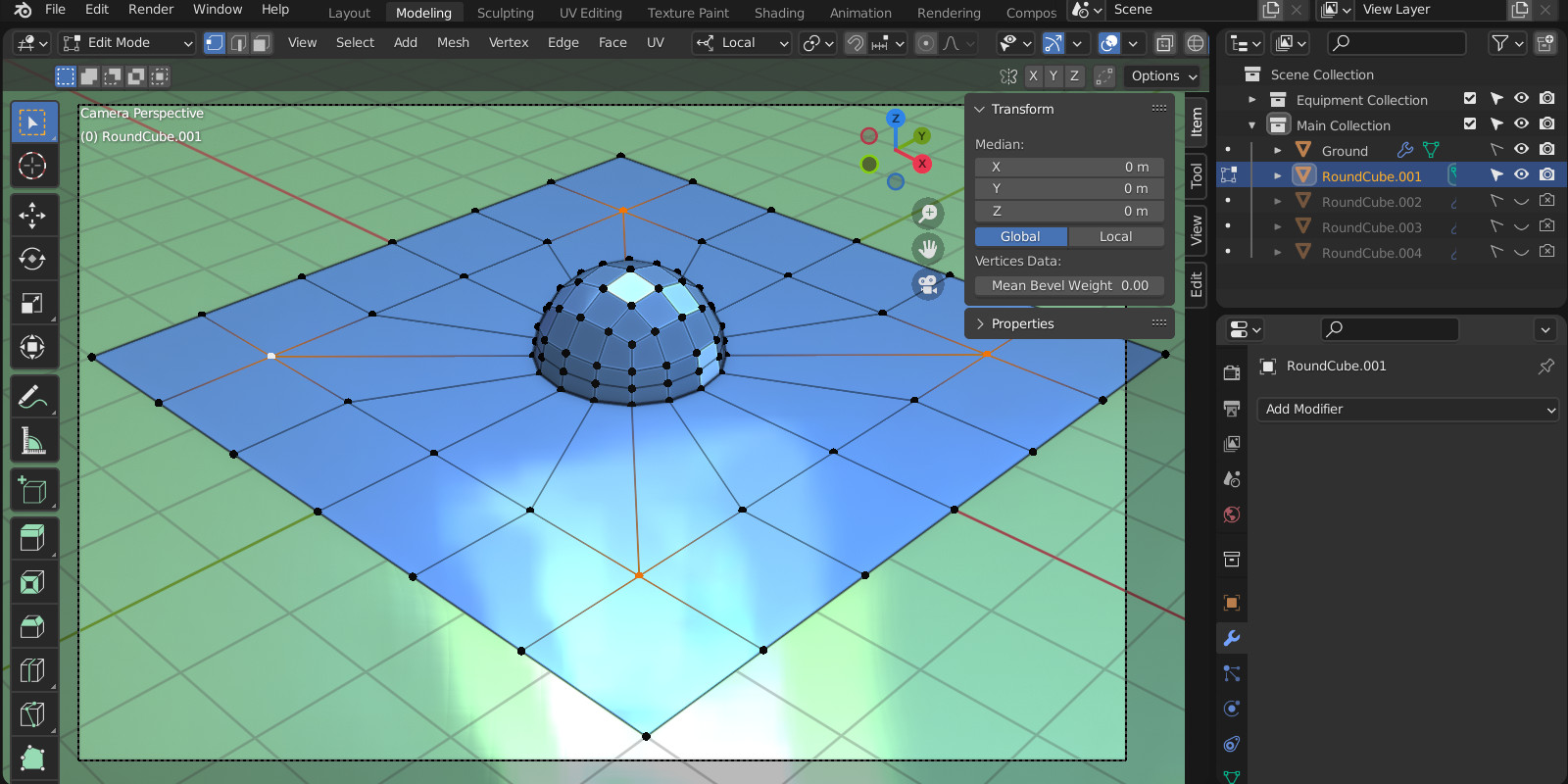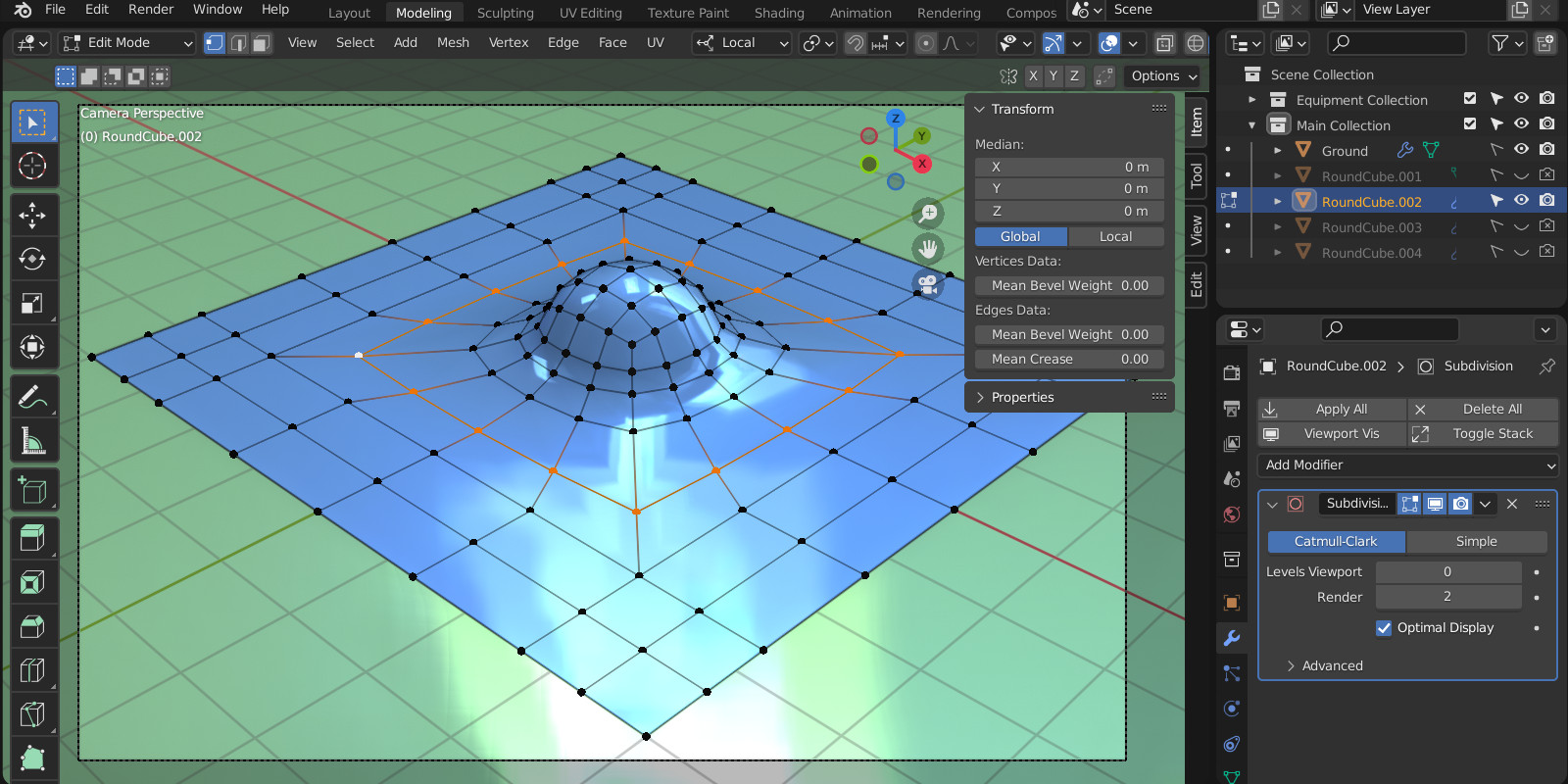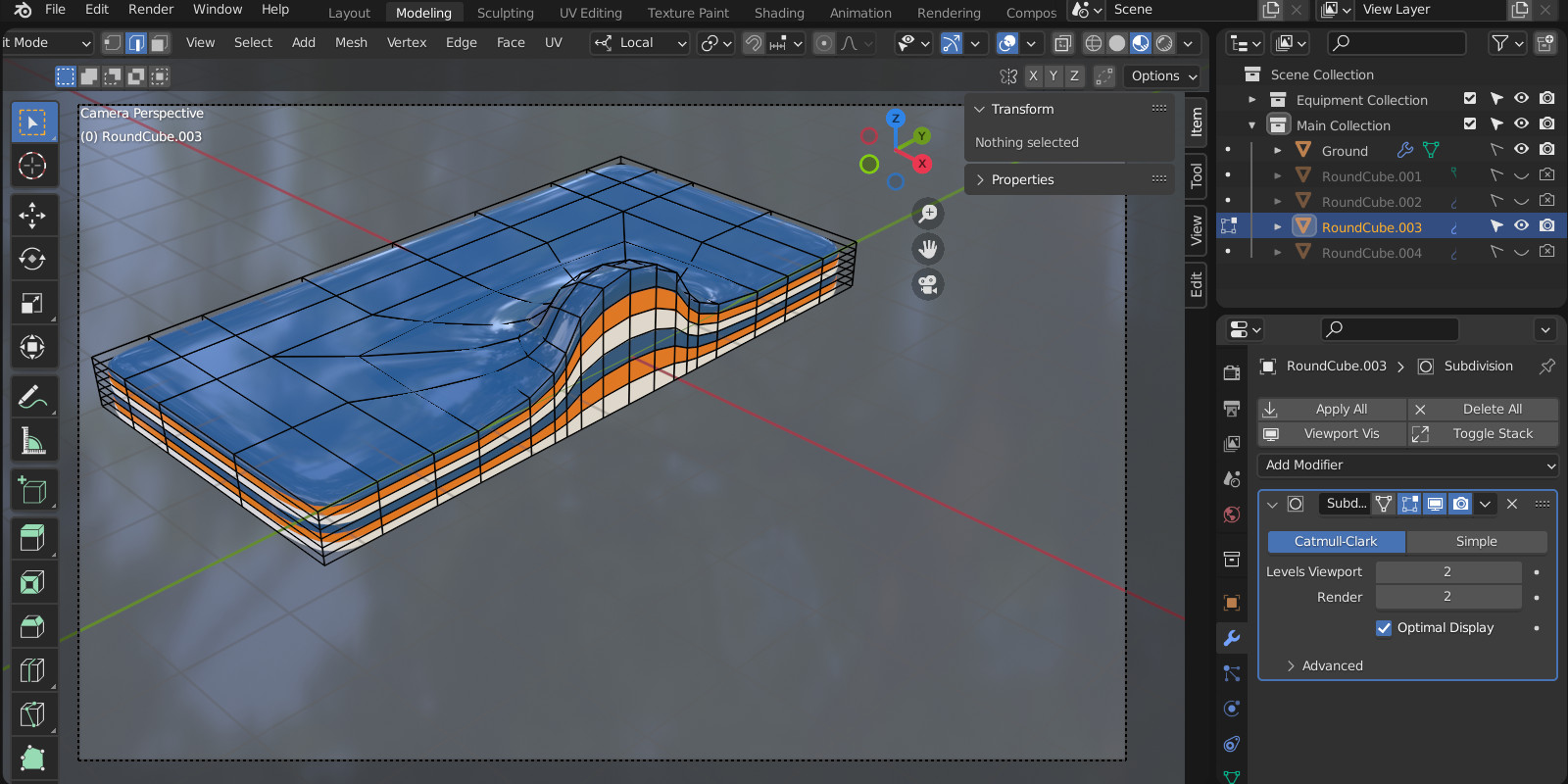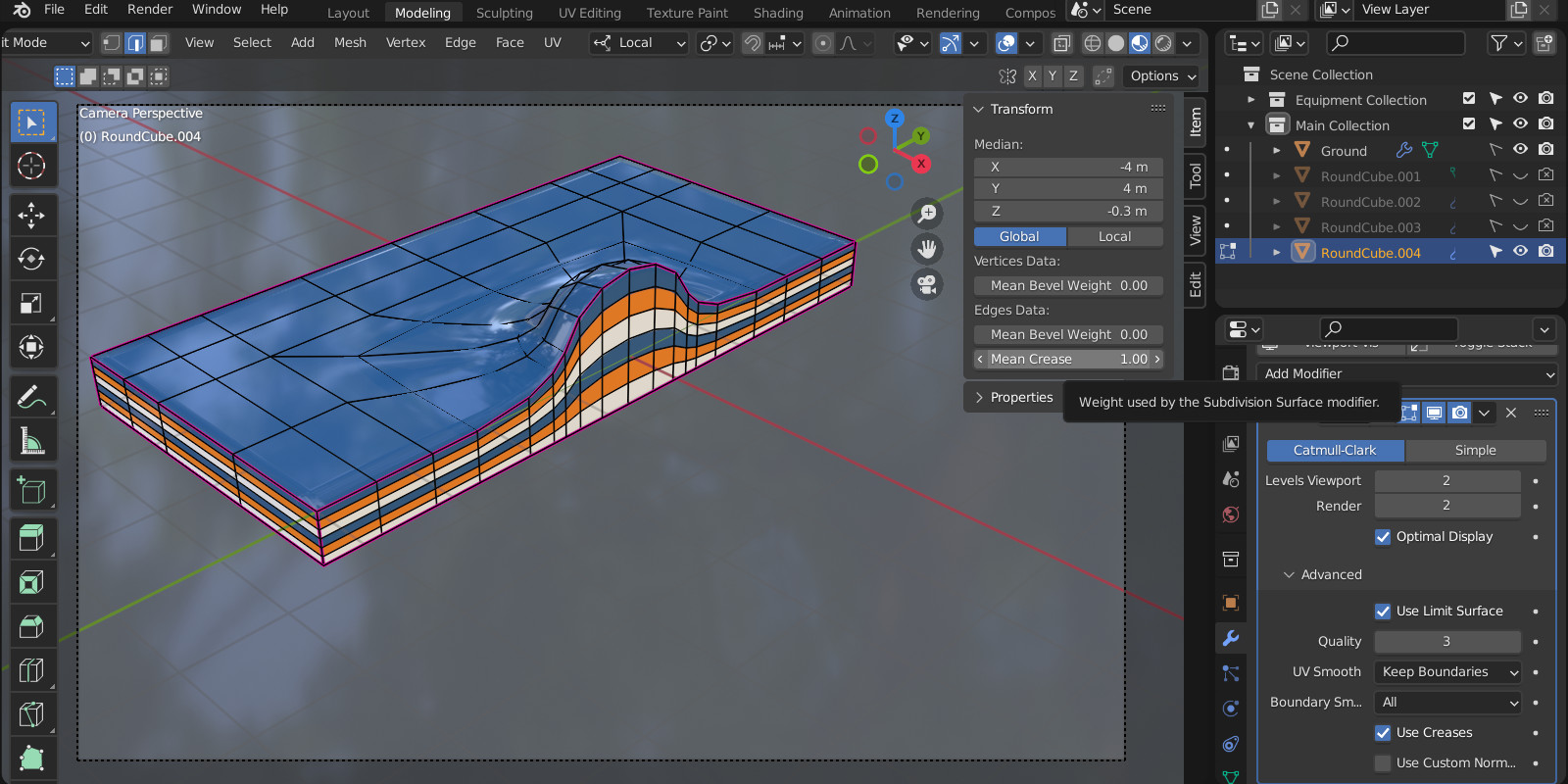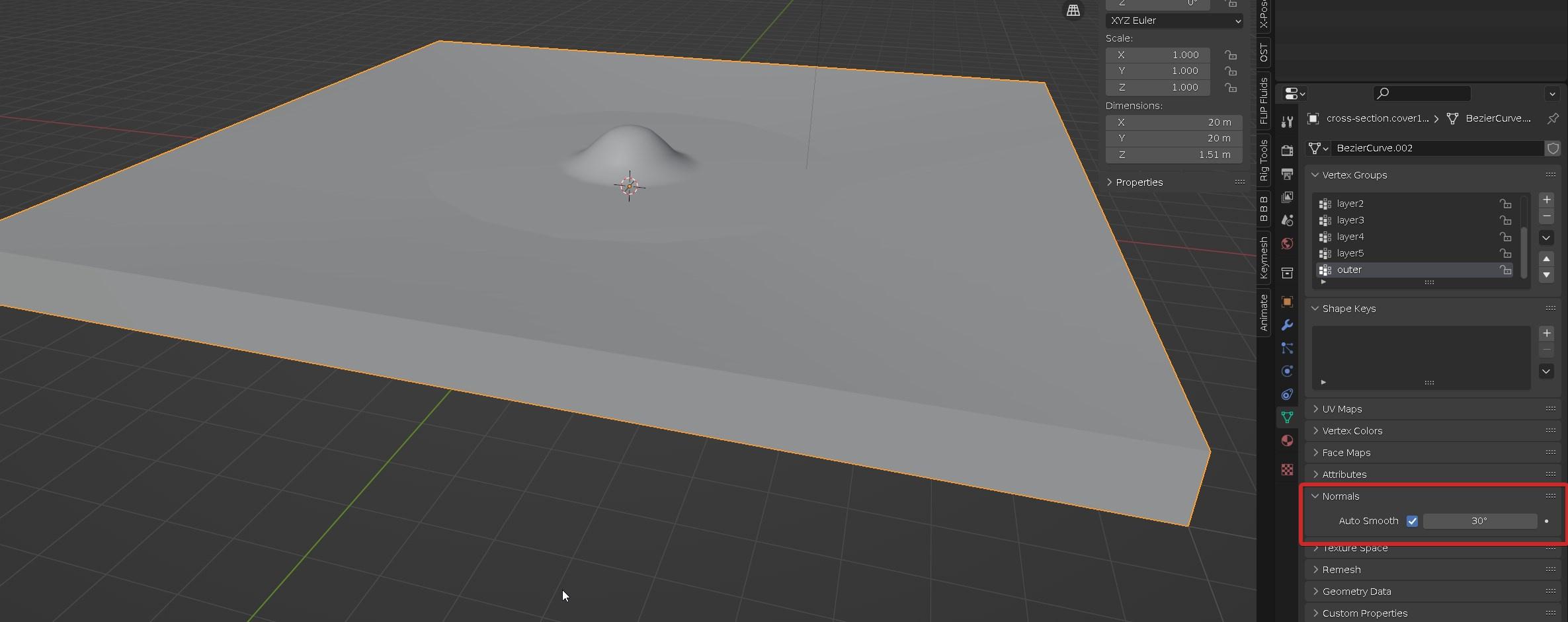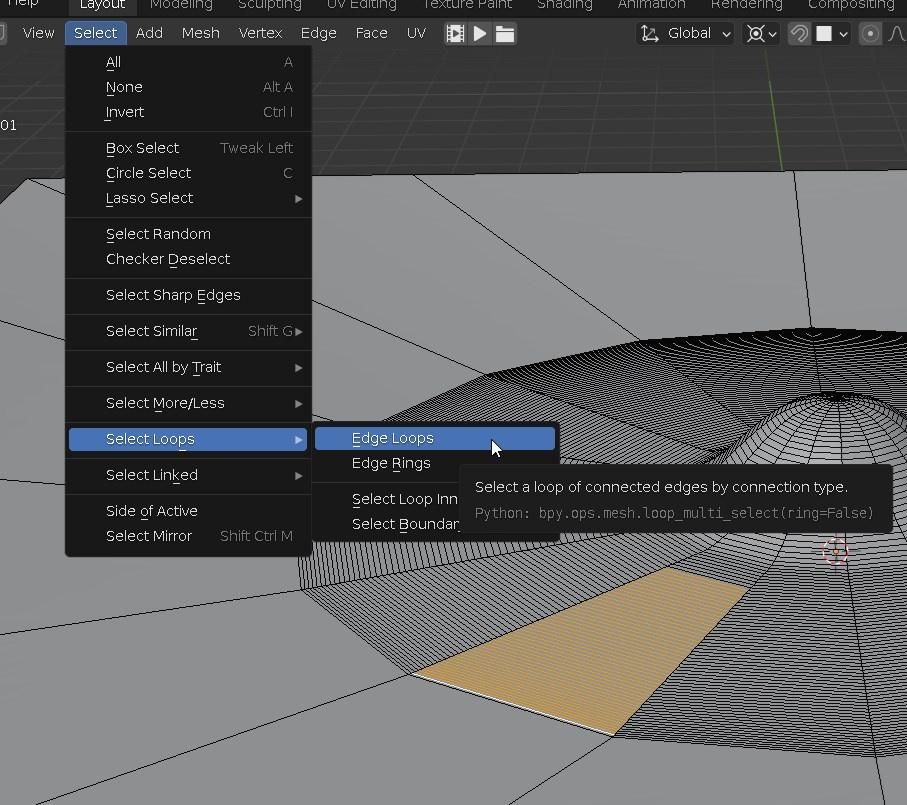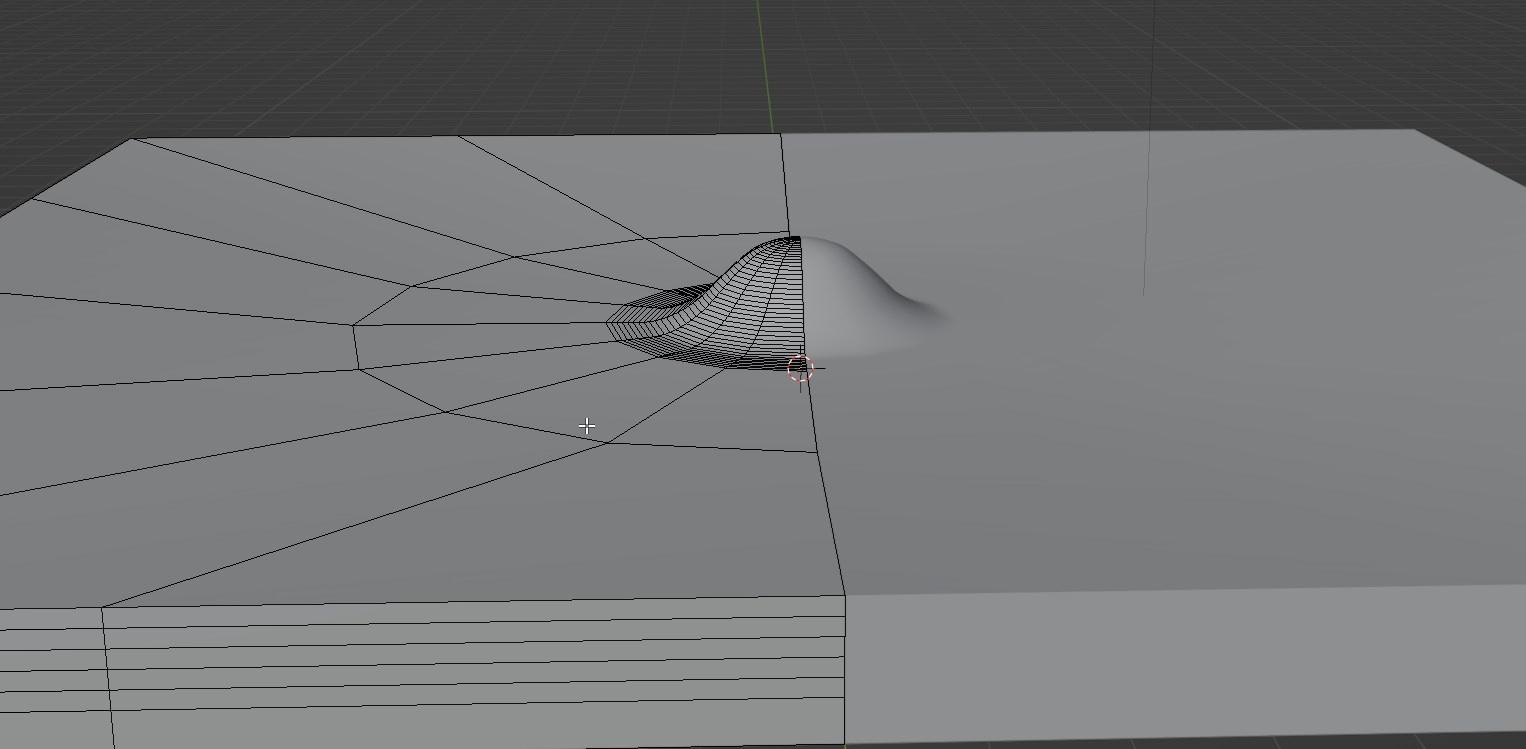Your topology is giving you trouble.
The best topology for your model can depend largely on its intended use (gaming? static or animated? etc) but in general one should start with "good" all-quads topology (no poles less than 3 or greater than 5, no poles on creased, tightly curved, or transition-between-flat-&-curved areas, even-as-feasible polygon distribution, loops follow real-world function, etc).
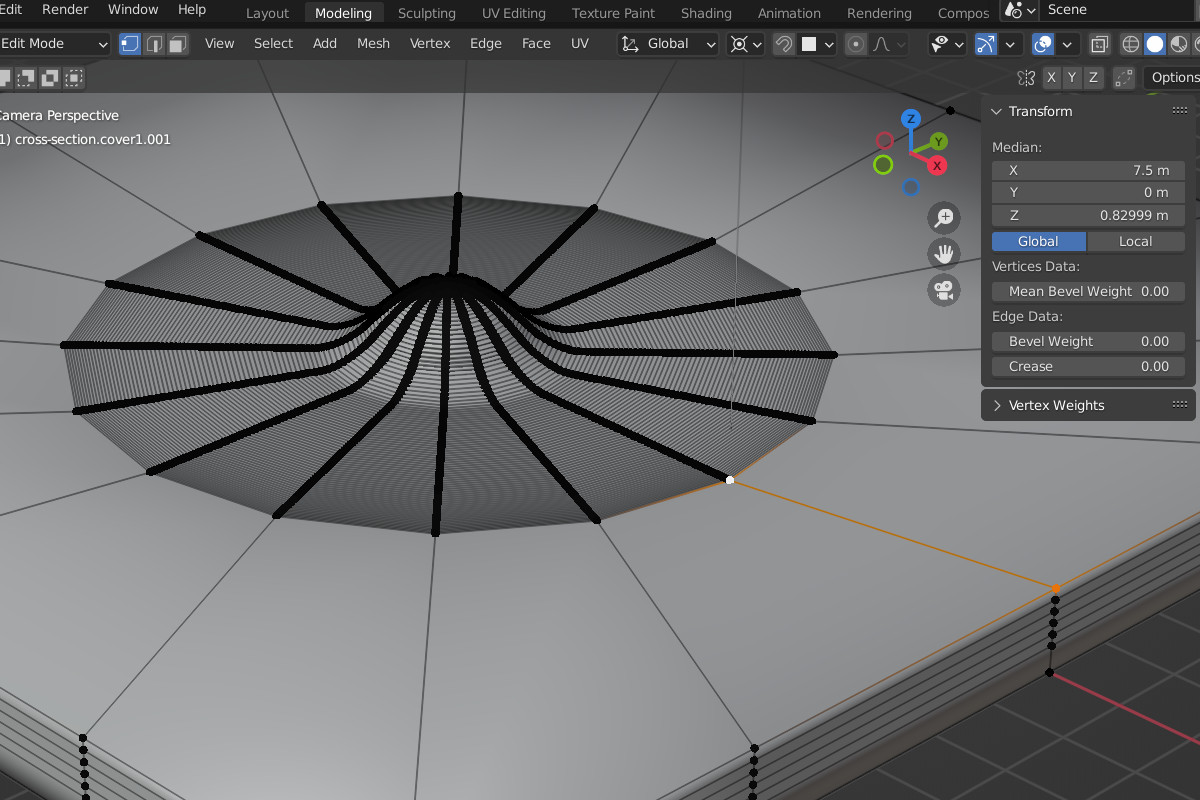
The above pic is your second example's topology -- note the high polygon density of your bump and the surrounding area, suddenly transitioning to a far lower polygon density of your "flat" plane (which isn't flat, according to the different z-positions of the two verts selected).
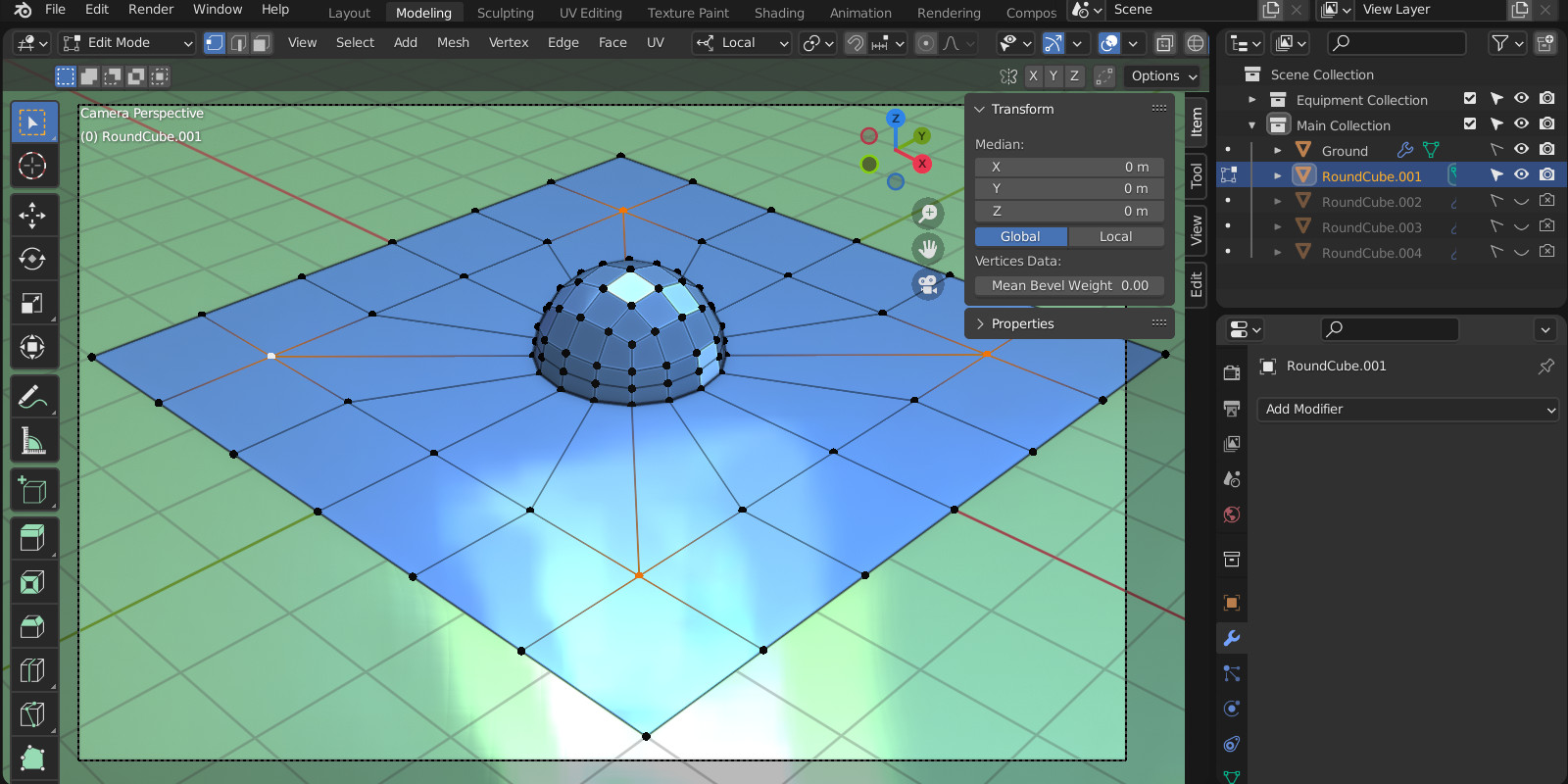
In this example I've joined half a roundcube to the outer remaining faces of a subdivided plane. The four selected verts are poles (they have more-or-less than four edges into them). If the transition edges between the flat plane and the curved bump went through these verts that could cause surface artifacts, so before I Relax the bottom edge-loops of the roundcube into the plane I'll add a loopcut, the verts of which will remain on the same plane (here 0 on the Z-axis) as these poled verts:
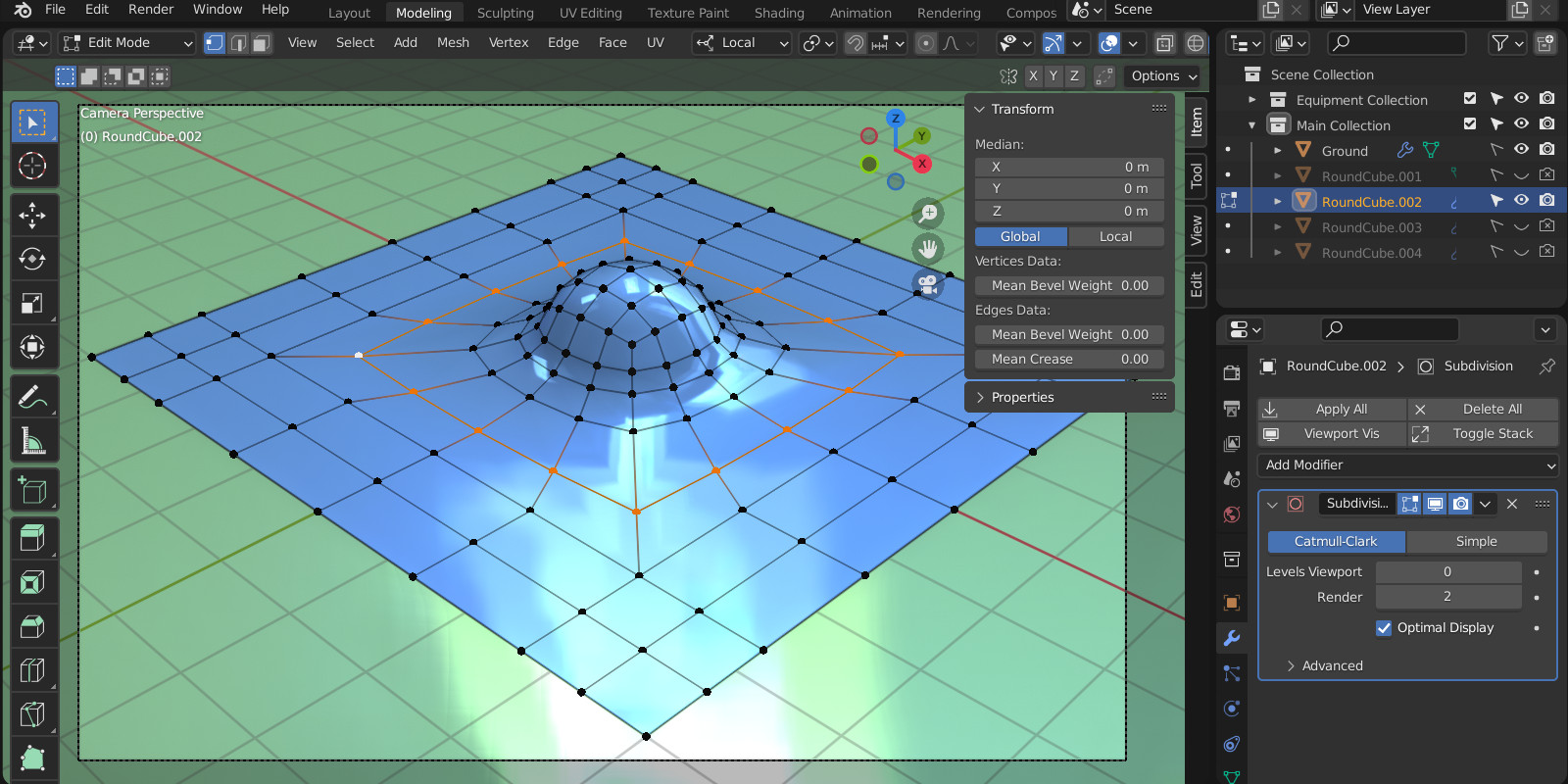
The pic above shows the bottom edge-loops of the roundcube Relaxed into the plane. Note that the transition between the flat plane and curve of the bump happens on the edge-loop inward from those four poled verts. Loopcuts have been added to the outer faces of the plane so the faces of the model are more even in size -- this will help the Subdivision modifier produce better results:
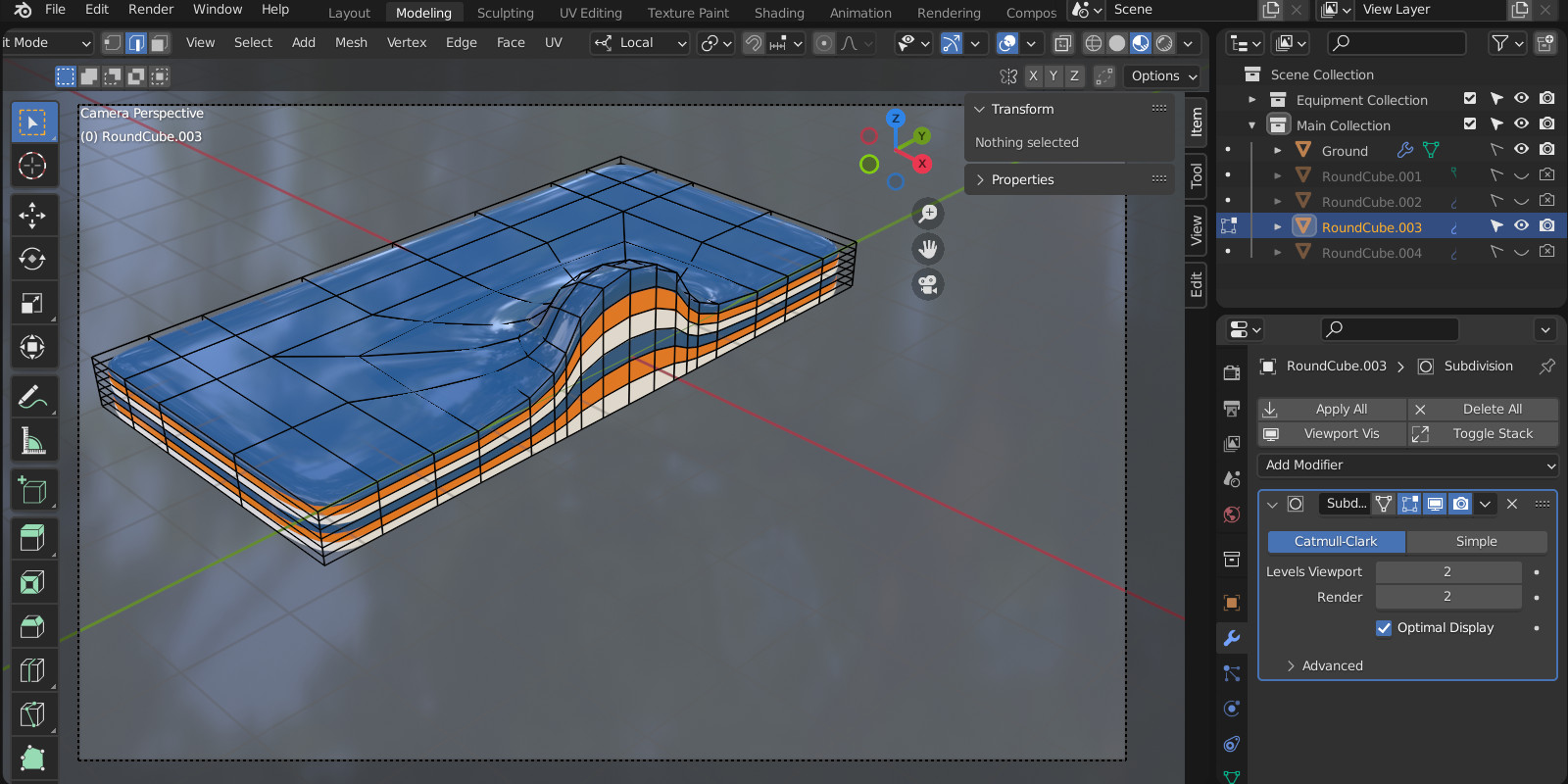
In the above pic half the faces have been deleted, the outer edge-loop has been extruded down and scaled to zero on the Z axis, and loopcuts have been added to the resulting faces for the "layers" you want to show. Although the long/thin quads of these "layers" aren't best topological practice, they're necessary for the effect you said you're trying to achieve (unless you want to add a lot more loopcuts to make them more square). Below I've set the Edge Crease of the model's outer edges to 1.0 so the Subdivision modifier won't soften them (one of several ways to achieve that, not sure what'll be best for you on this).
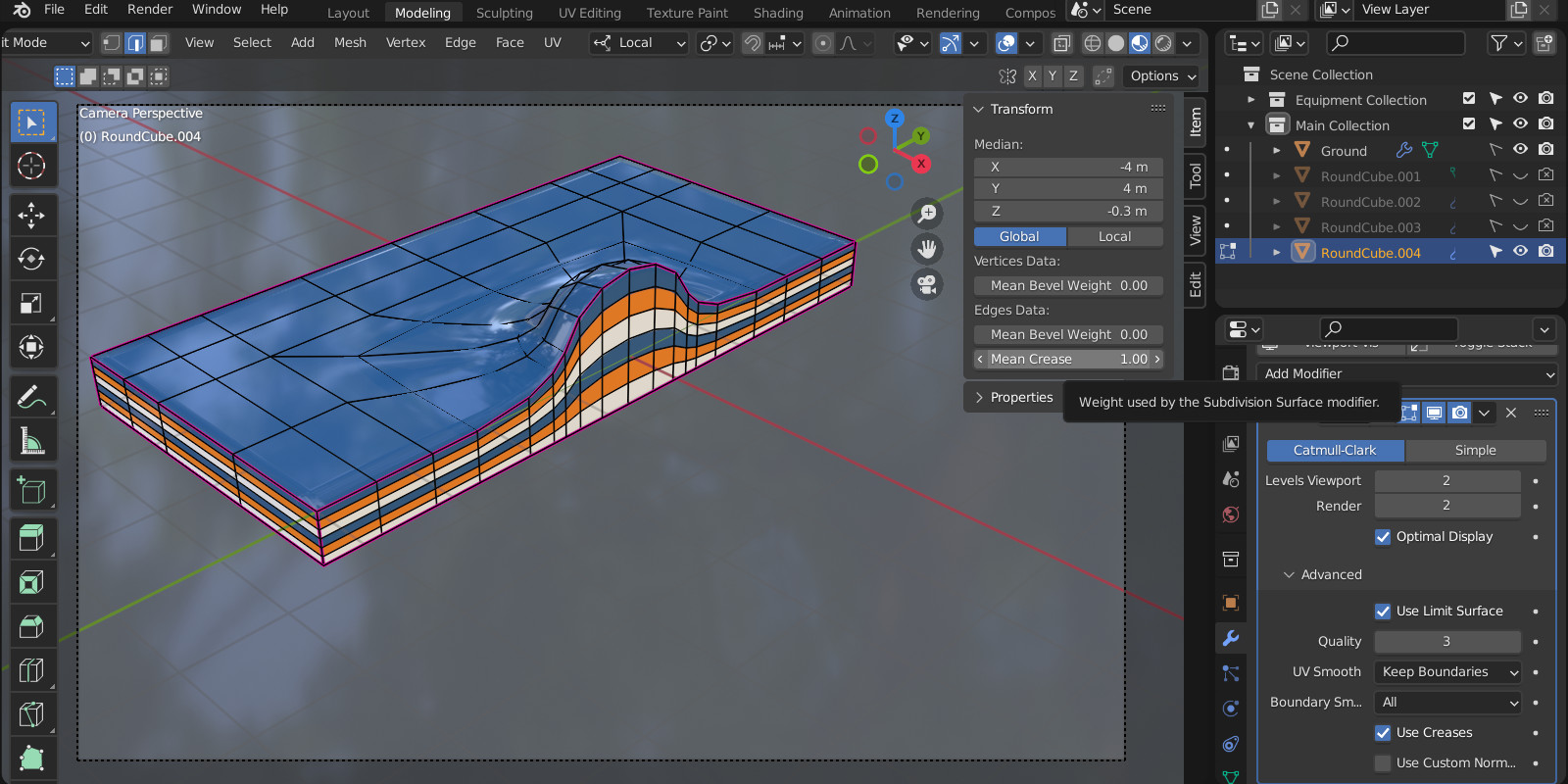
I'm attempting to upload the .blend file but it's giving me an "internal error", I'll try to post it here later -- Sorry.
Edited to add: uploaded the blendfile to a different service, here it is.