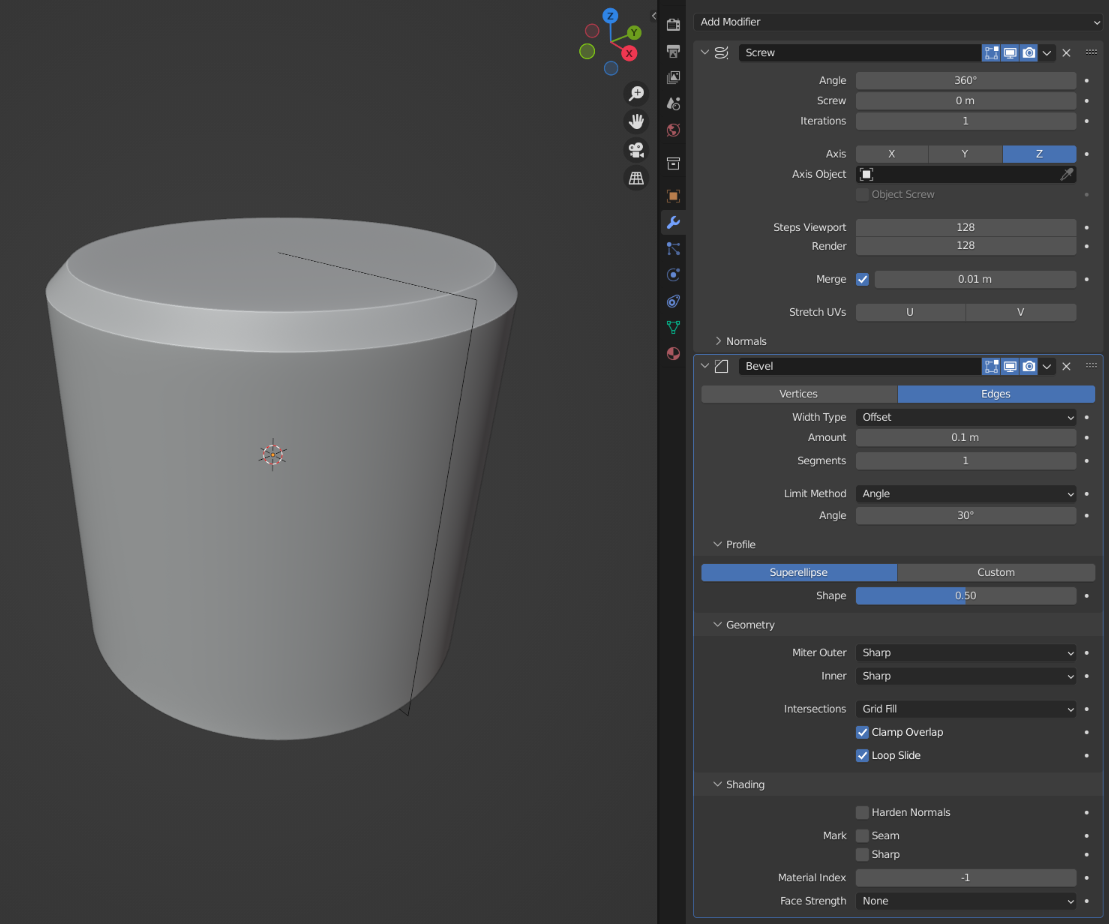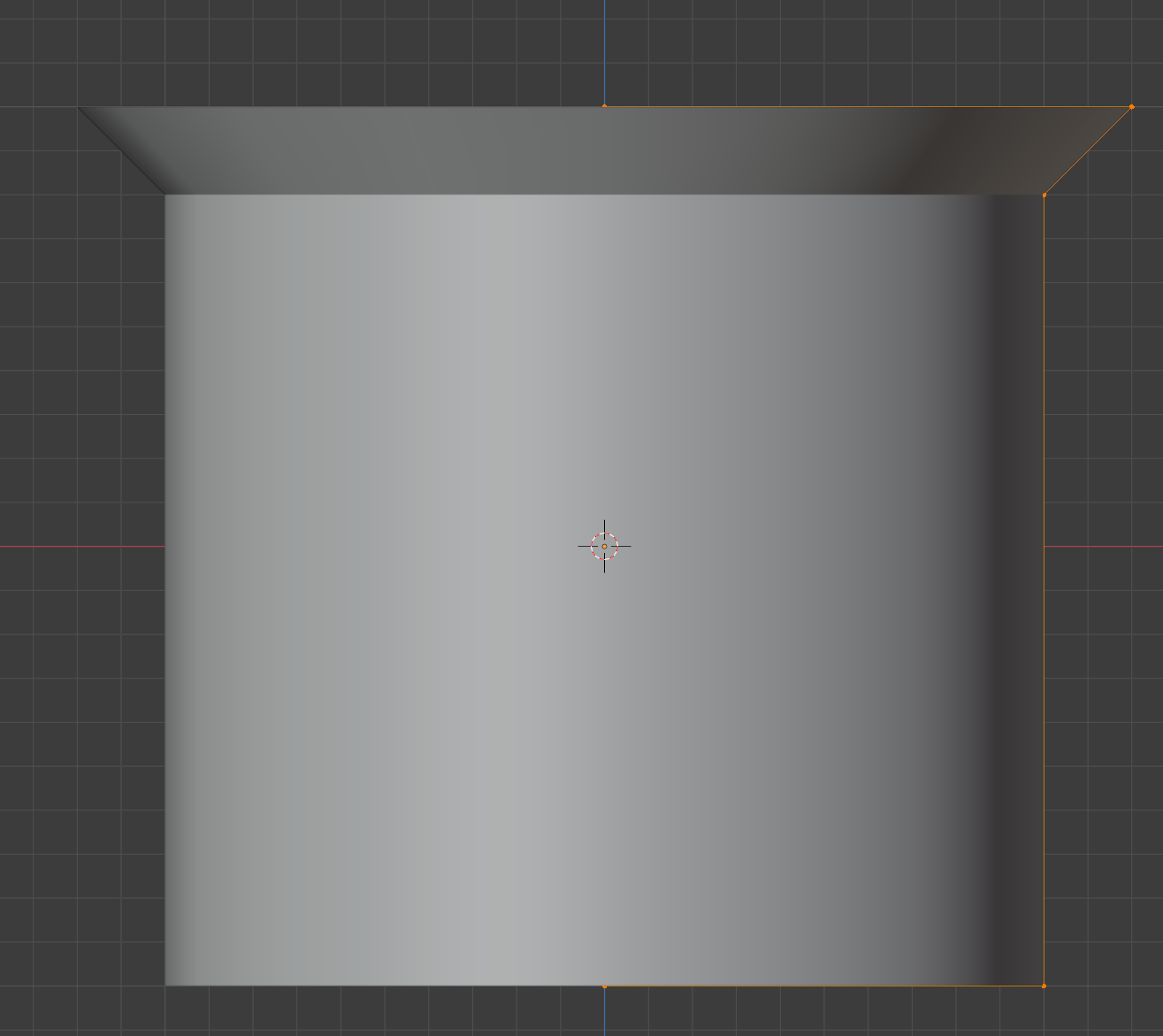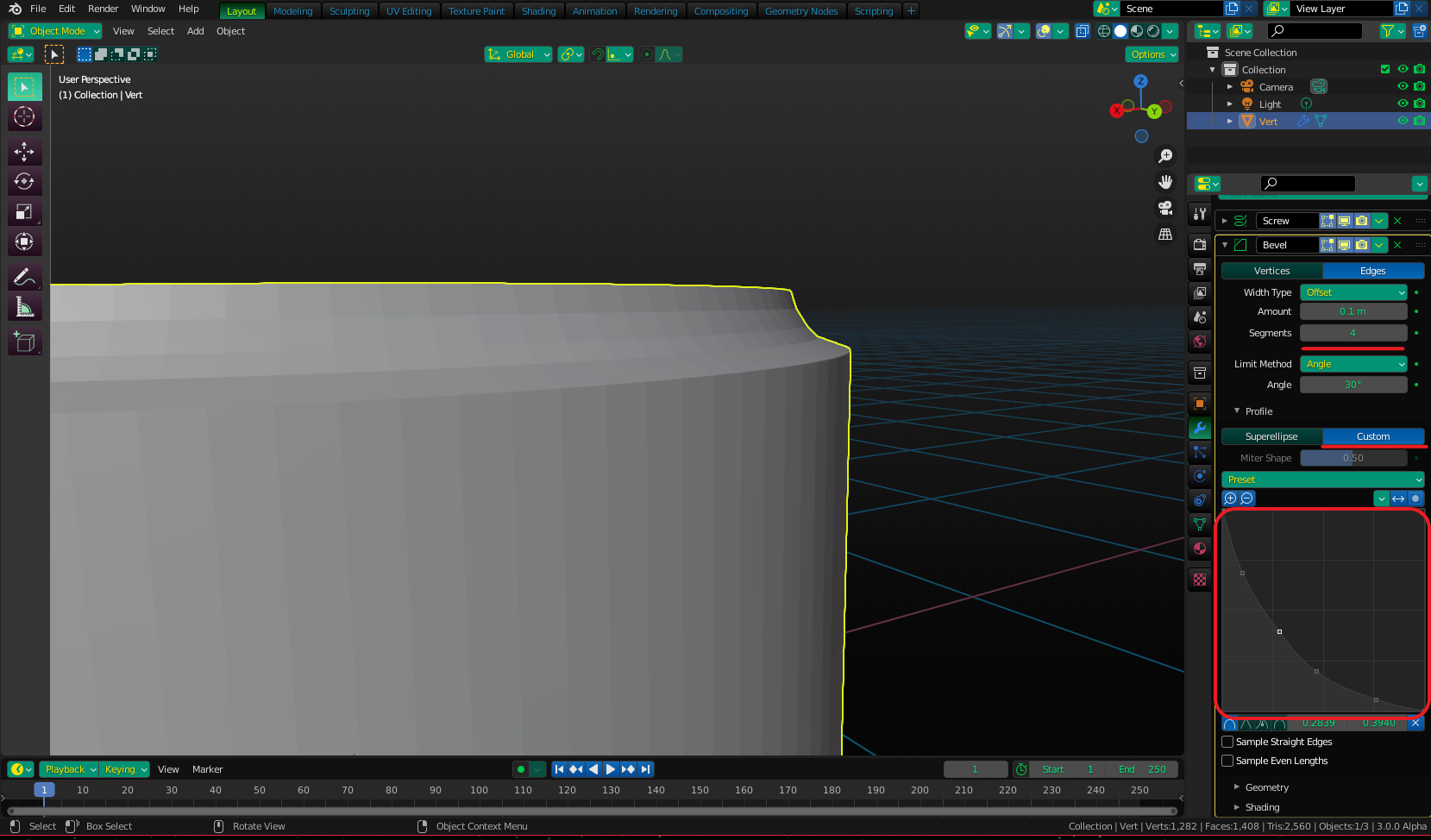In my projects I want to be as non-destructively as possible. For that reason I create all cylinders using the screw modifier. Like described in this video you can invert the normals of the top face of a cylinder and create reverse bevels.
Since I'm using the screw modifier to create the cylinder, I'm not able to flip the normals of the top face since it is actually not there yet, the only thing I have are the edges which form the cylinder using the screw modifier.
So I'm stuck, I cannot reverse this bevel, no matter what I try..
How can I create a reverse bevel on a cylinder that is made from a screw modifier?