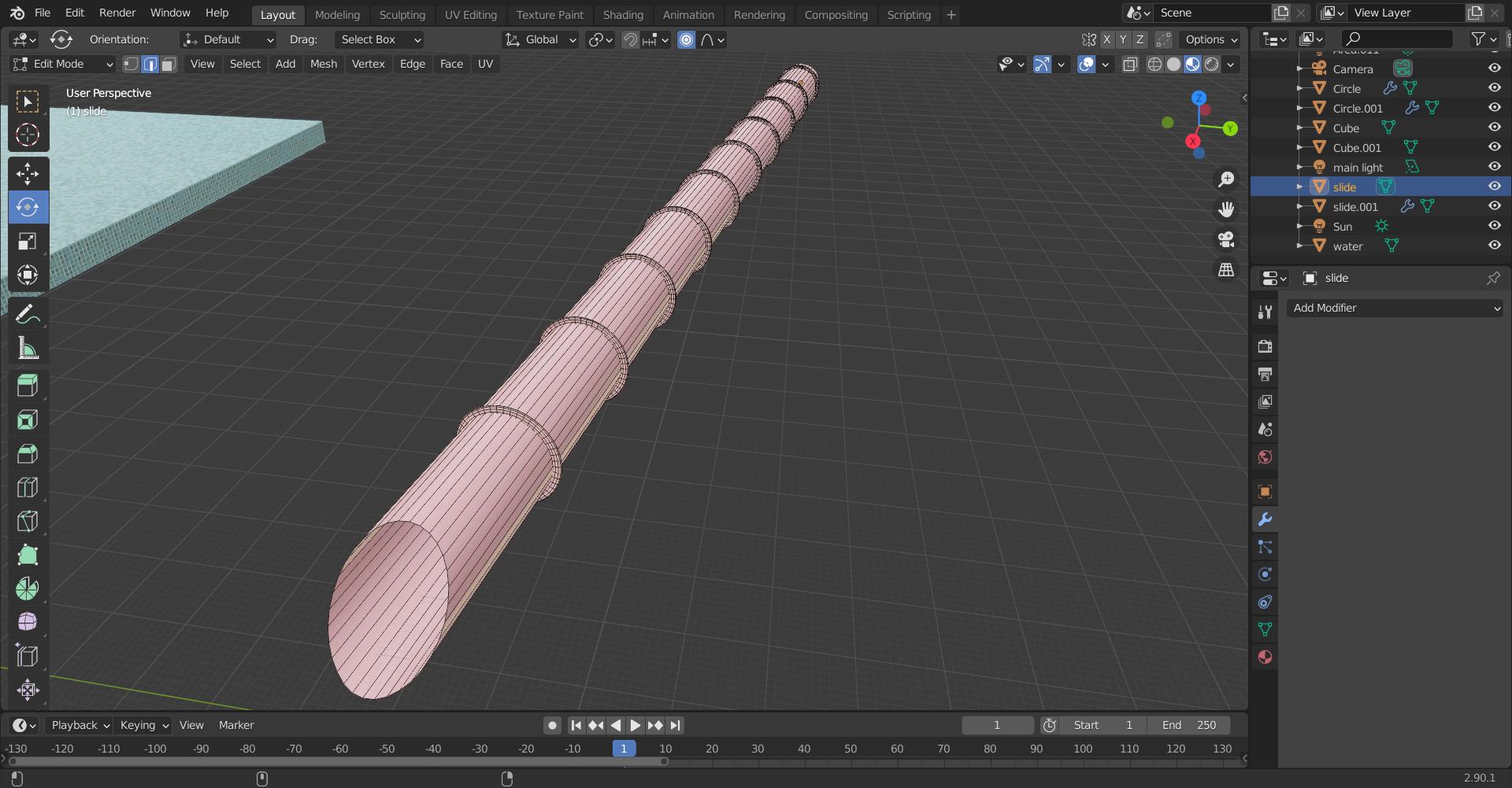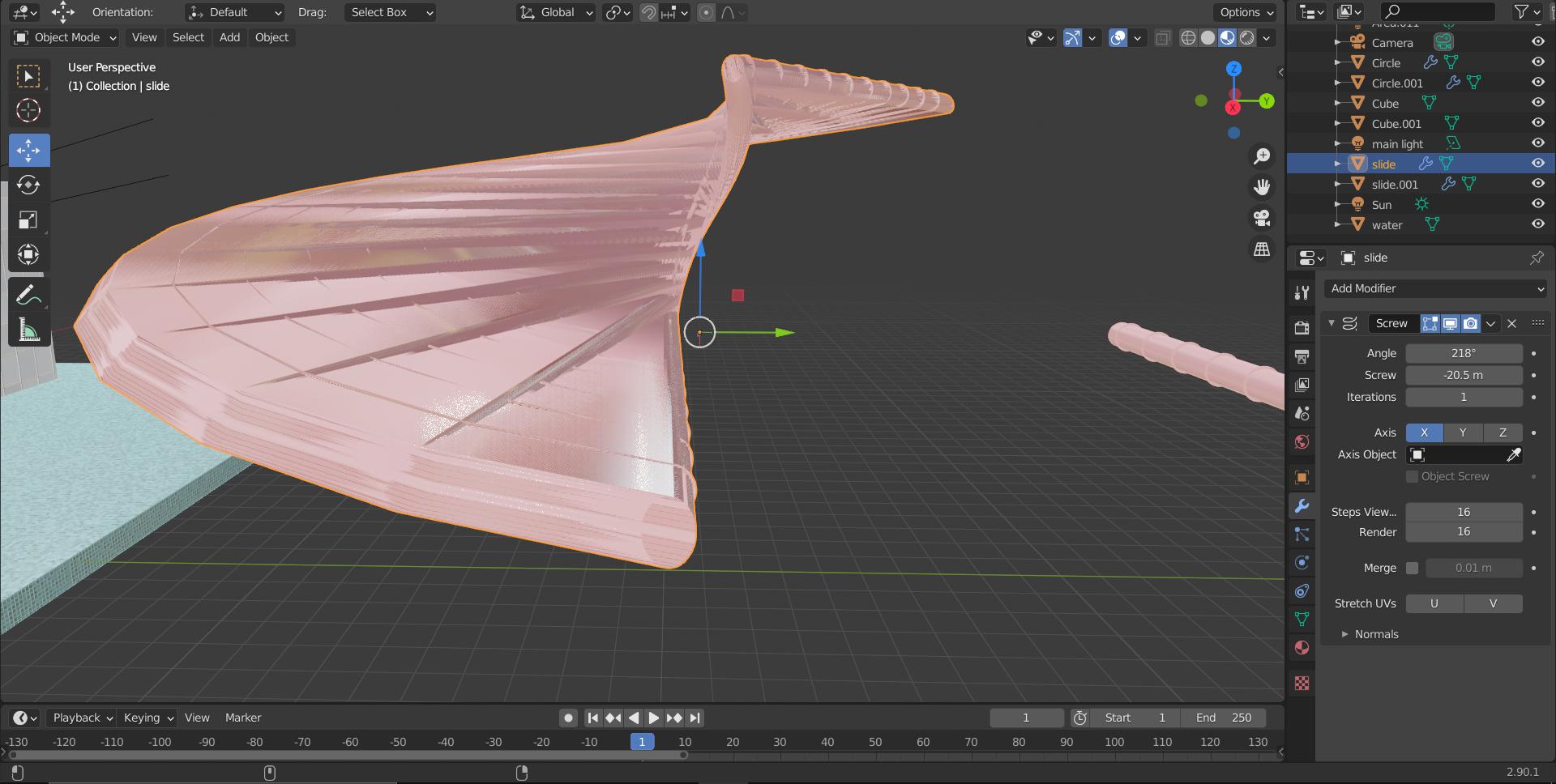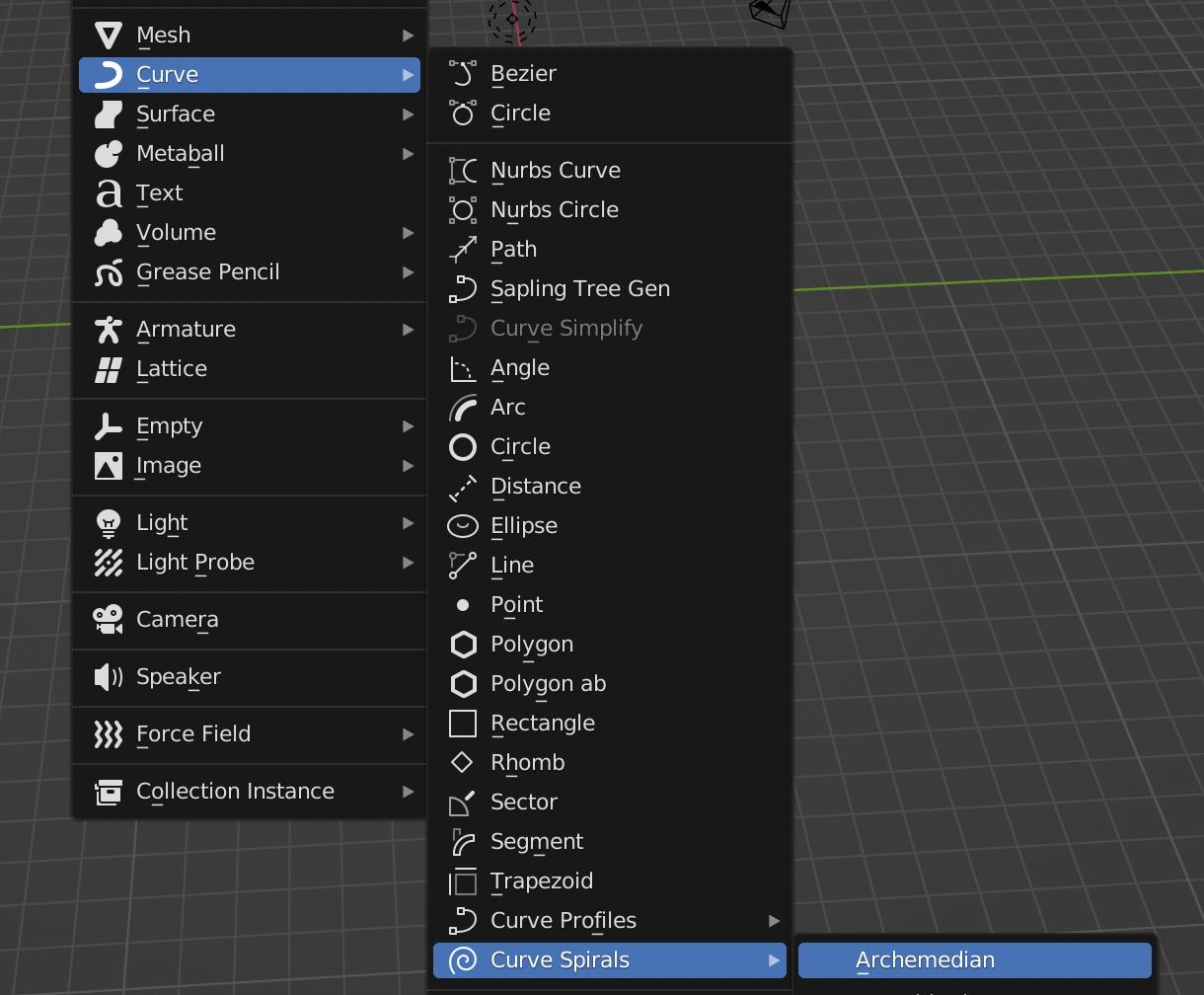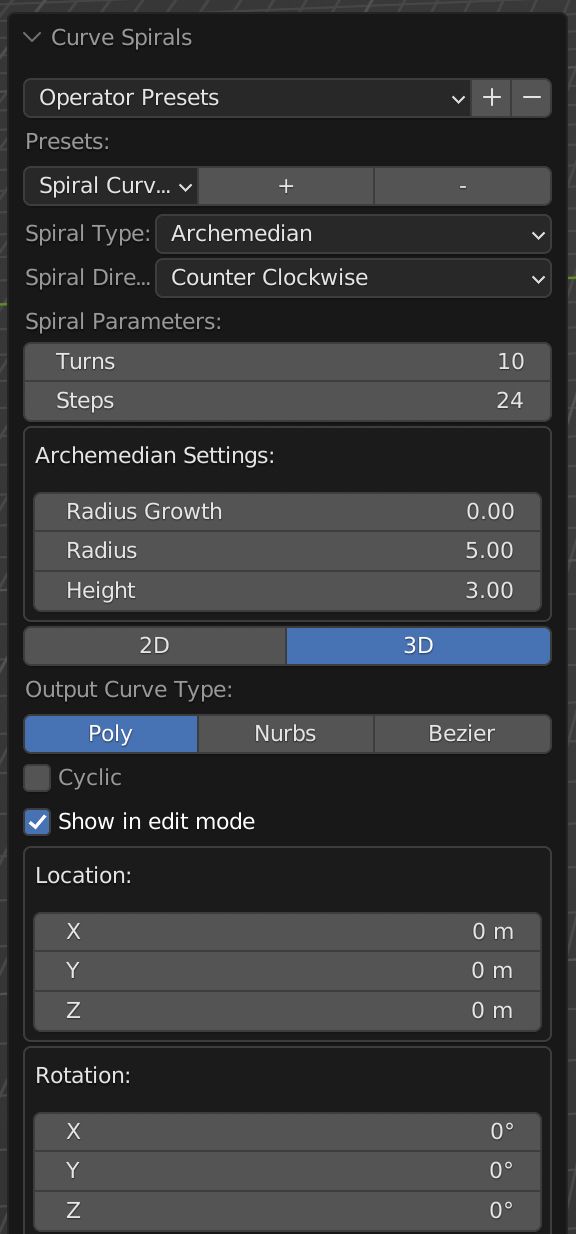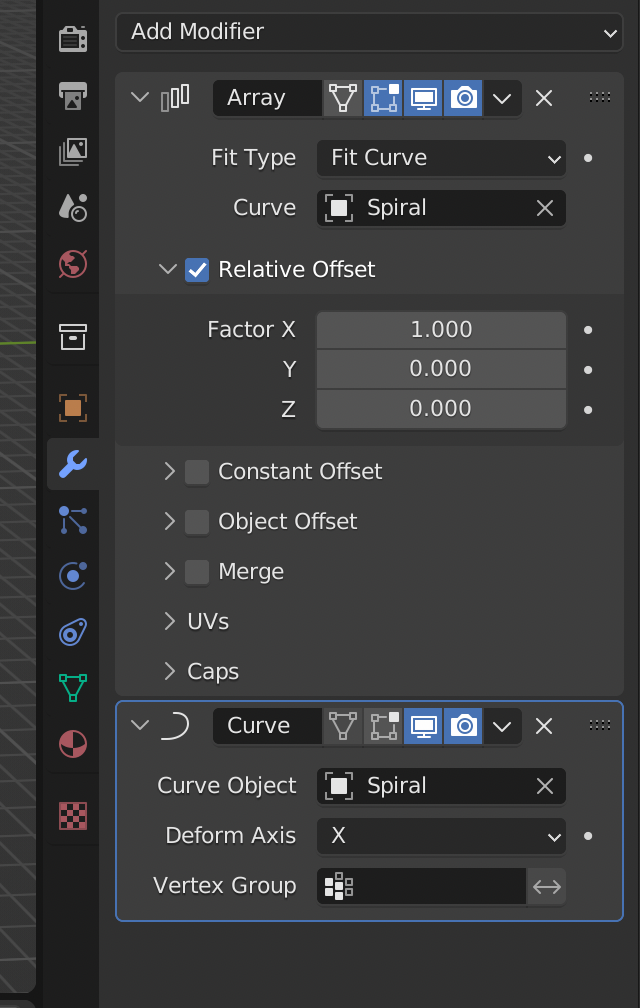I am trying to create a twisted waterslide, and currently I have what is shown in the first image, which is just a cylinder joined to several toruses. Because I want to make the slide twisted, I tried to use the screw modifier, but the result was distorted no matter how much I made adjustments, since the screw modifier caused the original object to widen and then twist upwards instead of elongating and twisting upwards at the opening of the slide. I'm sure you know what is wrong with the 2nd image compared to an actual waterslide.
Is there something I'm doing wrong? How can I fix this, or are there any simpler alternatives to using the screw modifier to achieve what I am trying to do?