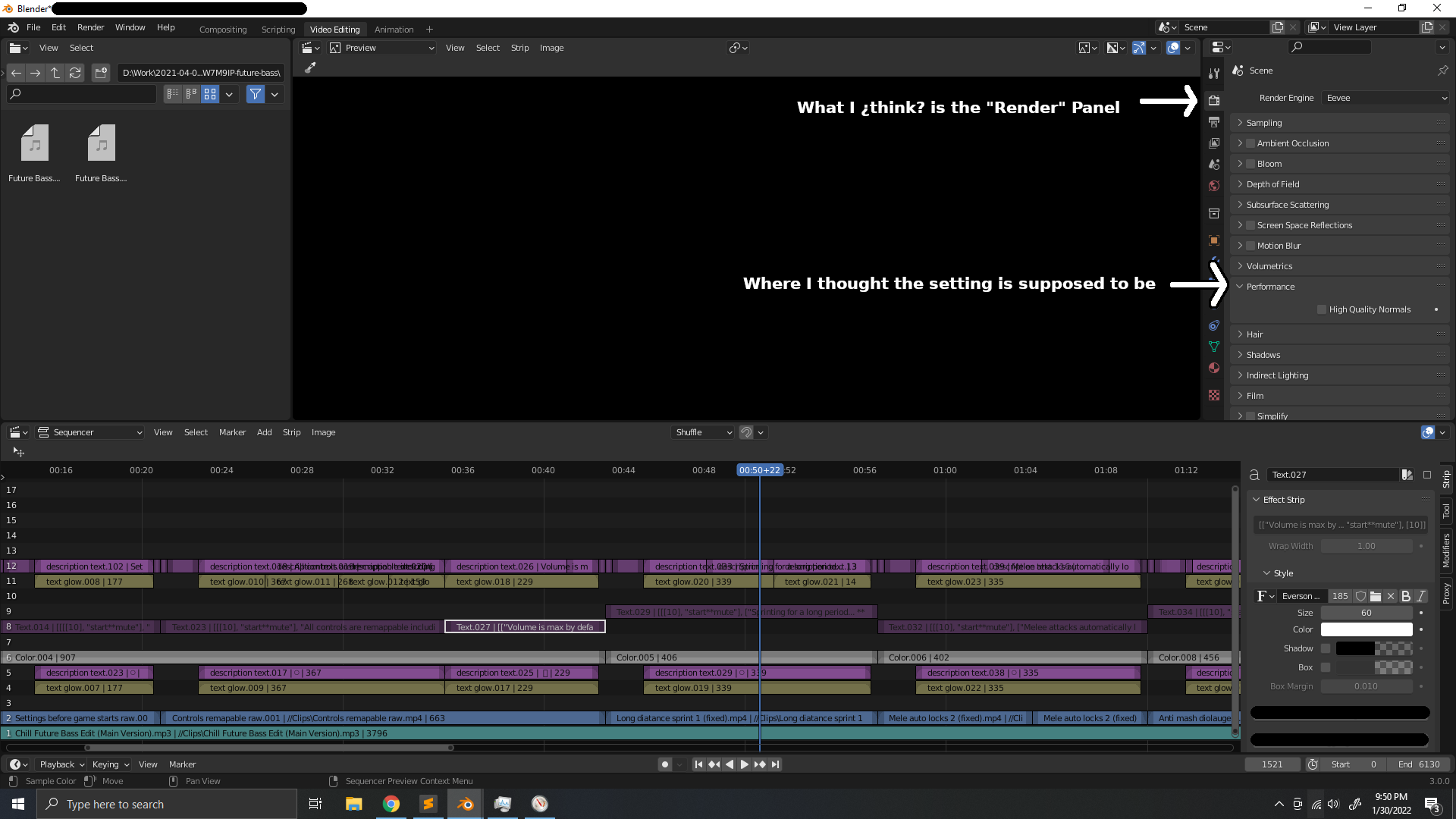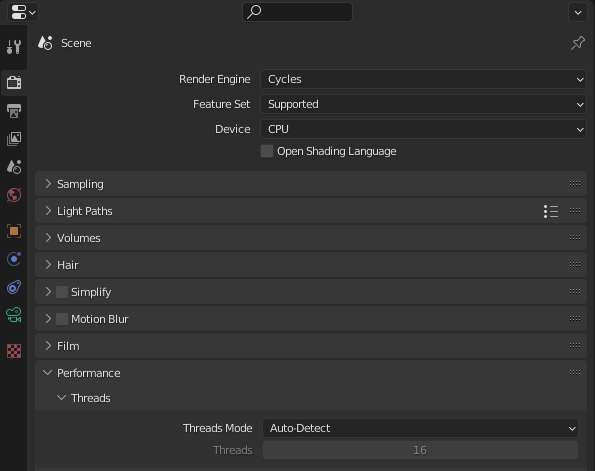This post, and this documentation implies (and has a picture of) setting the number of threads used by blender for rendering. However when I look where I think the post is pointing to I don't see the same settings. The documentation says the settings are under the Panel "Render" -> "Performance" but what I think it means by that is called "Render Settings" and the "Performance" tab has no such settings. Where is this setting located?
1 Answer
$\begingroup$
$\endgroup$
You're looking in the right place, but you can't see it because your rendering mode is set to Eevee and this feature is only available in Cycles.