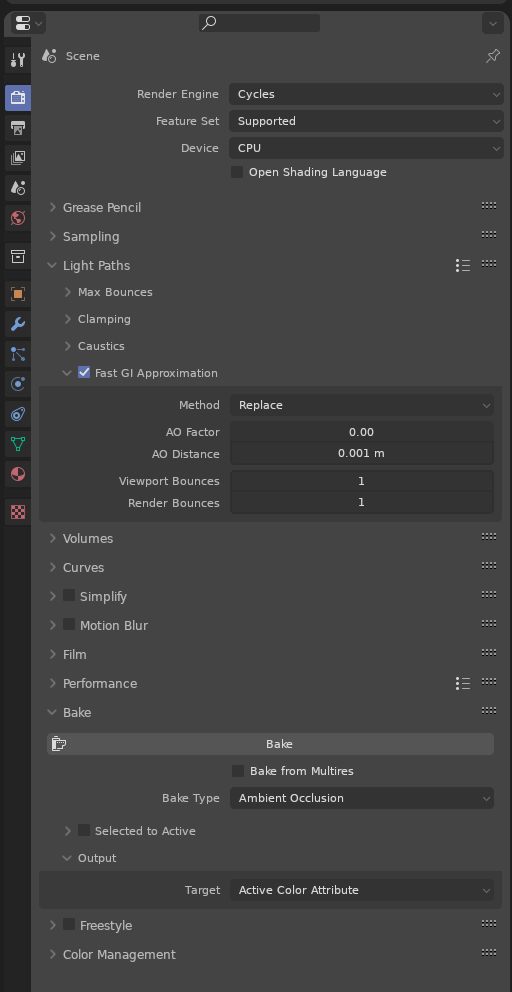Okay Blender Horde, I have been searching with no result the answer to this question. I want to bake the AO into the Vertex paint, fine, that is easy, BUT, where on earth are the AO settings so I can tweak the ray distance and such? In all the tutorials I see people are baking into textures and use the shader nodes and such, I am not doing that so it does not help me. I saw in a post that AO settings could be found in the World panel, but in my version of Blender, in the world panel there is no AO. I saw on another post that that same panel is now in the Fast GI approximation panel in rendering, but tweaking that does not affect the AO bake in the slightest.
So again, and to simplify: Does anyone know where are the settings for the AO that gets baked?
Thanks Horde!