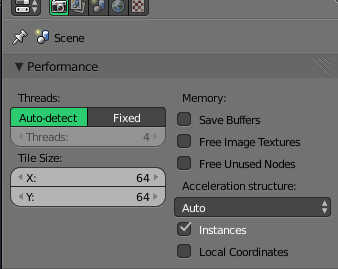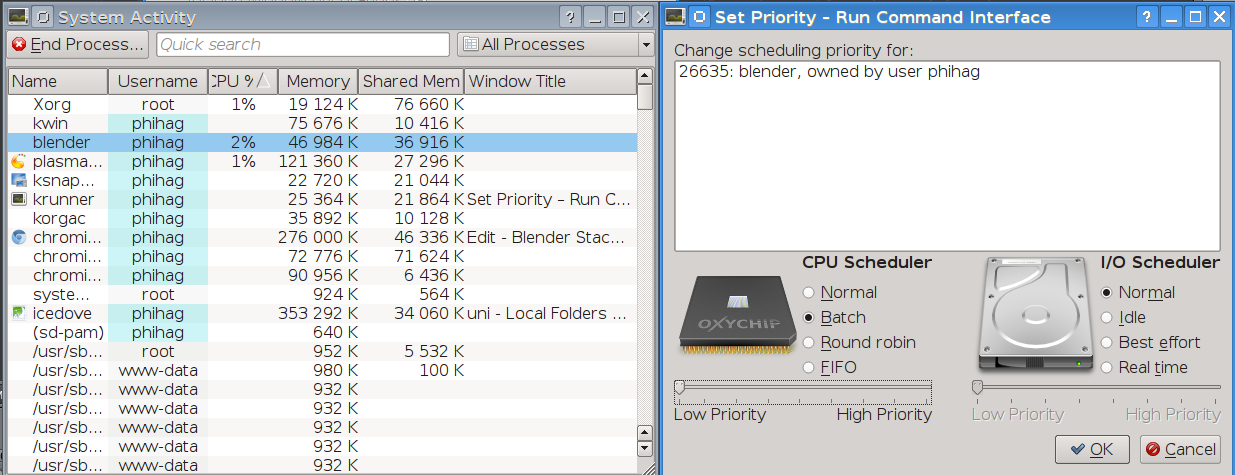I need to render a very computer-intensive scene using cycles and for some reasons, I decided to use my home computer (i5 3.30 Ghz, 10 GB RAM, 2TB Hard Drive) to render it. However, the problem is that many people needs to use this computer. So, being generous and feeling responsible, I want to know whether there is a way to configure blender so that it uses only half of the total CPU. (Currently, it is using 100% all the time).
Thanks!