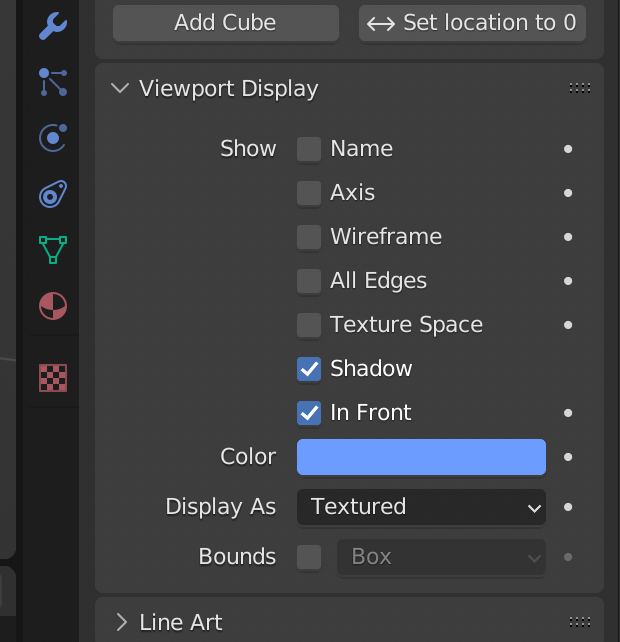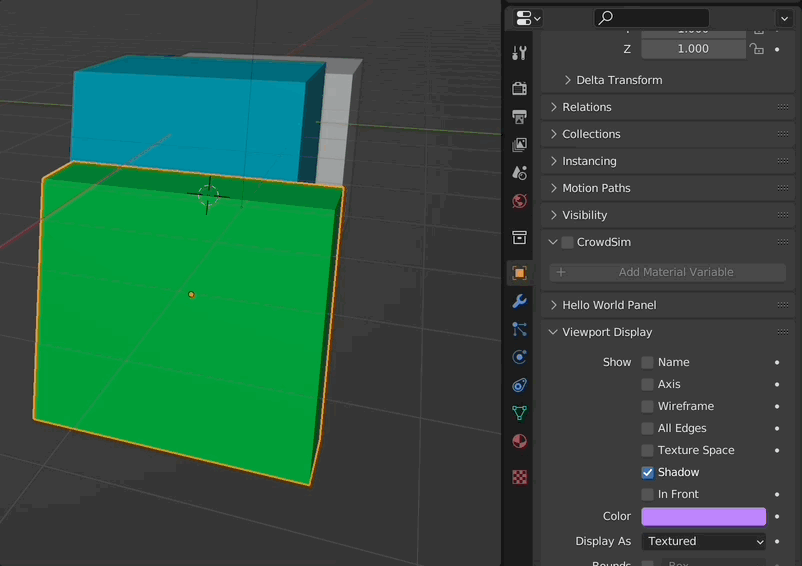I am still trying to learn retopology and still struggling with the beginning (like you can see here Why are my planes transparent?) The problem is very basic.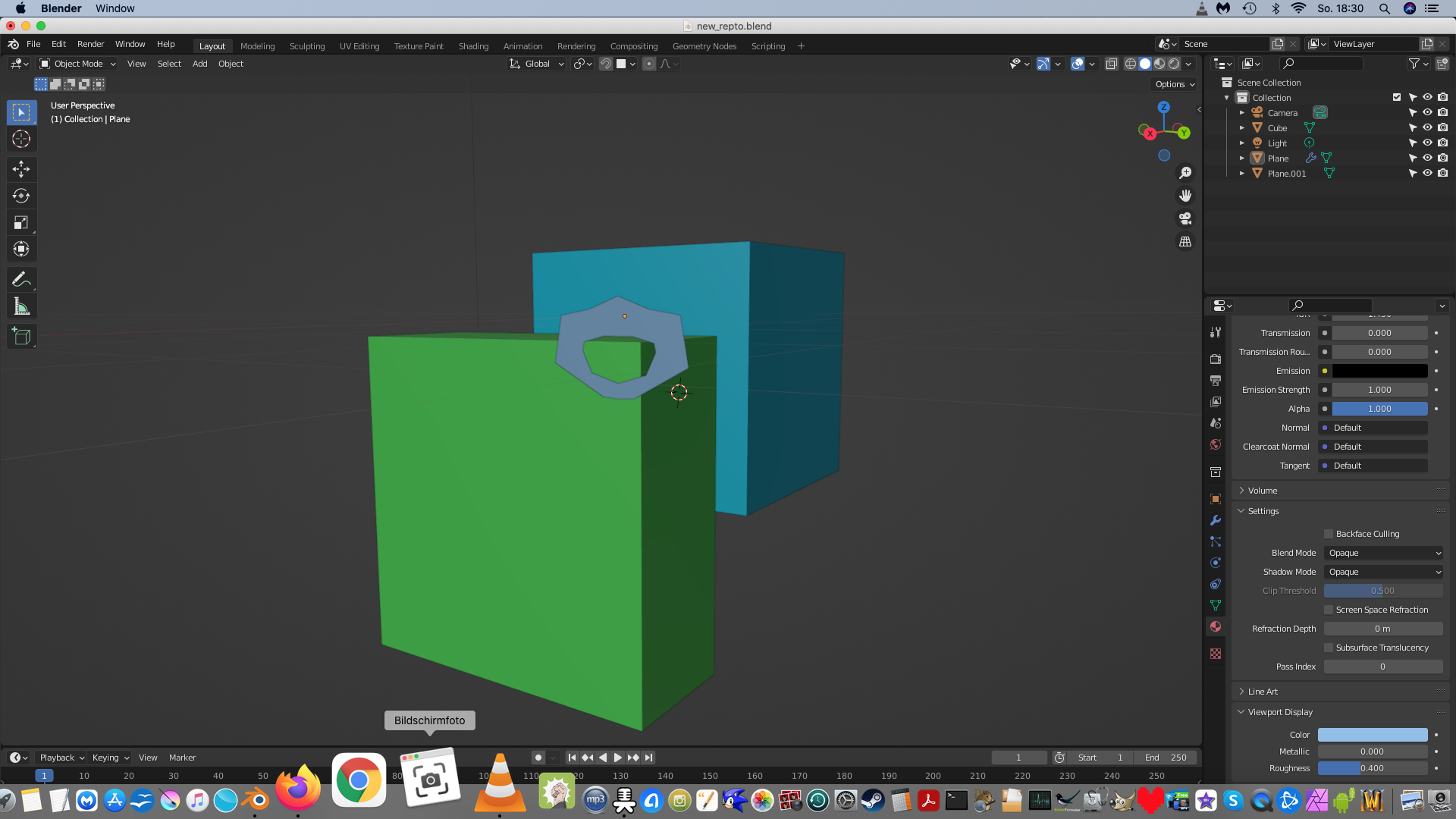
The blue cube has viewport visibility "front" checked. I can´t explain myself why or how to fix it. I would help a lot if the problem was solved in my first post, where the base plane is transparent to the sculpt in Object-Mode and even invisible in Edit-Mode. Here´s the file https://www.dropbox.com/s/nlliywkjrhtv1ht/new_repto.blend?dl=0