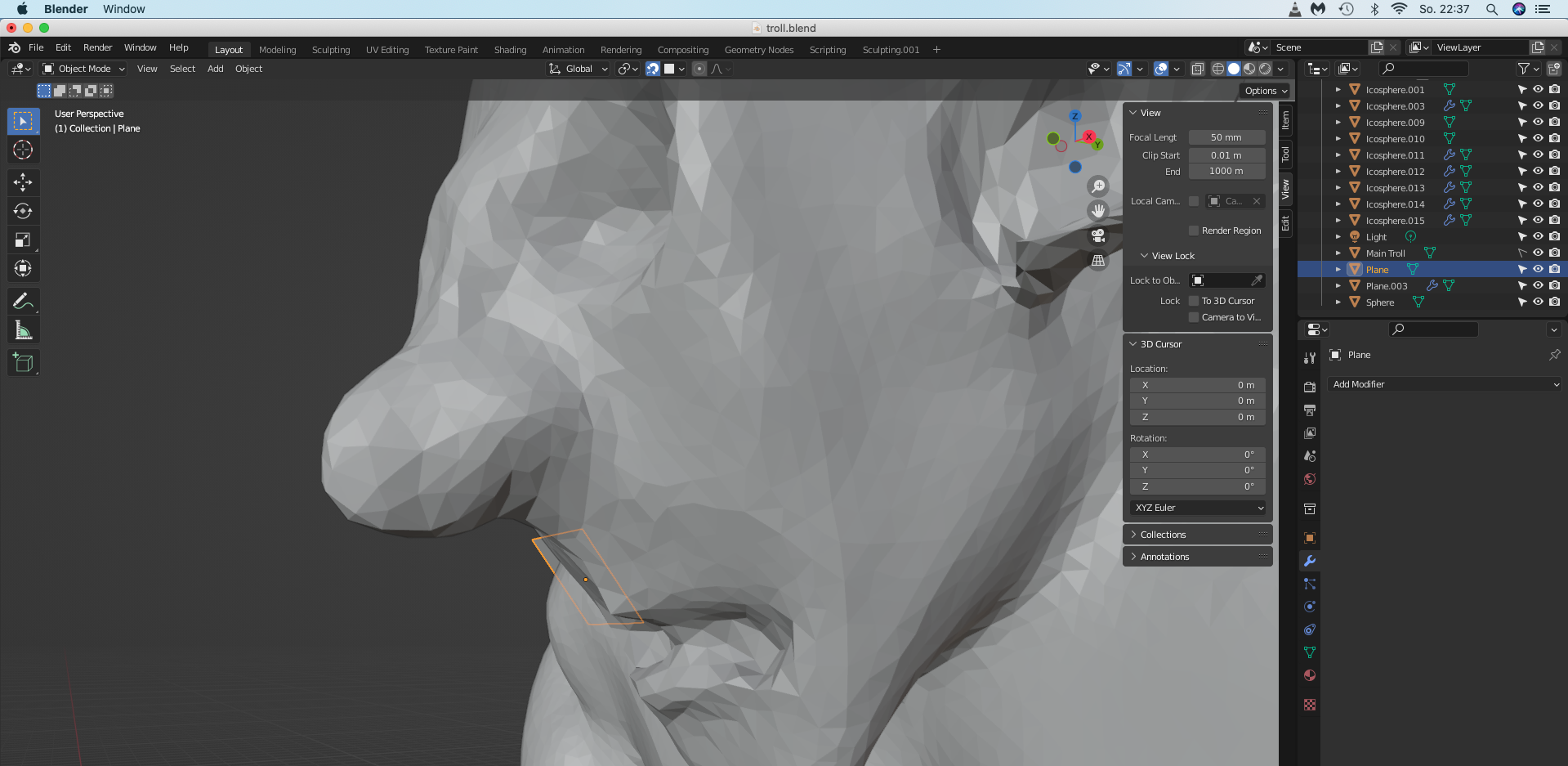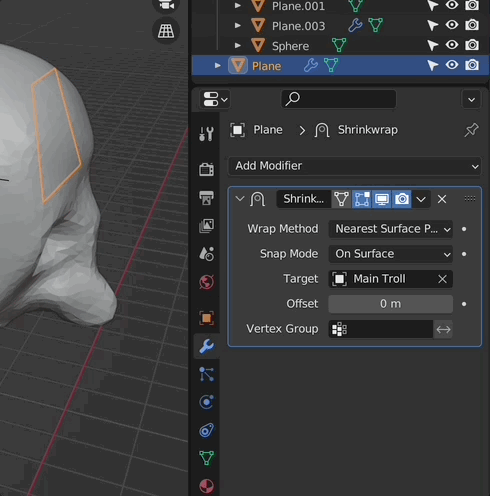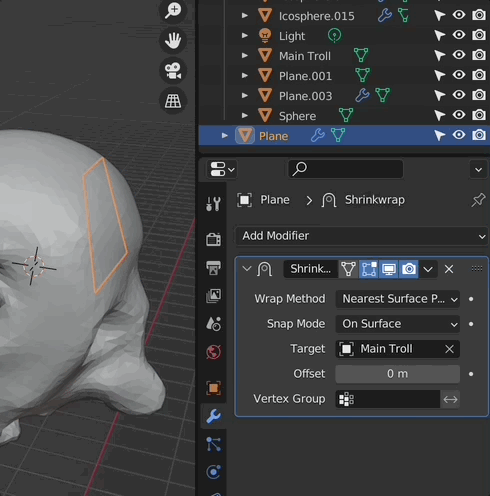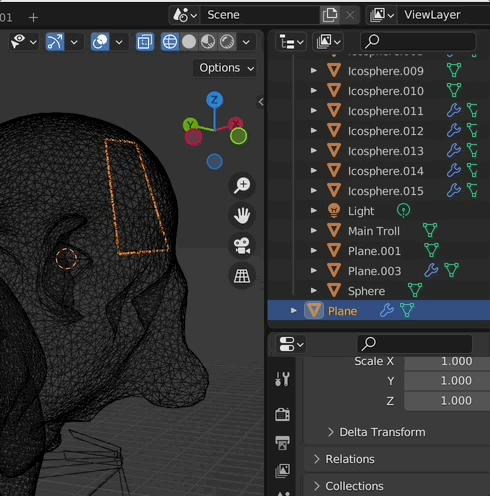I am learning retopology, but the first problem starts at the beginning.
Somehow my basic plane is transparent in object-mode. In edit-mode the outlines disappear even, leaving just the origin point visible. In Material-Preview all works fine. Nonetheless: how can I make the Plane visible in Solid View? Here´s the file https://www.dropbox.com/s/d2wttf1gugfblrm/troll.blend?dl=0