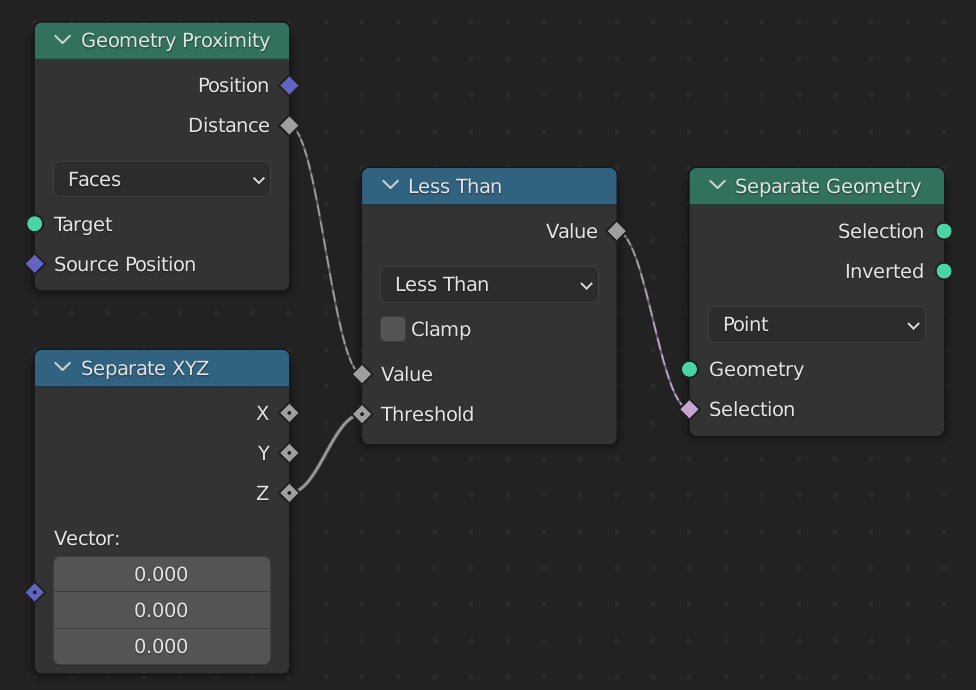I am porting this YouTube tutorial to the Blender 3 nodes https://www.youtube.com/watch?v=WzIdcGdGXLM. I have successfully ported mostly everything over to Blender 3 up until about the 33 minute mark. the part that I'm having trouble with is getting the branches to appear only on the top approximately 3/4 of the tree trunk. This is what the video looks like at this point:
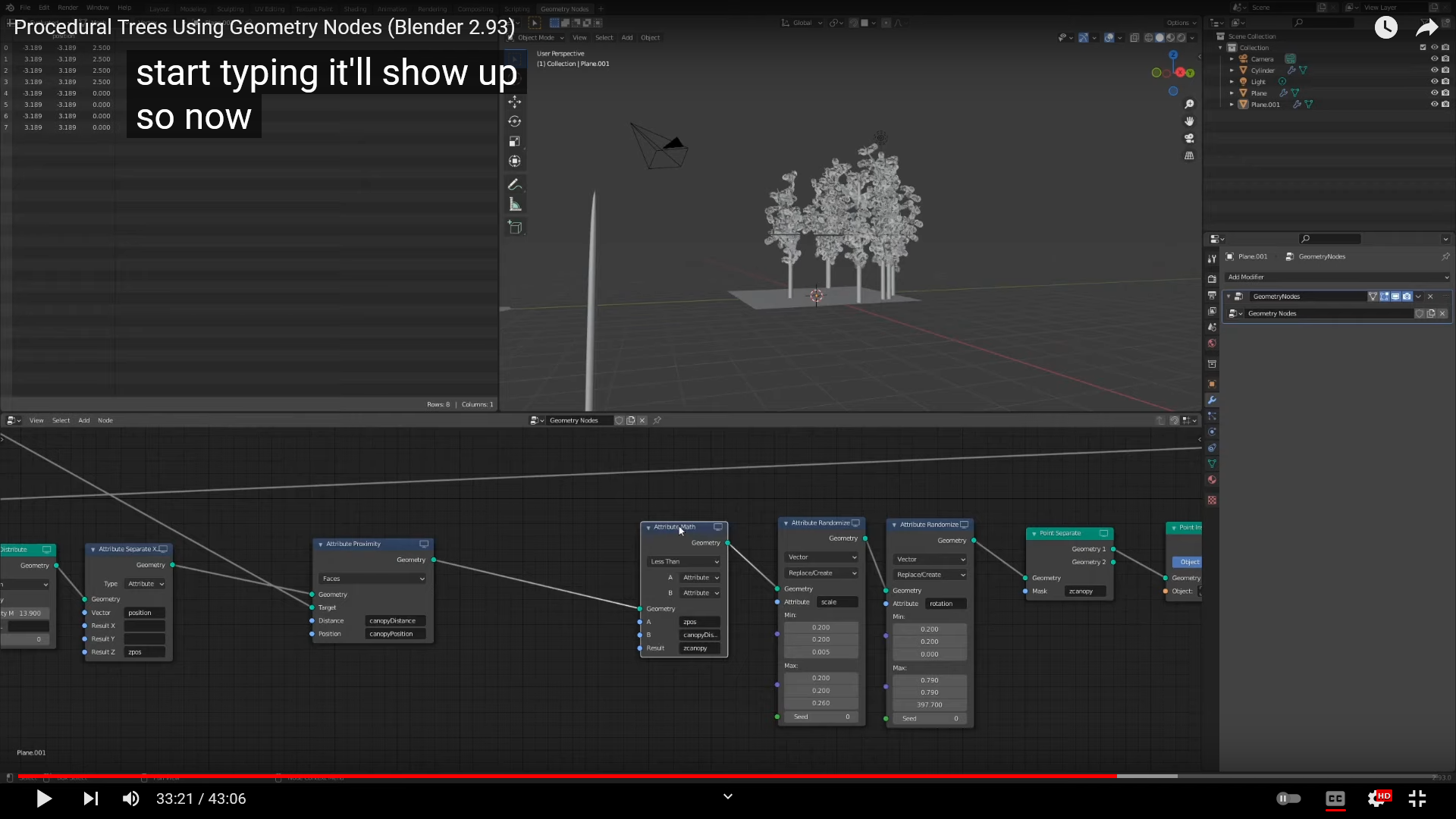
This is what my file looks like at this point:
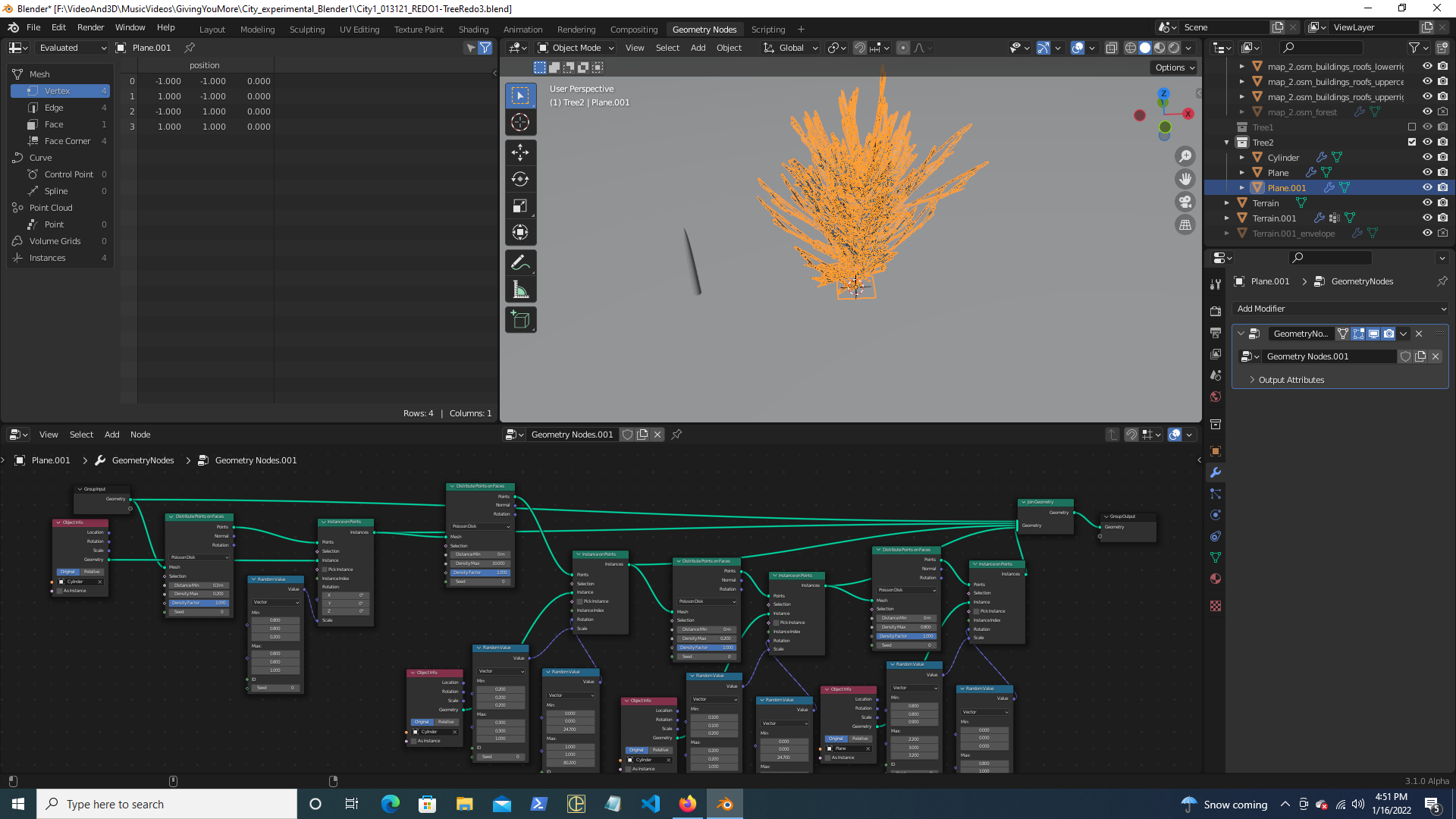
It's substantially the same as the video tutorial except for the fact that I can't find geometry nodes in Blender 3 to mimic the attribute math less than and point separate nodes to achieve the desired effect. Here's a Blender file with my tree simulation:
https://drive.google.com/file/d/1-O5sJqsRXosWqO739IZekhKhUQXWegXQ/view?usp=sharing
Can someone please show me how to get the branches to not populate on the lower section of the tree trunk?