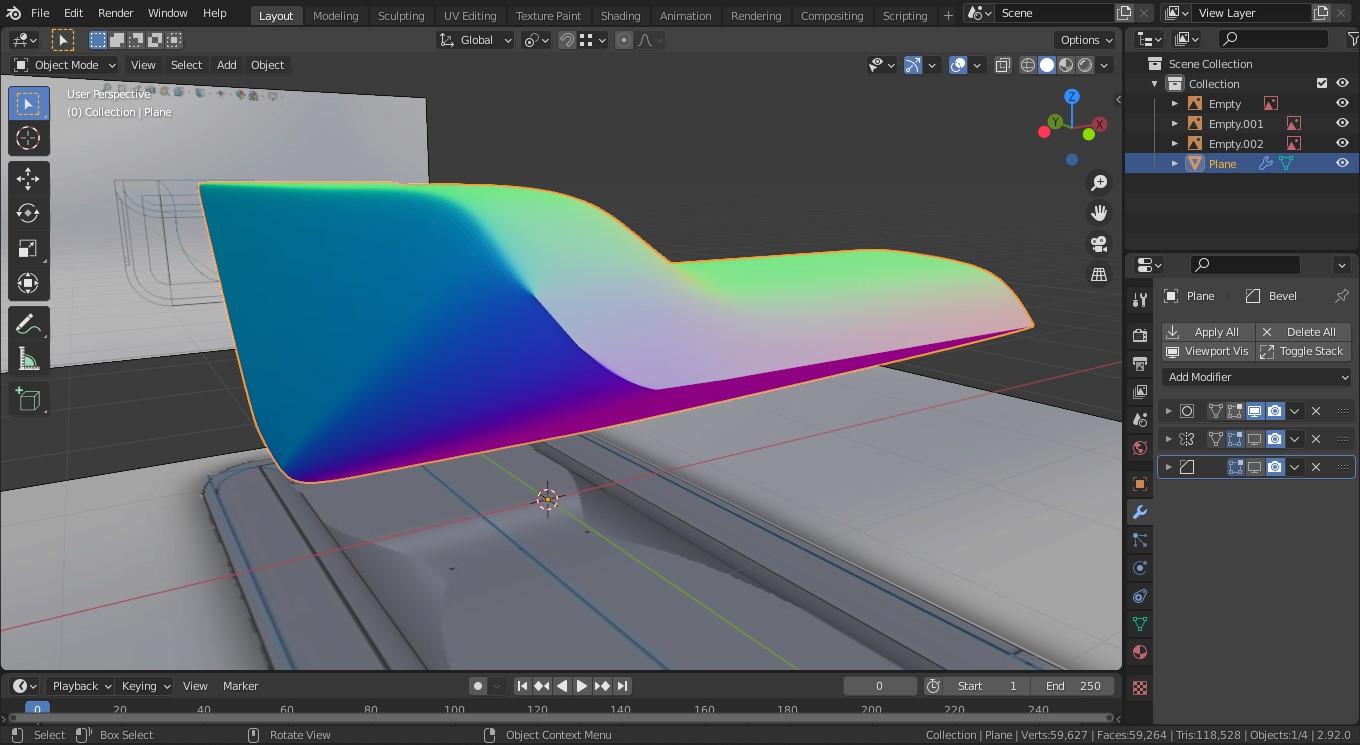I am working on chair design for my portfolio. And there's like this tearing or jagged edge where the side of my mesh meets the top. Any assistance/ advice would be appreciated.
This is the image in edit mode. Note the front area, that's curving
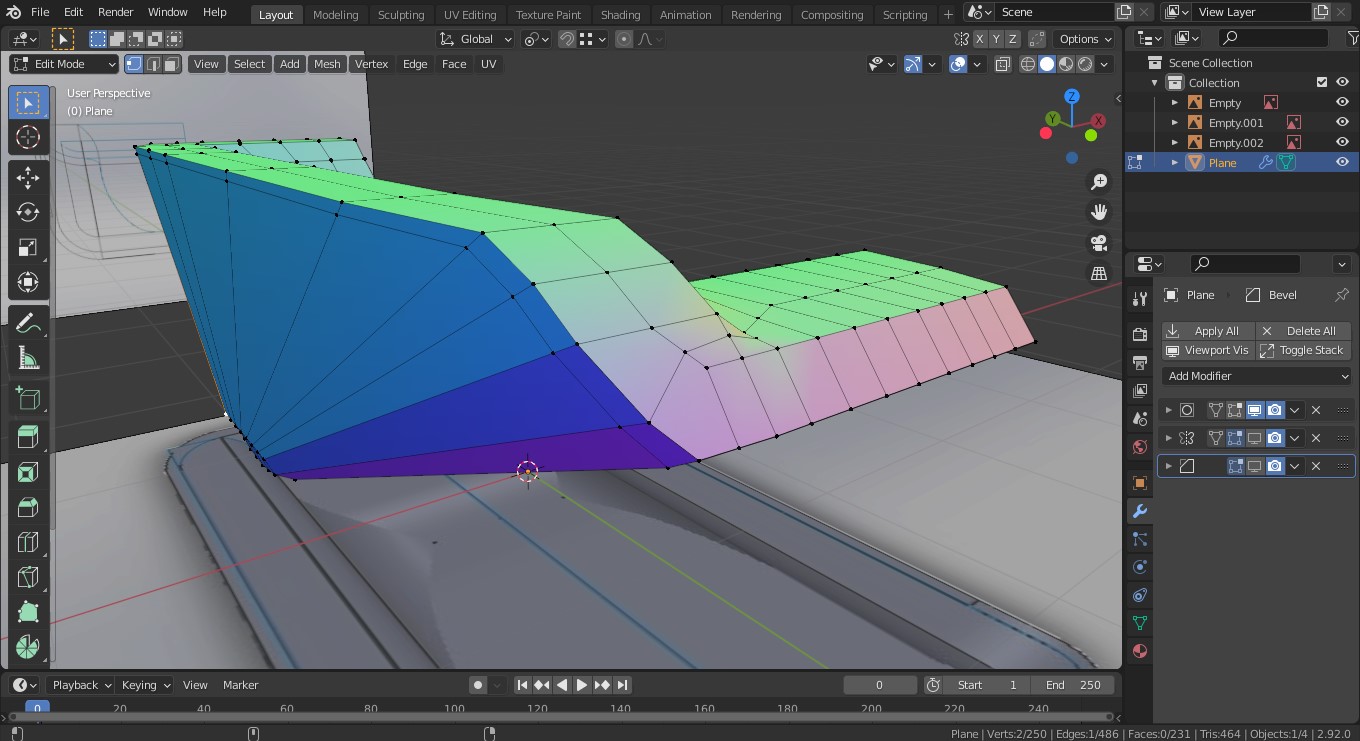
In this image it's in object mode. The area looks kinda sharp, but it's only in this small area