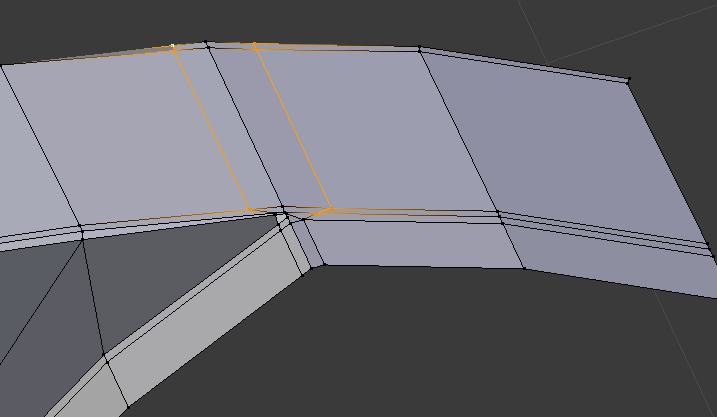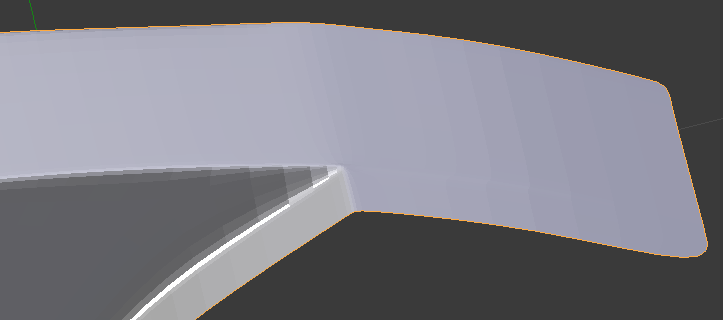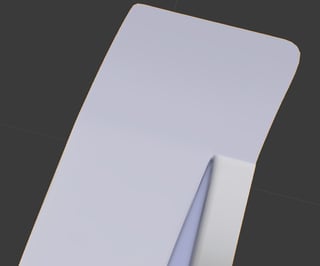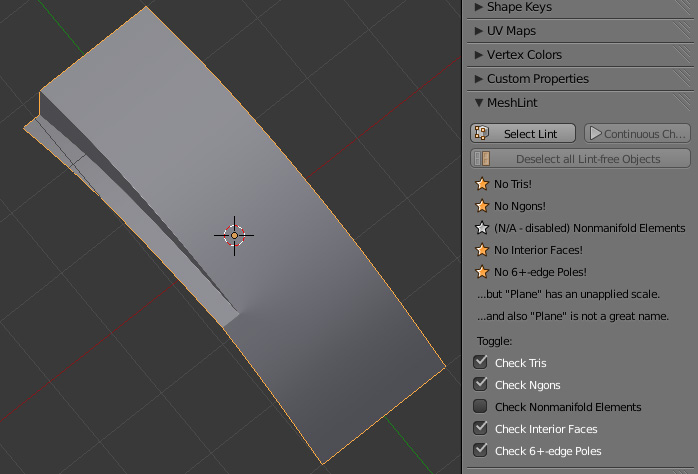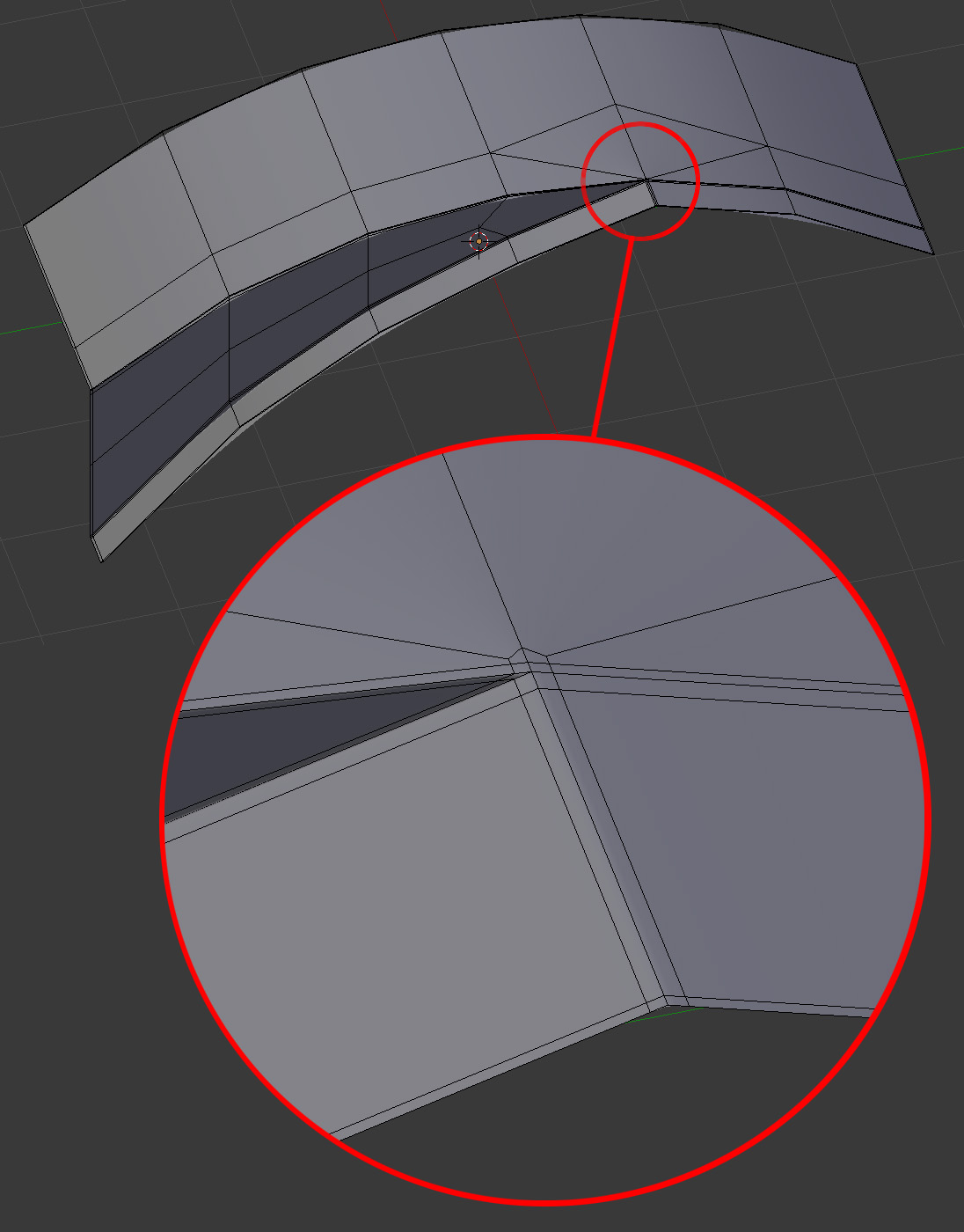For me, the hardest part is usually connecting creased edges with non creased (or sharp surface with smooth one). I am always trying to use proximity loops technique explained by Jonathan Williamson here:
https://www.youtube.com/watch?v=nBkwodrQq_4
Currently I am working on model in the picture below.
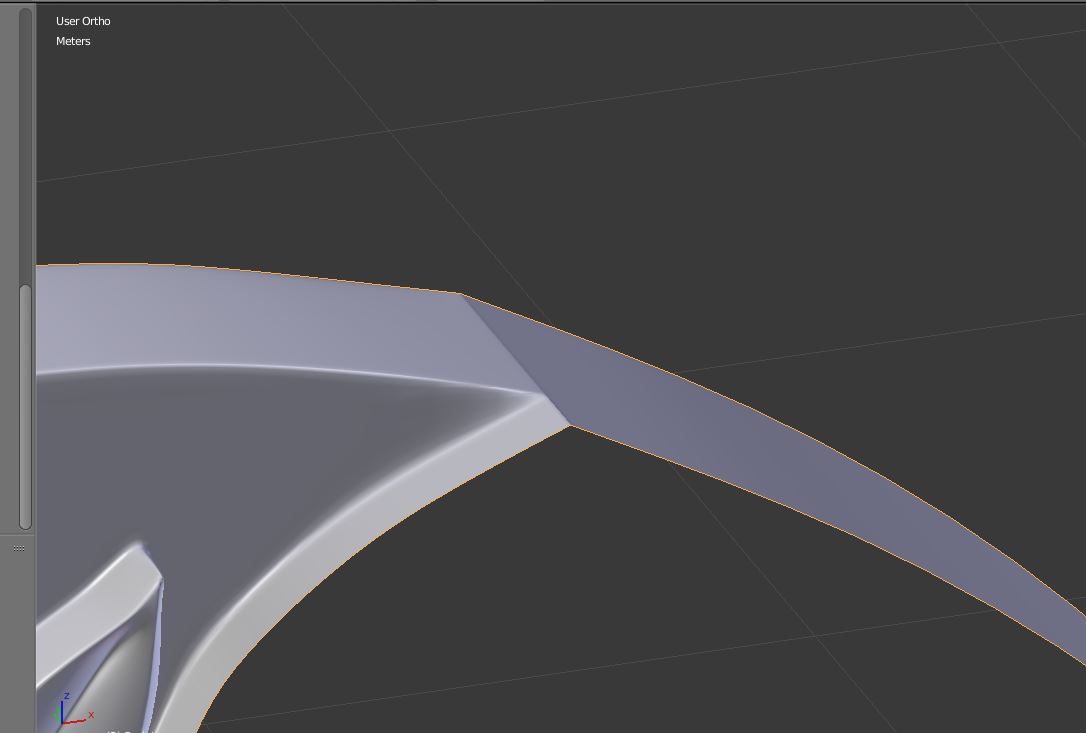 .
.
What I need to achieve, is to have sharp edge at the place in green circle and smooth surface on the area in red circle.
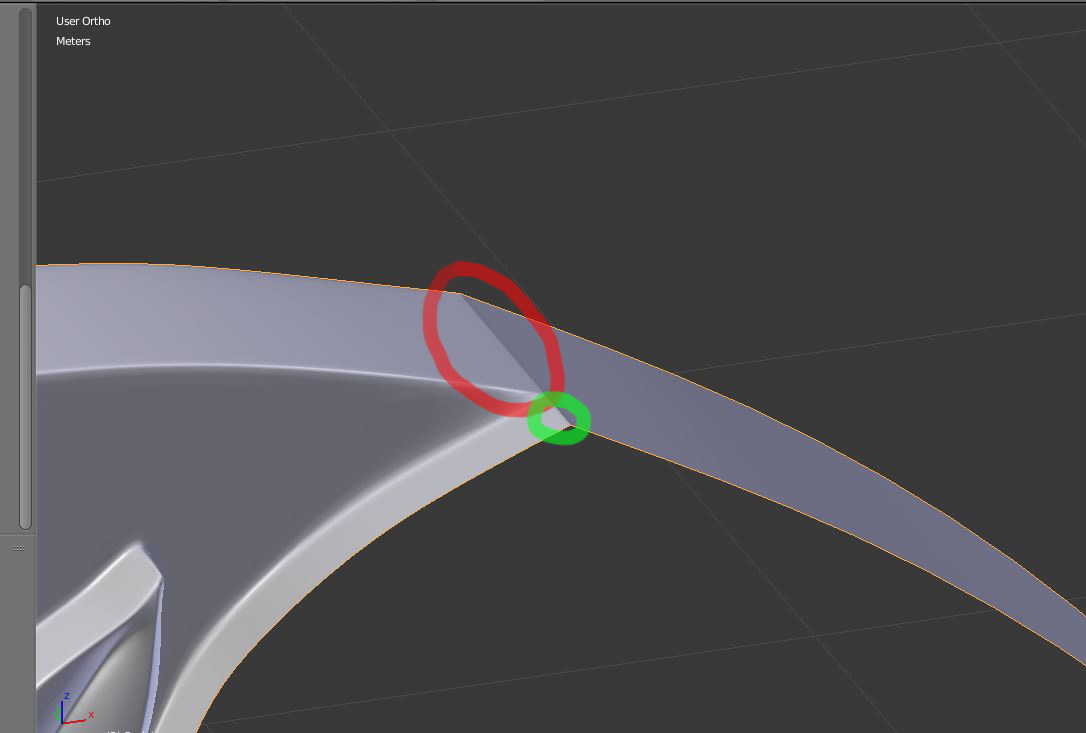
Topology details in edit mode.
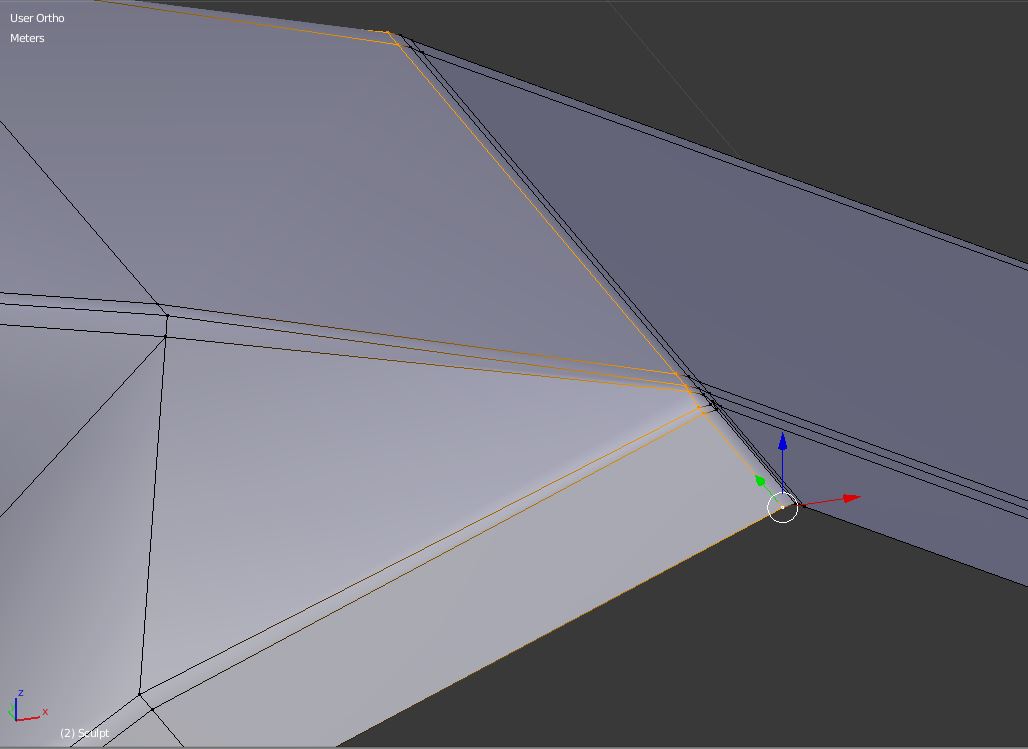
However with this kind of topology, the edge is sharp all along it's length. I am not sure if there is some plugin that can arrange edges so that even edges that are very close together can form smooth surface (something like circle in loop tools), calculating the adjacent edges.