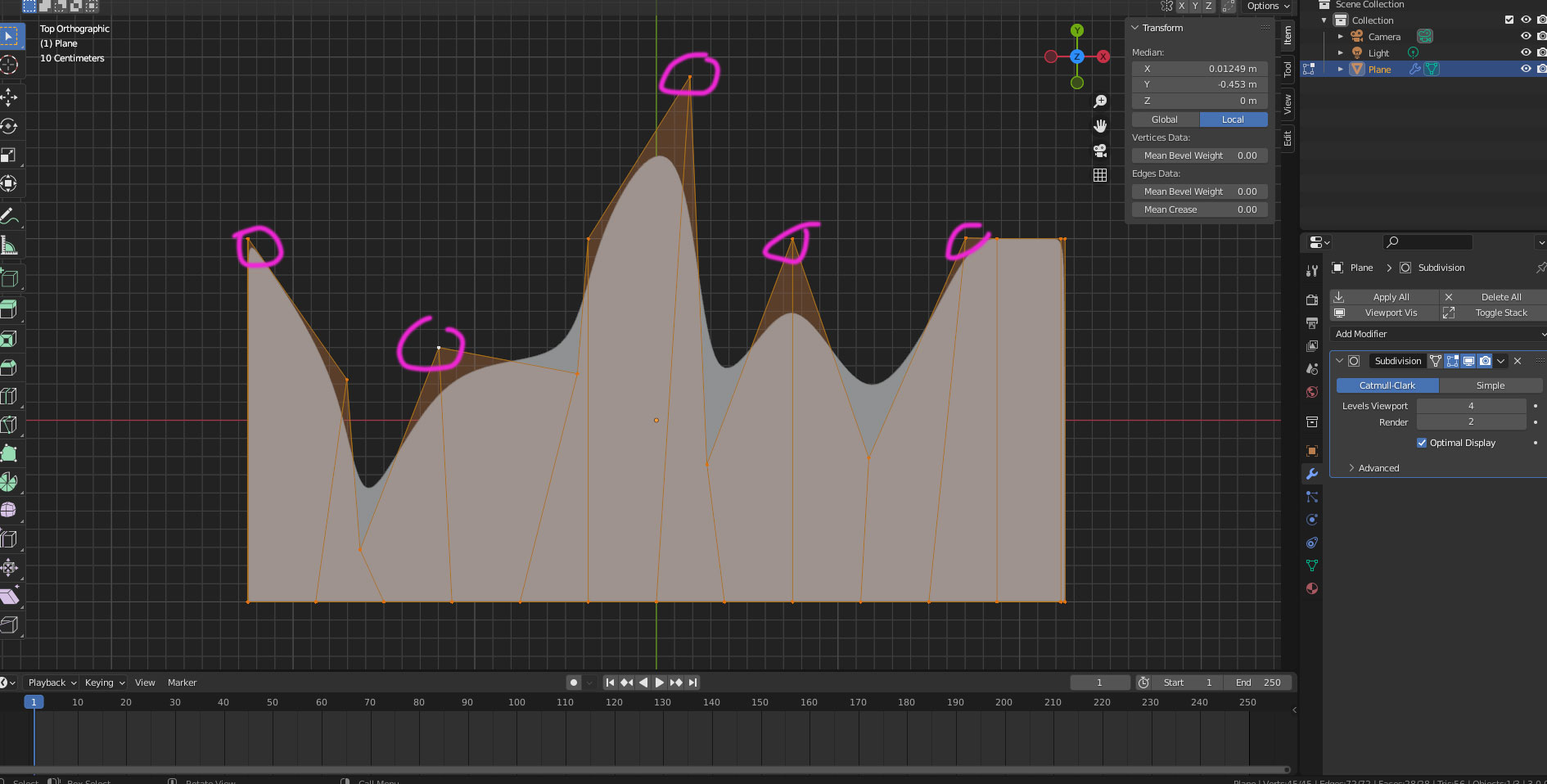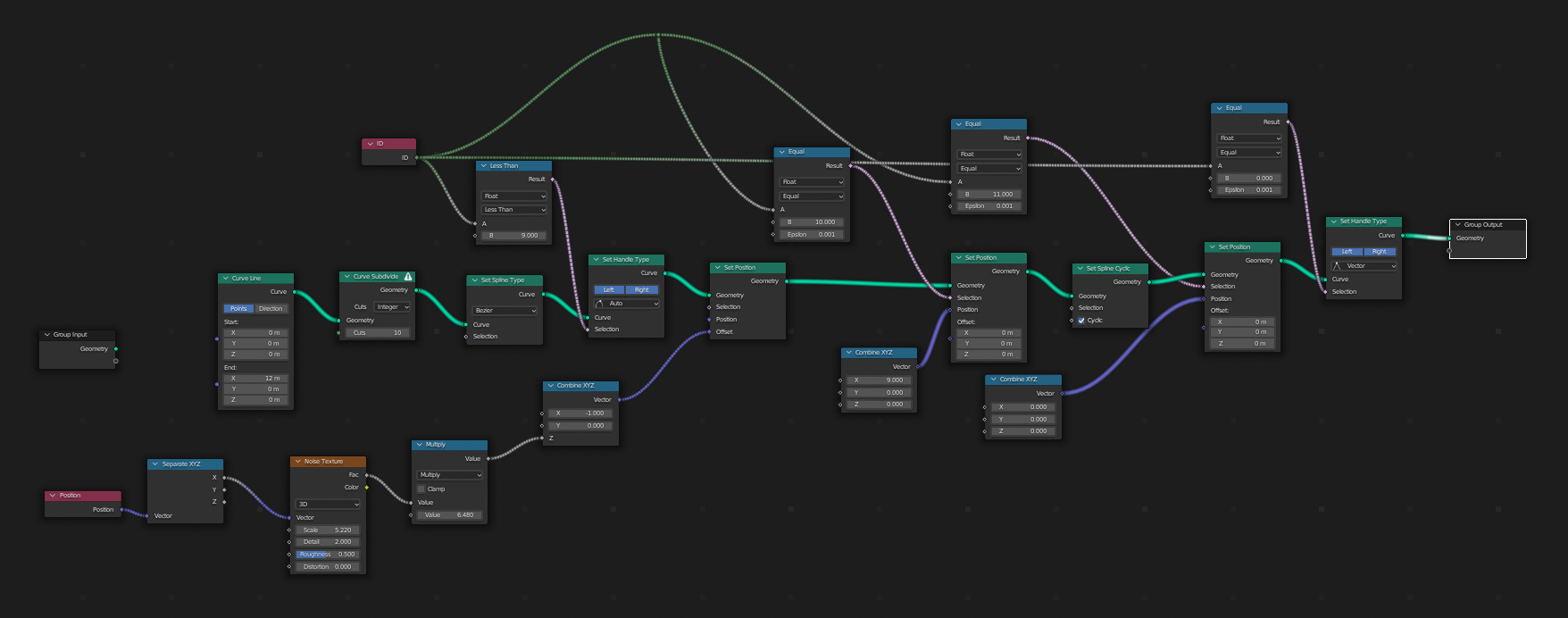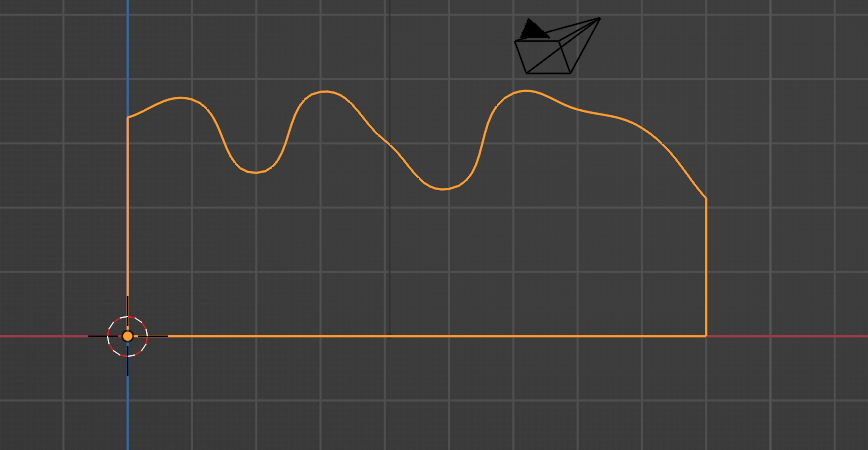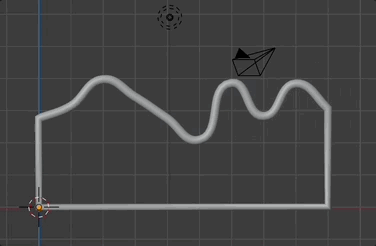I'm trying to animate a shape to imitate a EQ wave like in the video from 4:44 and beyond. I have made a plane and divided it, and trying to animate the positions of the vertices, but there's no option for it. What method would be used for this type of animation to move the wave length up and down, right left as in the video.
https://www.youtube.com/watch?v=pjMCyLsRNig&ab_channel=InTheMix