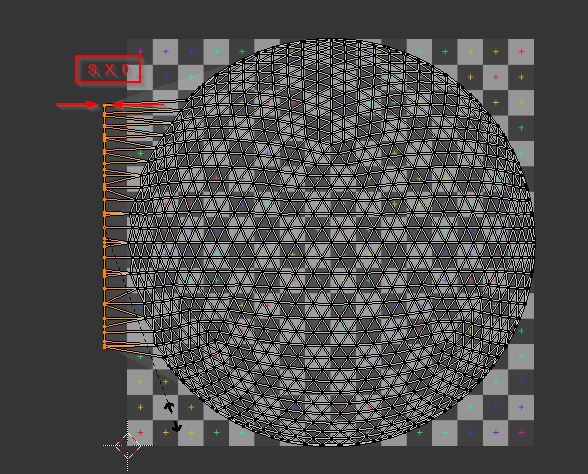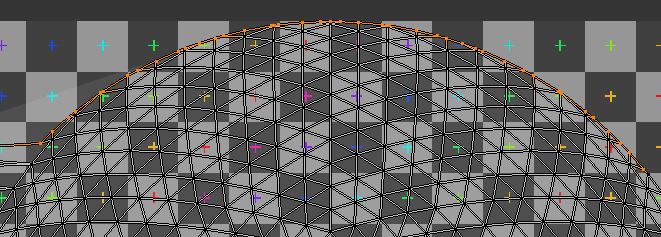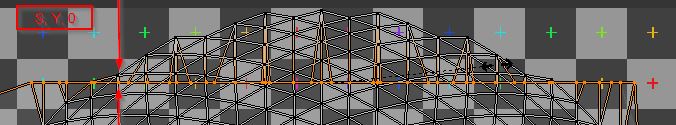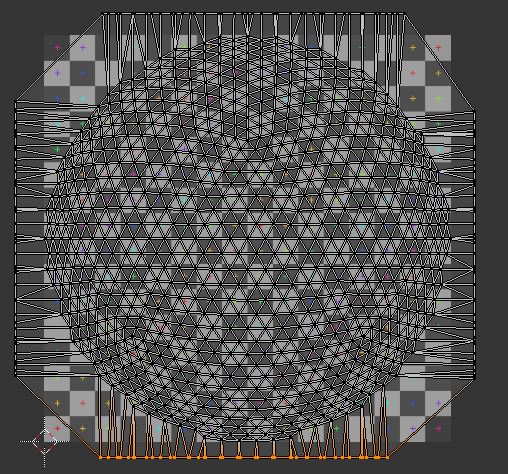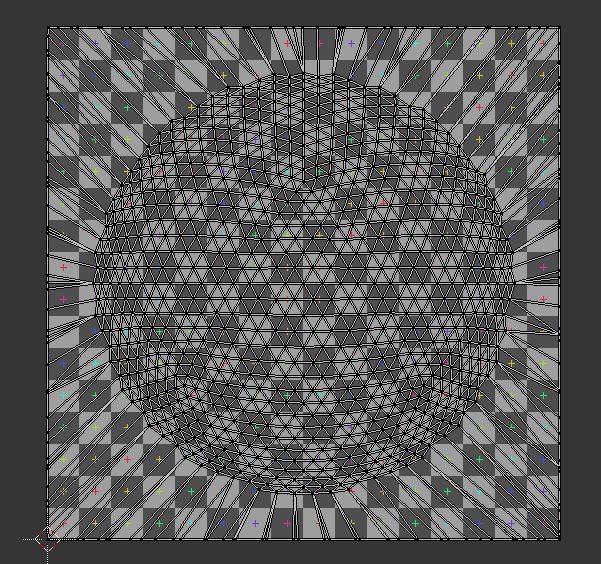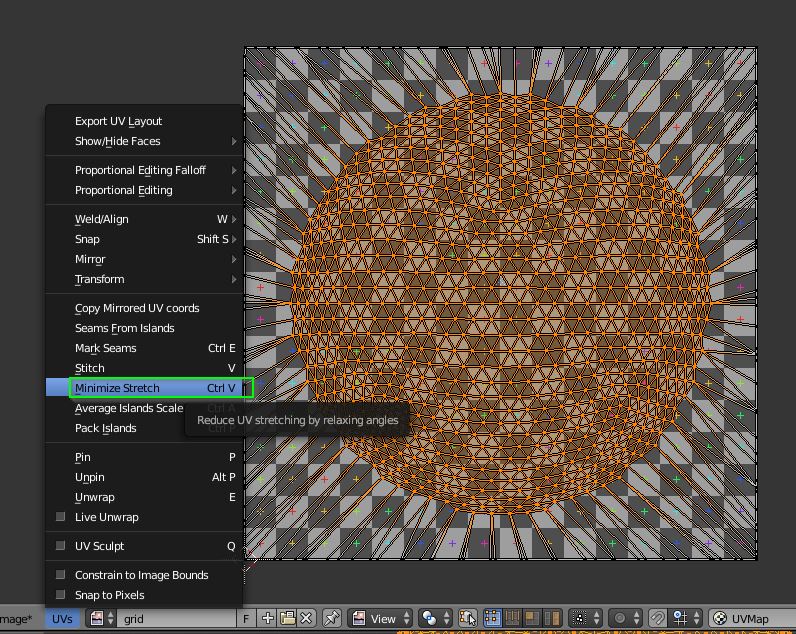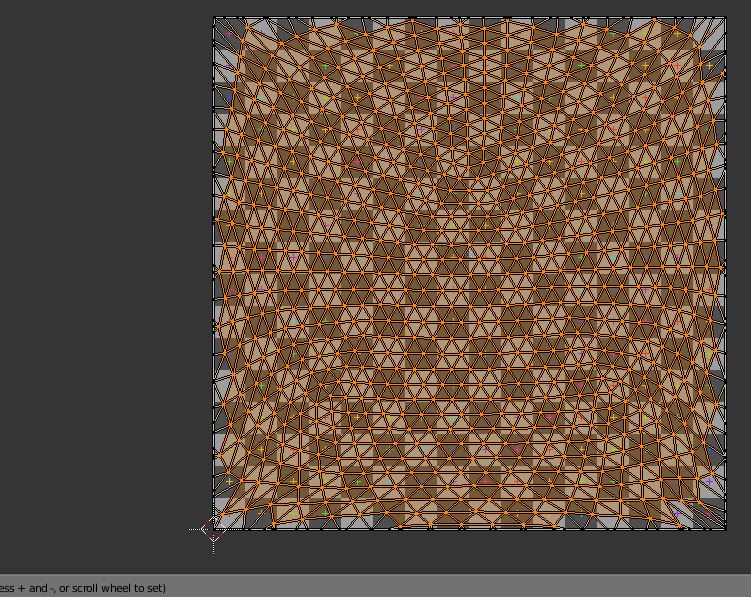I've been trying to scale the UV map for a 3D arc (i.e. a slice of a hollow sphere) to fit the entire bounds of the UV map.
Unwrapping the mesh results in a circle, which I'm looking to scale up to the bounds of the map as in the following:
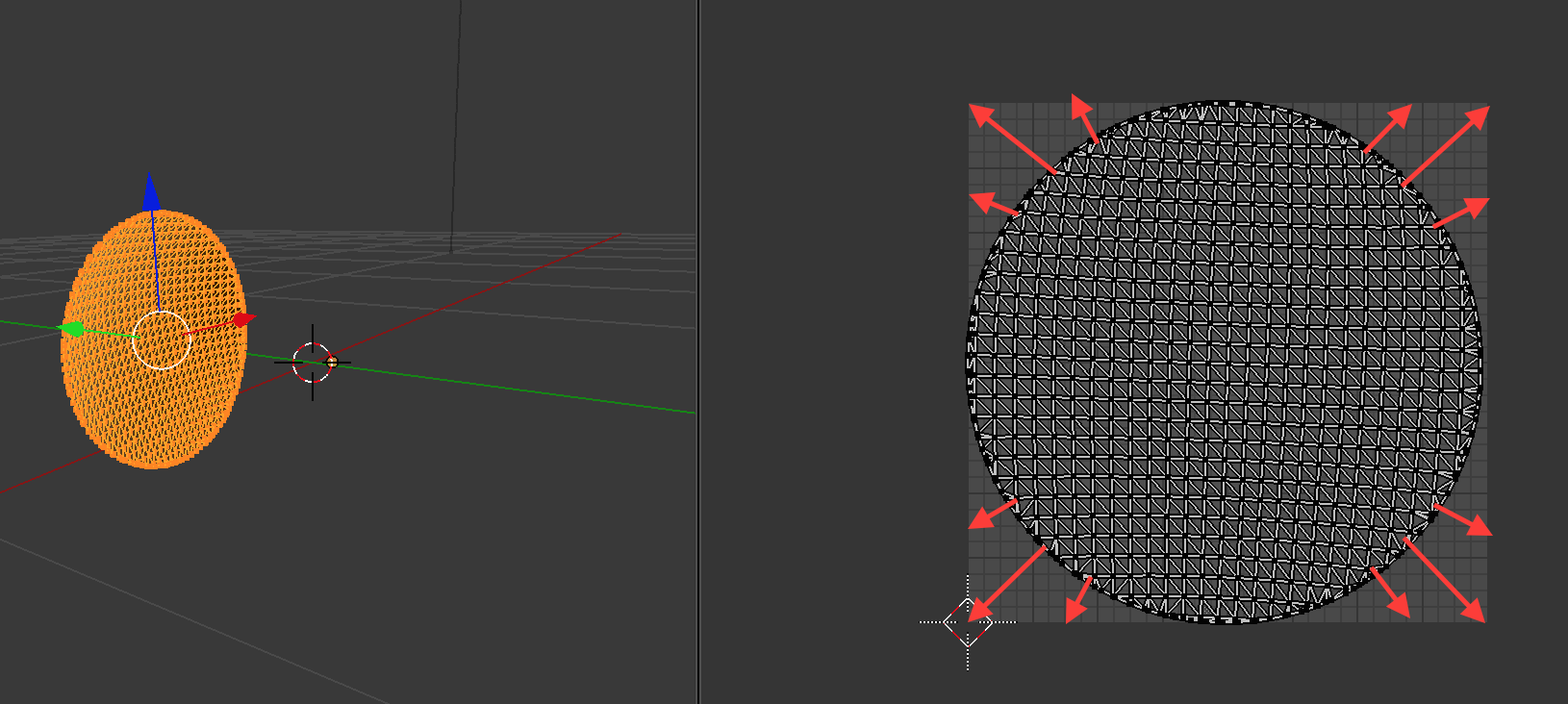
I played around with proportional editing - i.e. moved 4 diagonal vertices (top left, top right, etc) to the 4 corners using the sharp falloff, and then moved the 4 edge vertices (top, left, etc) to the 4 edges using the smooth falloff. But the best I could come up with was the following, which results in a really horribly warped map:
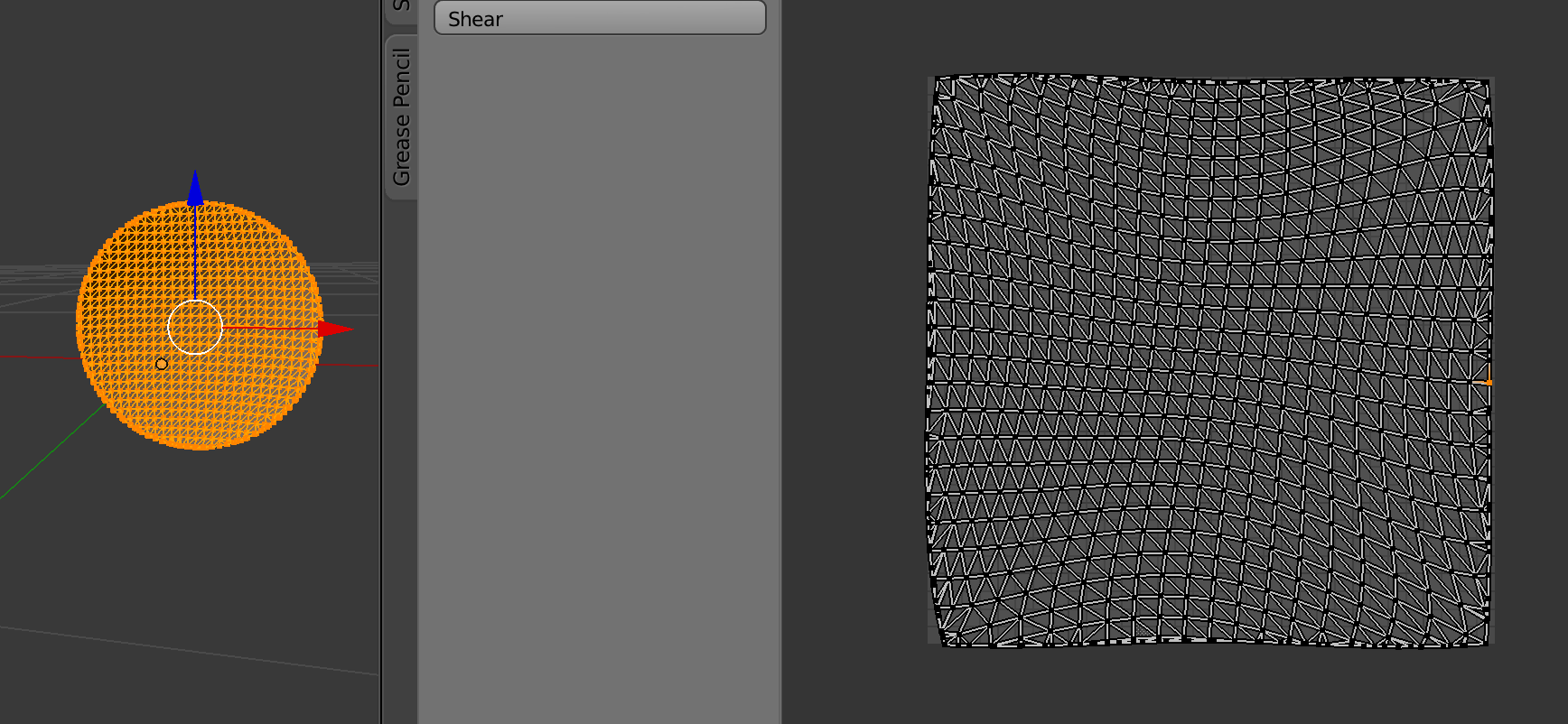
If there's a better way to go about doing this (or a better way to use proportional editing correctly), I'd love to hear about it.