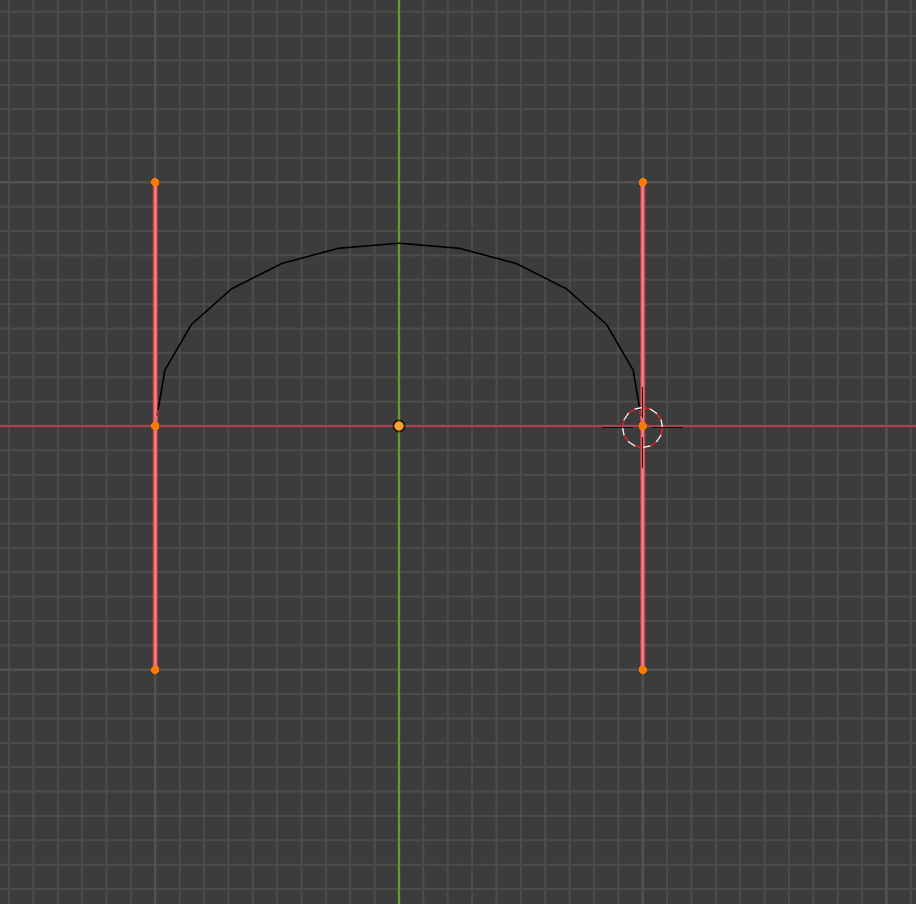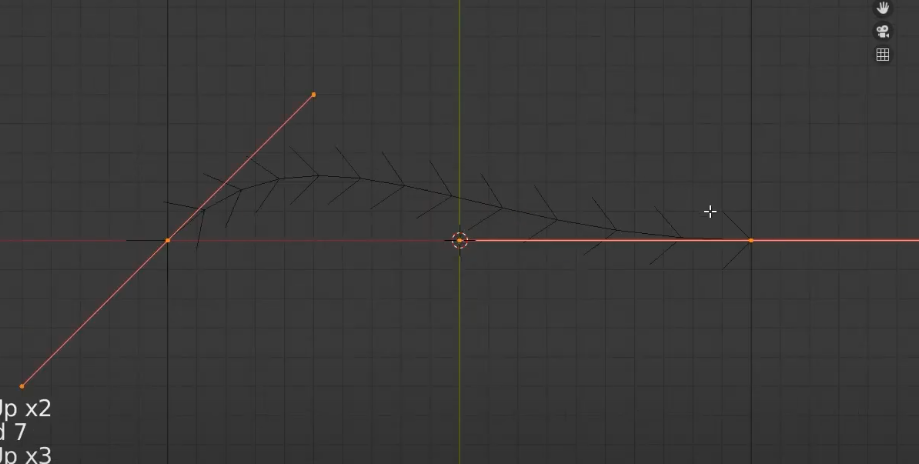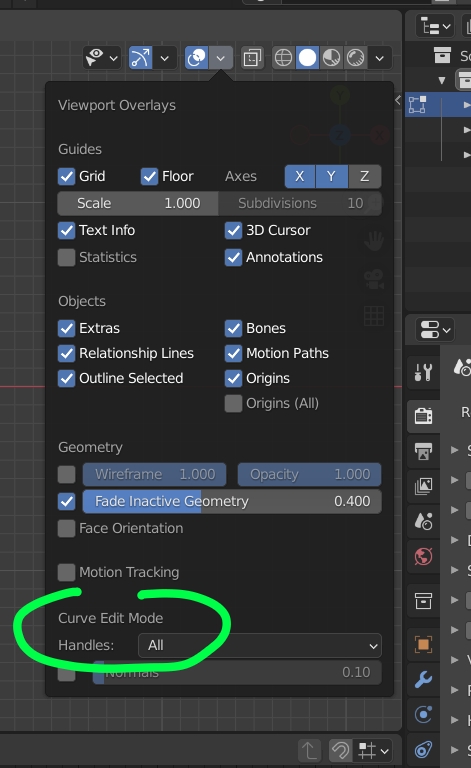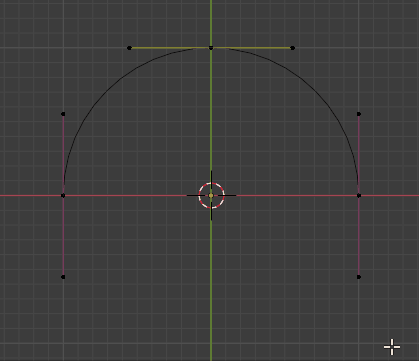Following a tutorial however I'm struggling to select the two top vertices of each line. My problem is that the middle of both the vertices as shown below have to be shown, otherwise I'm unable to manipulate them:
where as in the tutorial, the vertices remain highlighted at all times, even when not selected. I am unable to scale a specific point, everything ends up being scaled together. I wonder if this is a view setting that I haven't clicked yet.