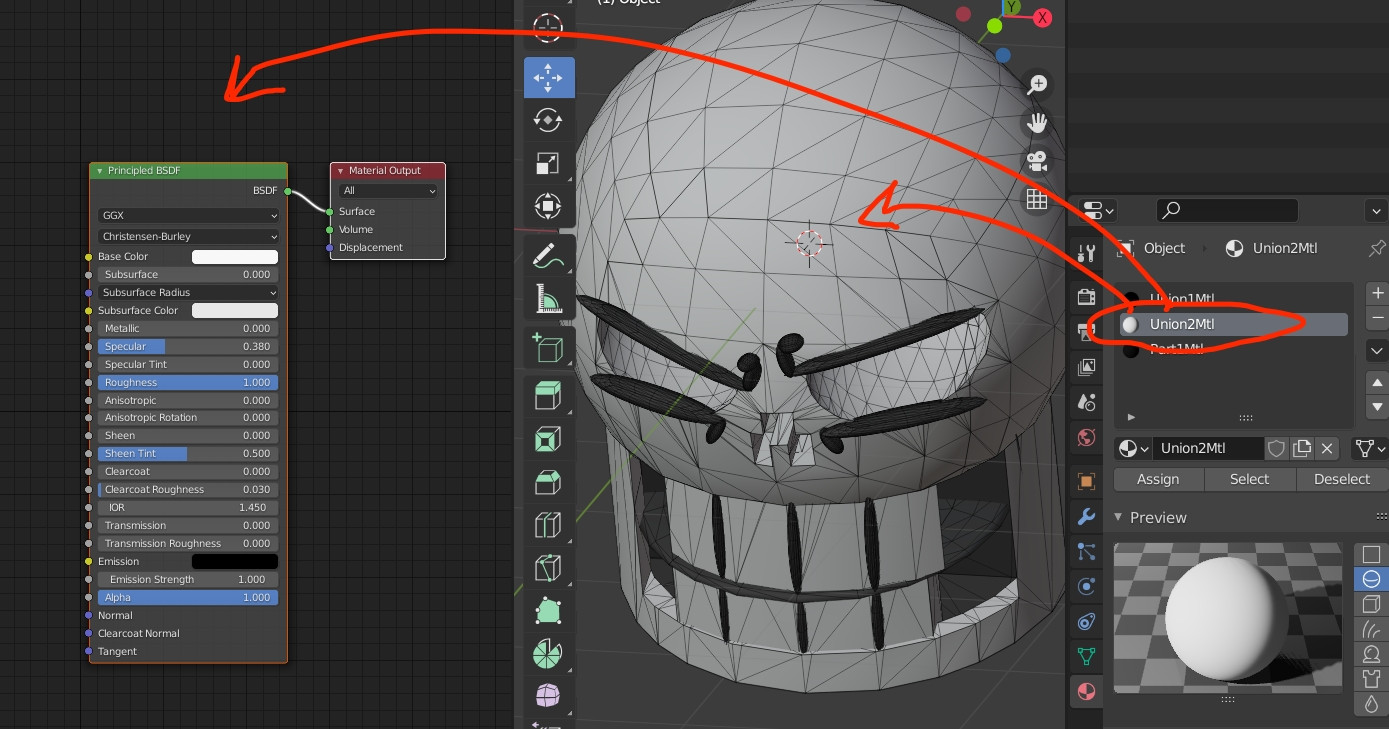When I select all of my object in edit mode, and then go to texture paint mode, my object deselects and turn purple, and the UV map disappears. I've tried many methods to solve this problem but they didn't fully work, such as: Adding a new base color in order to add a texture to the UV map, but only some part of the head could be colored. I've also tried to redo the process, only for it to not work fully and properly. I will link a video and image of the problem more clearly.
The link to the video: https://youtu.be/bnNjaxyCPIU
The link of the image: https://i.sstatic.net/nQLNG.png