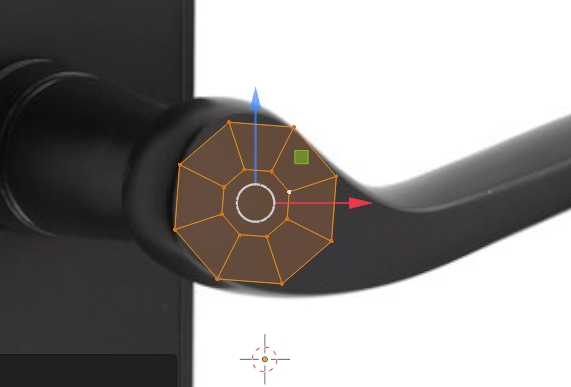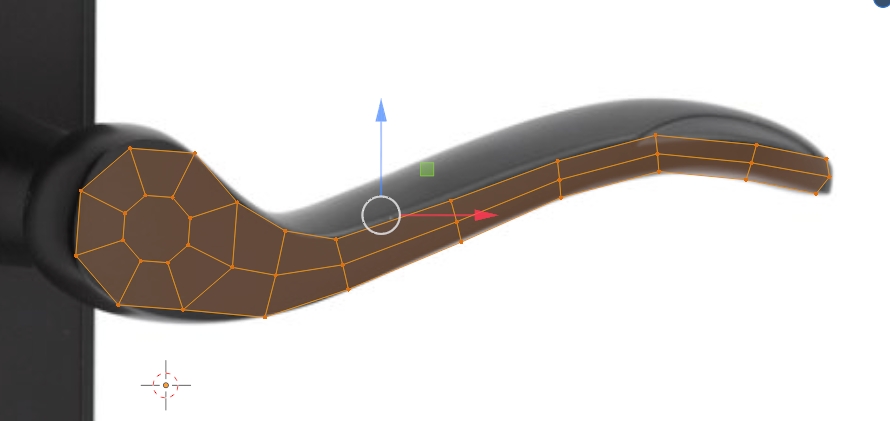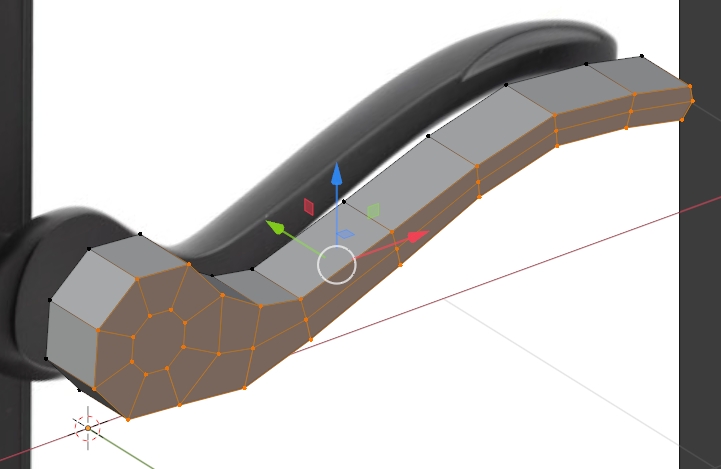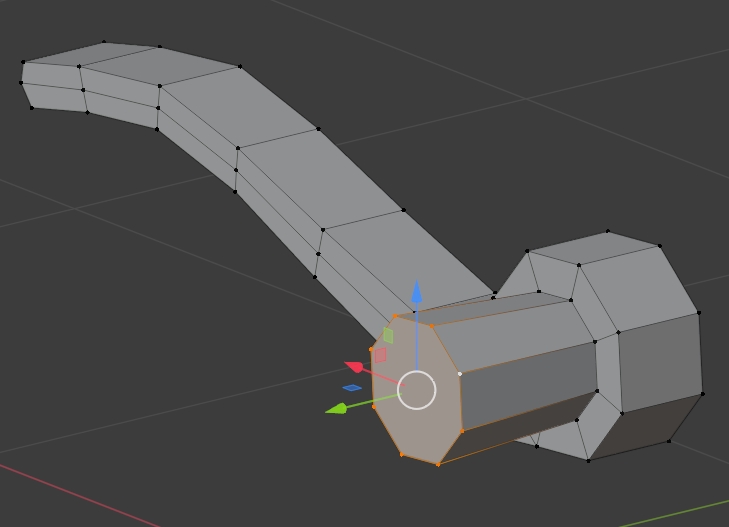I'm trying to model a doorknob. Here's the reference image:
I thought this was a good chance to use a curve modifier. But it seemed to me that the workflow with the curve modifier is actually more complicated than without it. I had to edit the mesh a lot after applying the curve modifier to make it look like a reference, especially in the widest round part of the doorknob. How to properly model something like this, use a curve modifier, or add a cube and extrude step by step it manually, or something else? Thanks in advance.