Back after a long time. Very stressed and need to go to sleep so.. I'll make it short ^^;
I am working on short animations with transparent backgrounds, in order to superimpose the clips over videos taken in real life. They'll be, maybe, a few seconds long. Most of them will only take over a small section of the screen, OR take over different parts of the screen (as in, the size will change). An object flying towards the screen and out of sight would start off tiny, then move to take over 1/3 of the screen, then disappear. See?
Problem is, as you'd know, Blender renders the empty space (often over 95% of the screen), wasting tons of time. My PC is not the best. Rendering one frame at 1080p takes over 2 and a half minutes. (The test project I'm doing is 60 frames, but It could always get longer so.. I'd like to get a solution right now)
If the object was stationary, I could just use the Render Region and be done with it. But it moves, which means I need to animate (keyframe) my Render Region!
I've looked this up and there seems to be ONE person who actually made this possible, Markus from Blenderartists.org. He wrote a script that makes Render Regions keyframable, perfect for my issue.
However, it seems to be outdated. Entering the script into Blender's Python console leads to a long sting of errors:
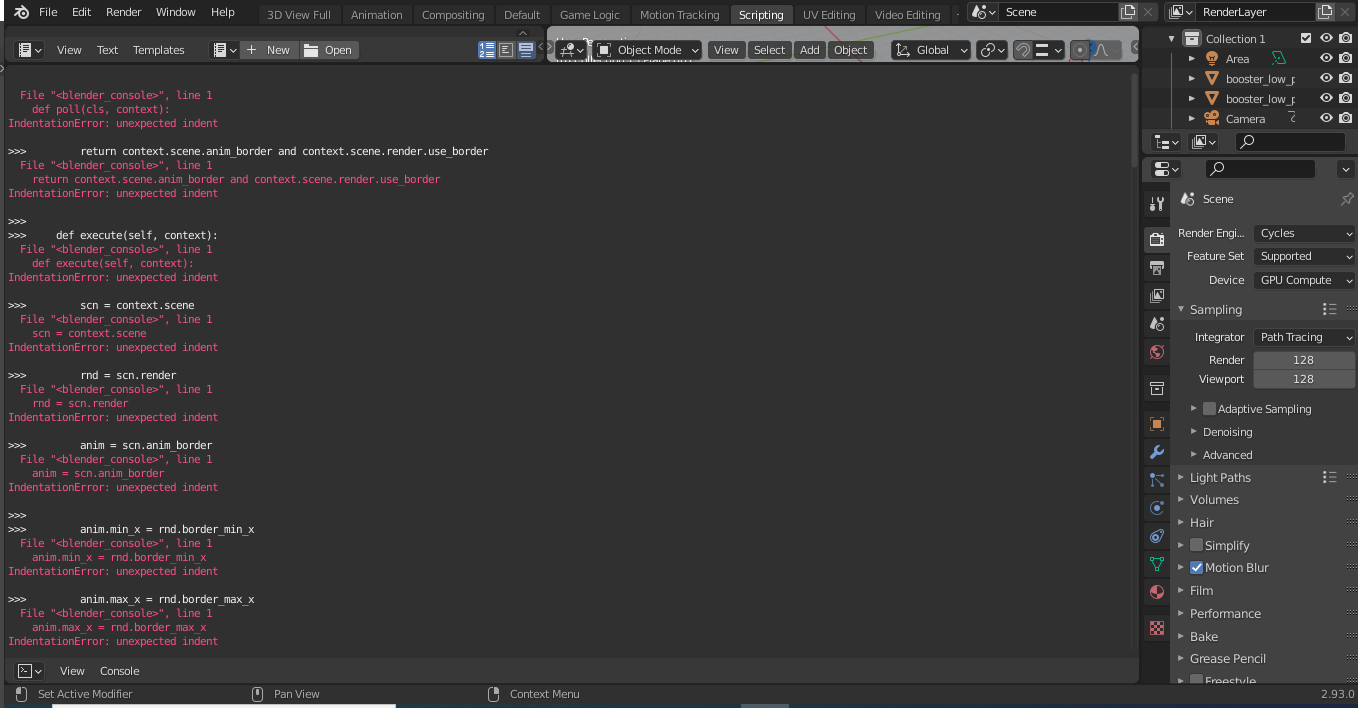
There seems to be an add-on on sale for $6~7 that does this, but that's a last resort. Are there any ways I can animate/keyframe a Render Region?
