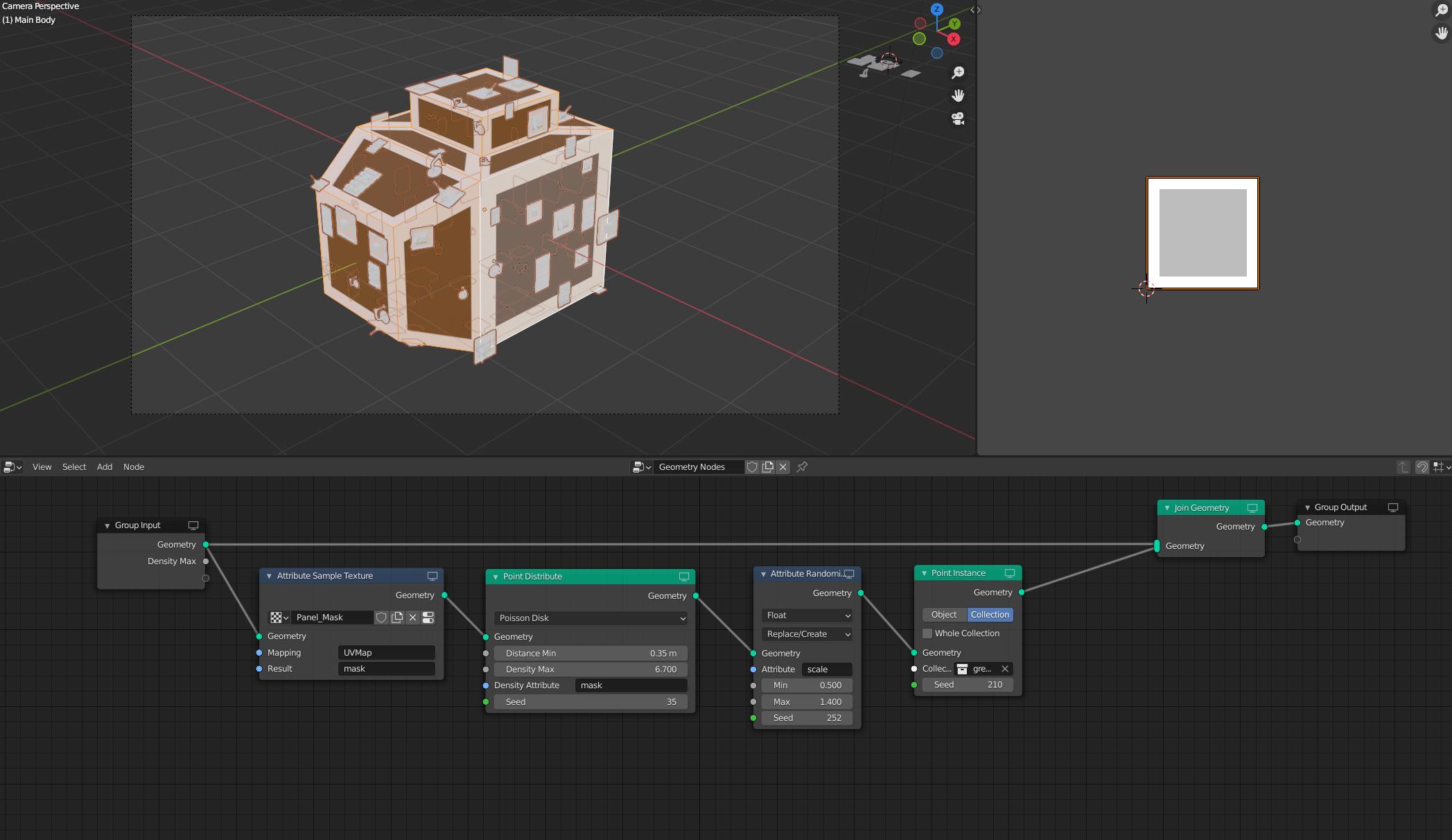Having some trouble with Point instances not appearing where expected using a UVMap as a mask. Using a simple Black,White image and UVMap to denote each Faces edge, so Points should only appear on edges I'd expect?!
If I move the UV about, the Points will either be there or not, like it's only sampling the first pixel for the entire face. Inverting the image has the opposite effect.
Haven't touched Blender since 2.81 so this is all new to me again.
Then I want to rotate each point 90 degrees randomly (using Local space) It rotates globally it seems.