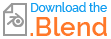I'm trying to instance a collection of images, such that each point has a unique image.
When using a mesh to points node to create the points, everything works fine when set to Vertices, Corners, or Edges. However, when setting it to Face mode, it will only spawn the same image on every point.
Correct Behavior when set to vertices mode:
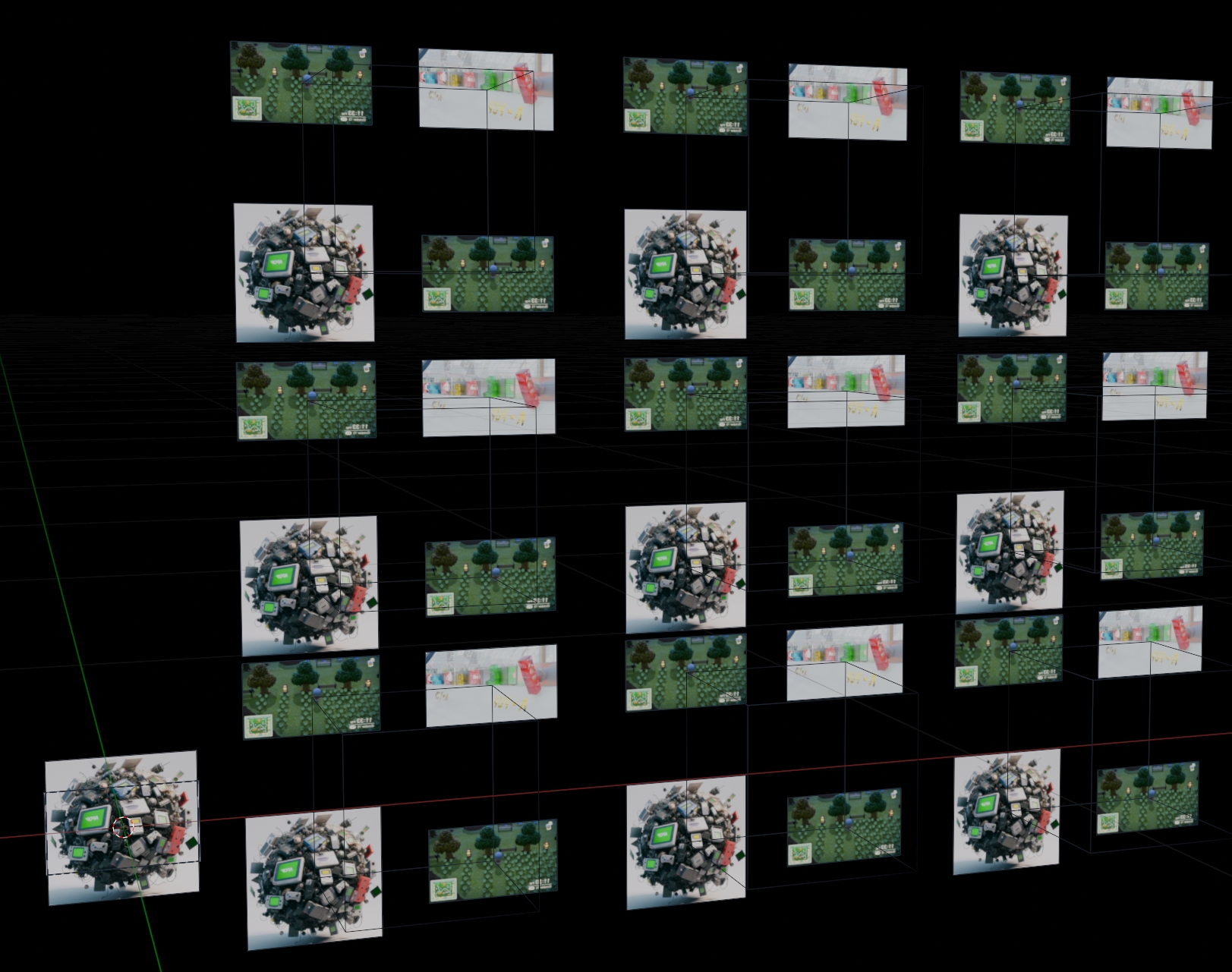
Incorrect Behavior when set to face mode:
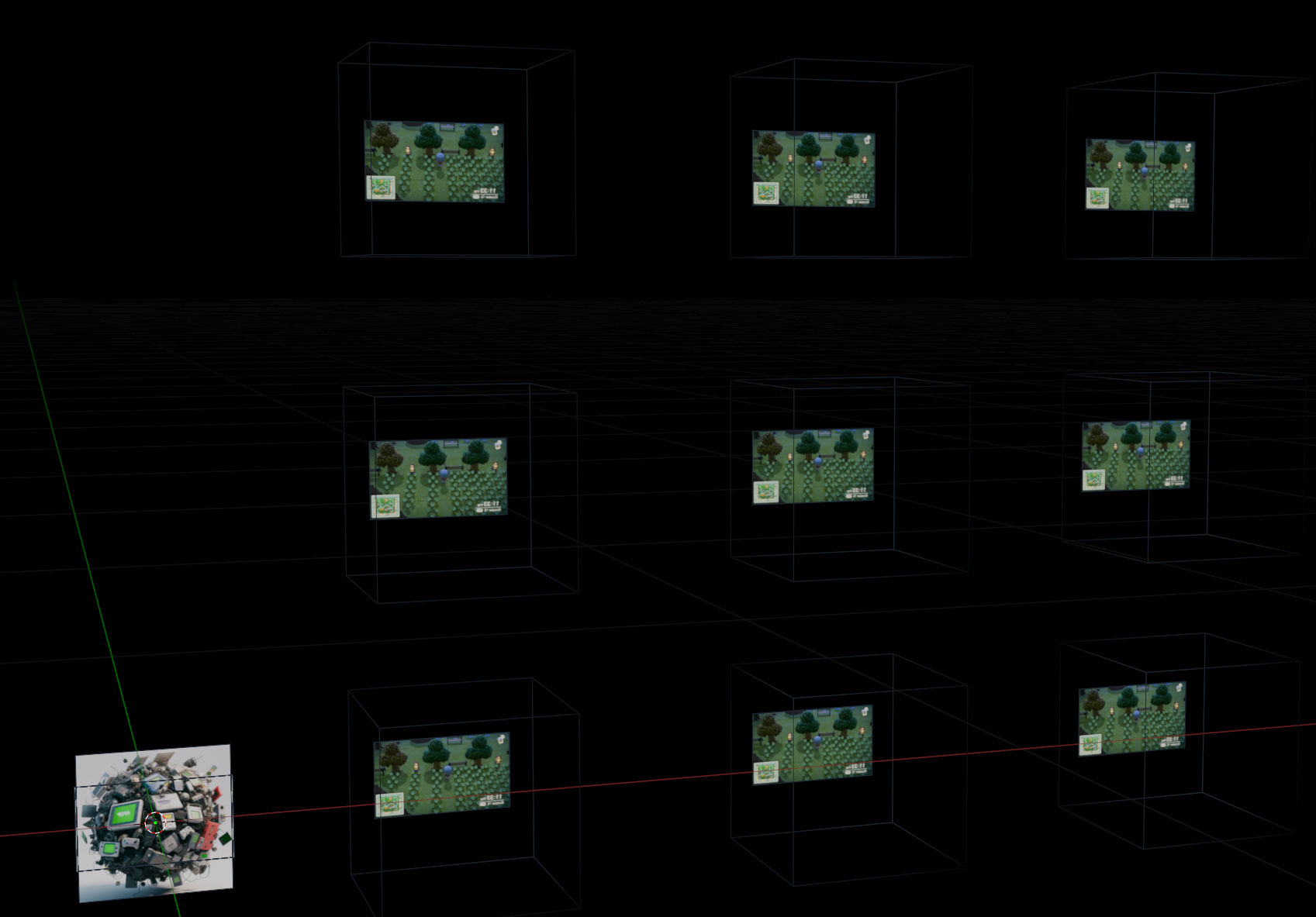
Current Node Setup:
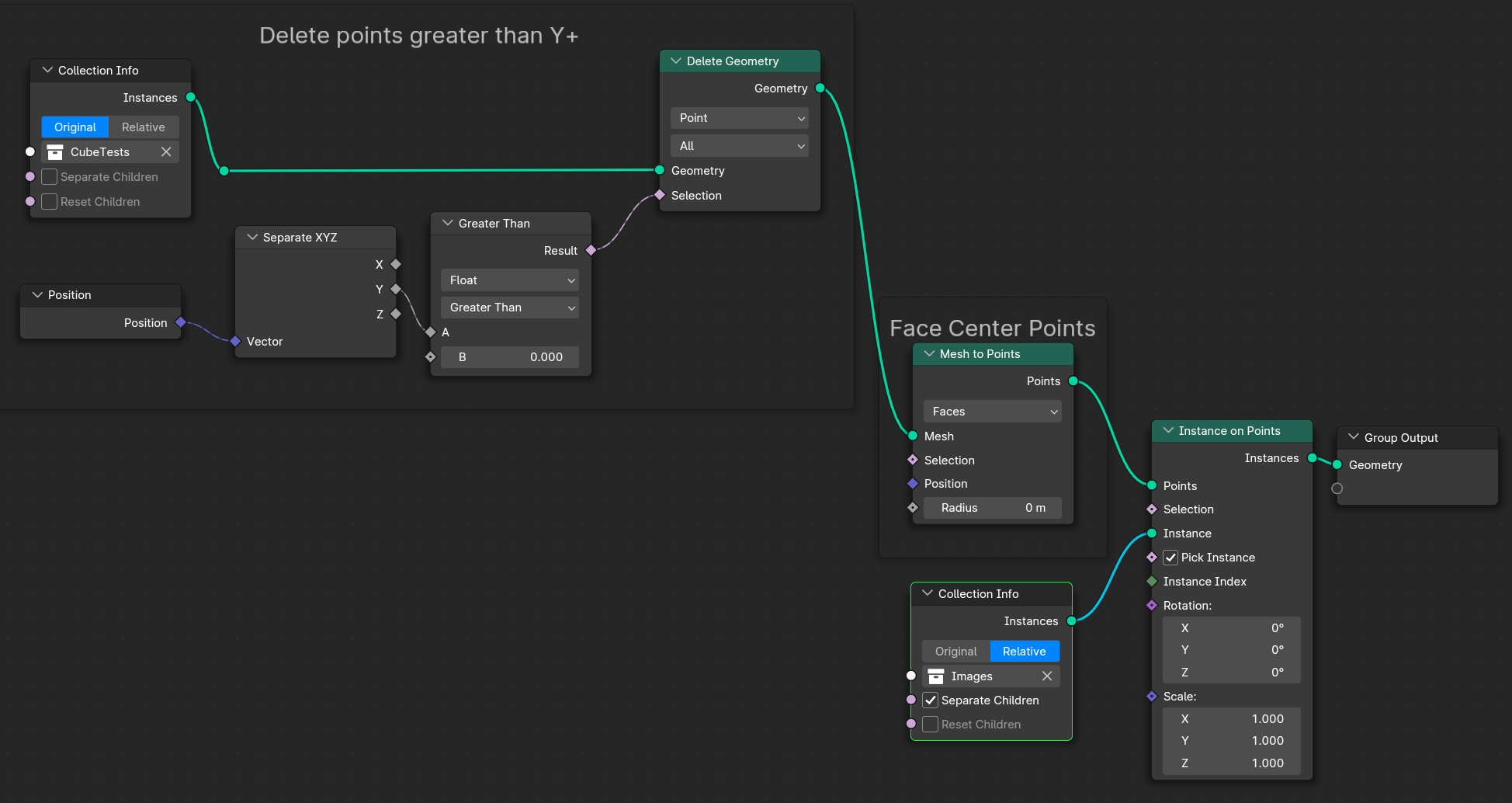 Is there some sort of separation that needs to happen with the points so they are unique index values?
Is there some sort of separation that needs to happen with the points so they are unique index values?
File Included: