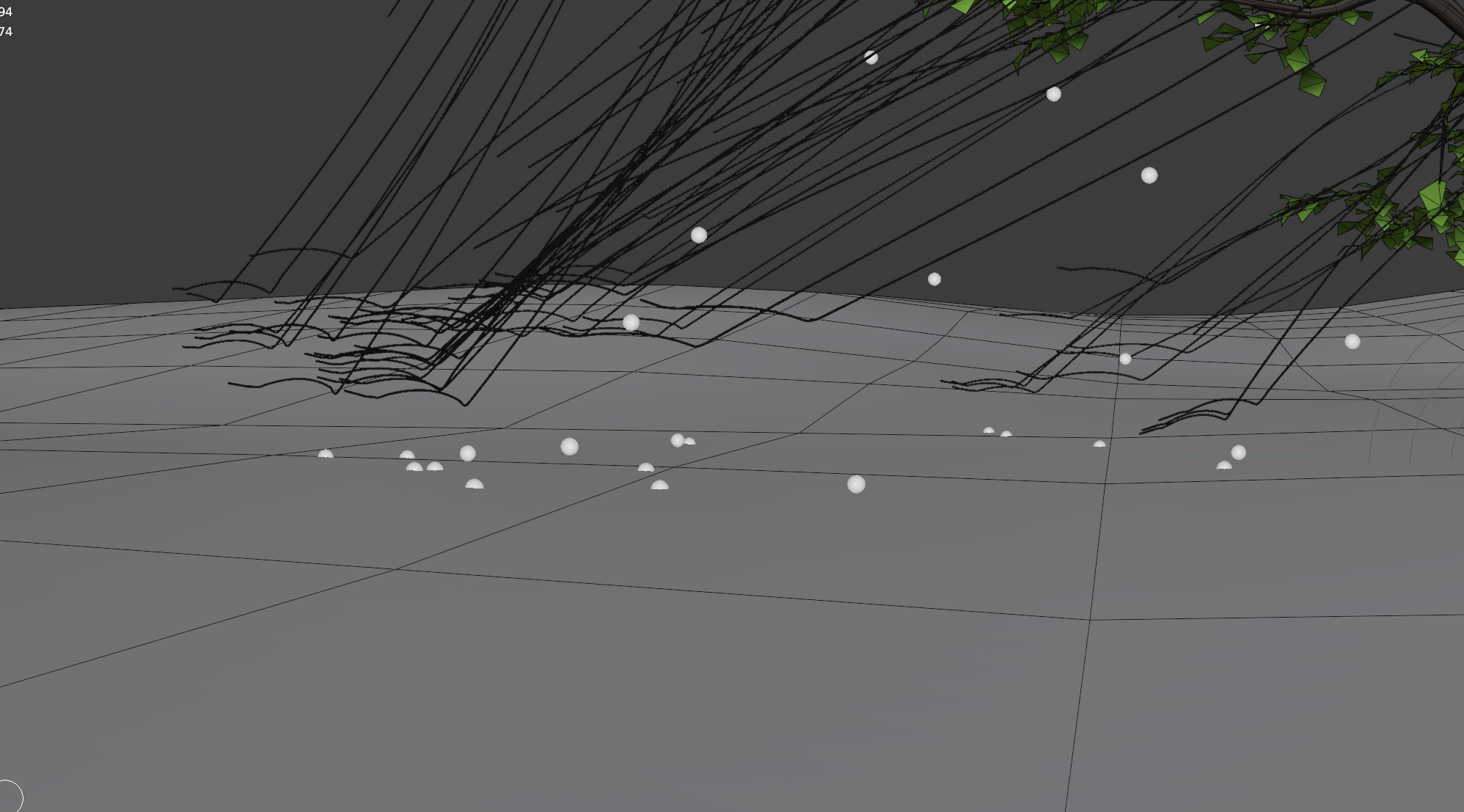I'm emitting particles from a mesh off screen and they're falling down and bouncing off of the ground mesh. Everything with the particle simulation looks good, however when I set the particle display to paths, they seems to be offset from the paths the particles take. Like you can see in the image, the paths appear to collide with the ground, but it's actually offset about 0.5m from the ground.
I've tried different integration types with no luck.