After looking at other solutions on this, I'm not sure how to proceed, as I'm just new to Blender. I have an image mapped onto a picture frame asset and I'm changing a parameter but it's not the correct one. The Displacement angle value (bottom right) doesn't seem to do it. How might I adjust it to display in the correct orientation? Thanks for any help.
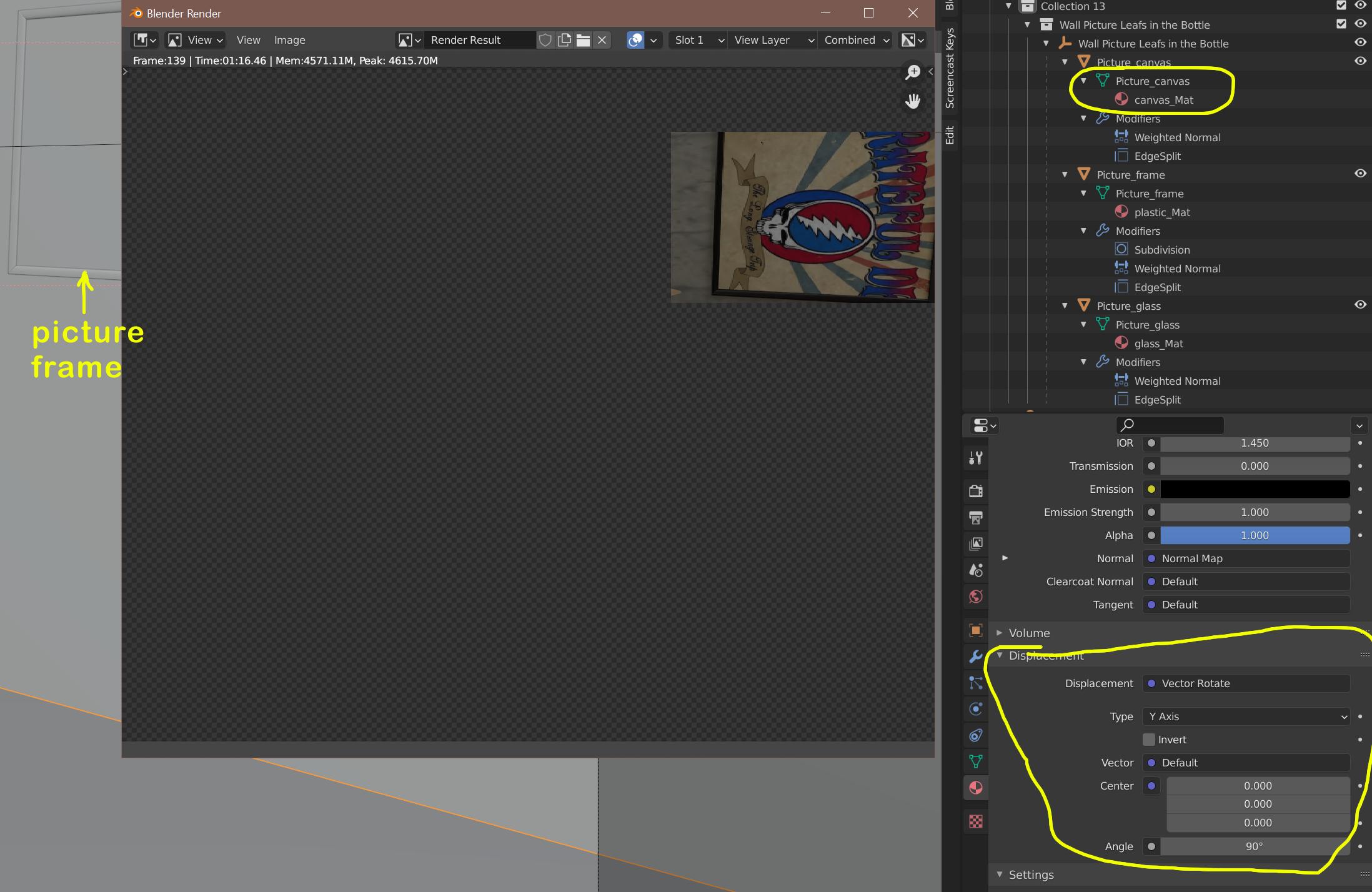
$\begingroup$
$\endgroup$
2
-
1$\begingroup$ It's not quite clear what exactly you're trying to accomplish or what's going on in your screenshot. Do you think you could explain your goal in a little more detail please? Thanks! $\endgroup$– PGmathCommented Apr 1, 2021 at 13:55
-
$\begingroup$ The image is oriented incorrectly as seen in the rendered area. In the Picture-canvas -> canvas_Mat (circled top-right) I'm trying to find a parameter that will rotate it -90 degrees. I'm not able to find the right parameter apparently. How can I do this? $\endgroup$– cpsharpCommented Apr 1, 2021 at 14:20
Add a comment
|
1 Answer
$\begingroup$
$\endgroup$
Displacement is entirely the wrong place! Displacement is for elevating or lowering the surface (like if you wanted to emboss something). What you want to do is alter the texture coordinates somehow. In this case, probably just rotating the UV map 90 degrees will do the trick. You can do this in the UV Editing screen.
