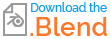I'm rendering with composition, my goal is to isolate an object, its shadow, its reflection and the background in order to be able to adjust the background image/color, and the intensity of the shadow and the reflection independently.
The final result with Cycles ("Render Result --> Composite") is as on the left side:
When looking at the alpha channel (bottom) I see it's 0 for the reflection area, which seems incorrect. If the image is saved and reloaded (right side) pixels with alpha = 0 are gone.
The compositing network which may not be optimized as I'm learning how it works:
I don't understand how the composited image can have an alpha layer not matching what is displayed, and I don't know how to save an image which has the correct reflection area.