I need twisted cylinders instead beveled rectangles. Can I modify my current model or must I restart from scratch?
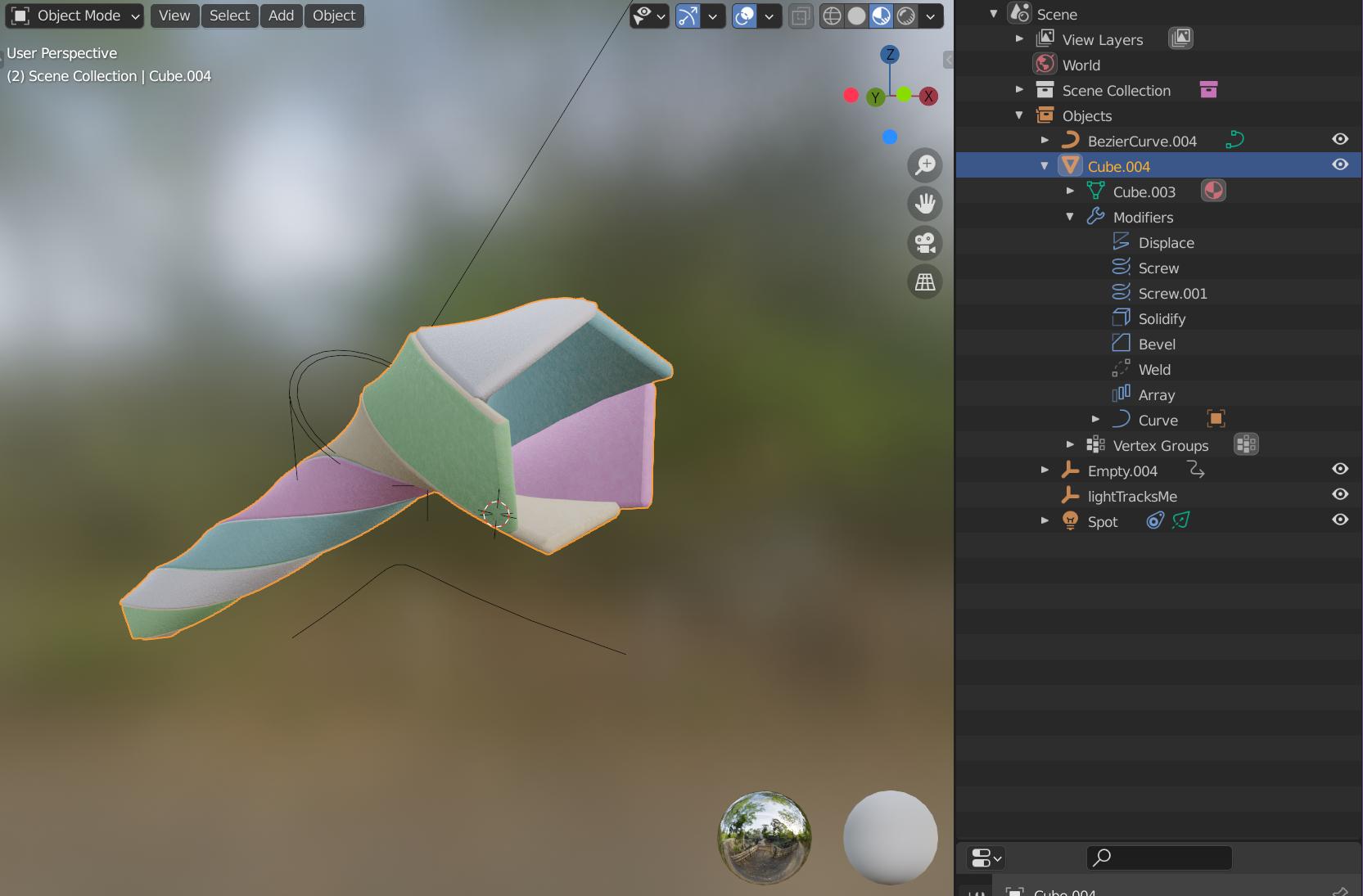
The twisted cylinder tunnel I'm looking for:
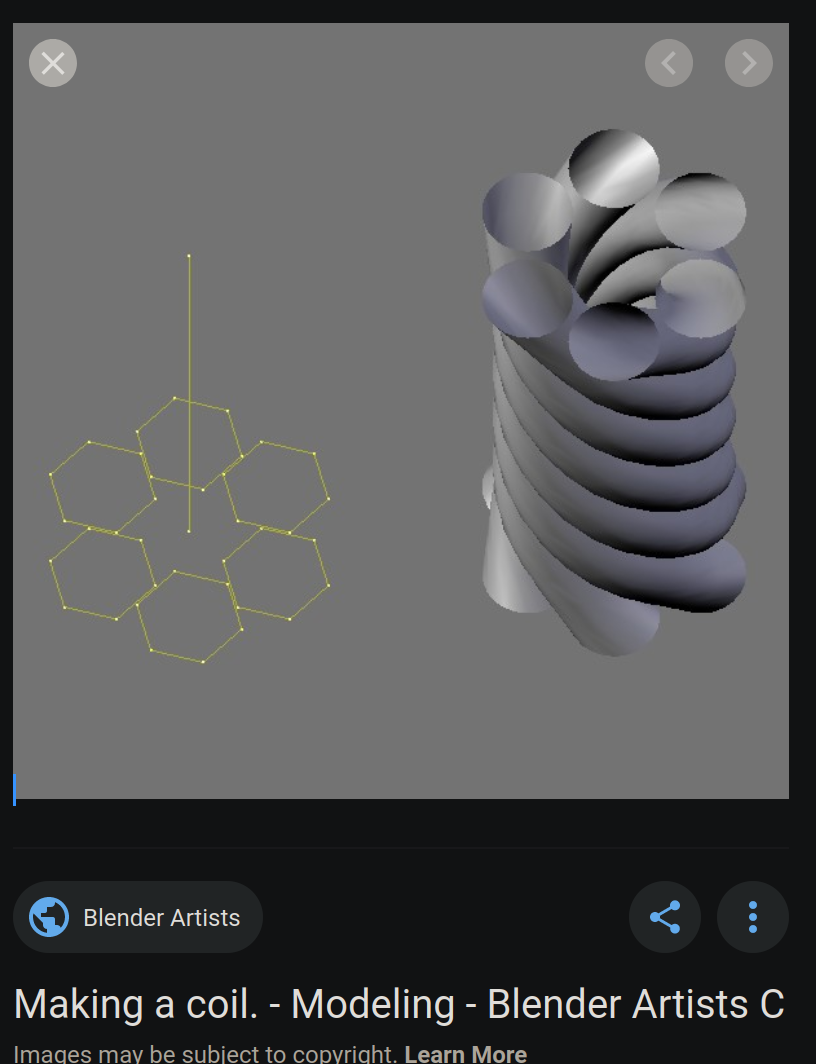
I need twisted cylinders instead beveled rectangles. Can I modify my current model or must I restart from scratch?
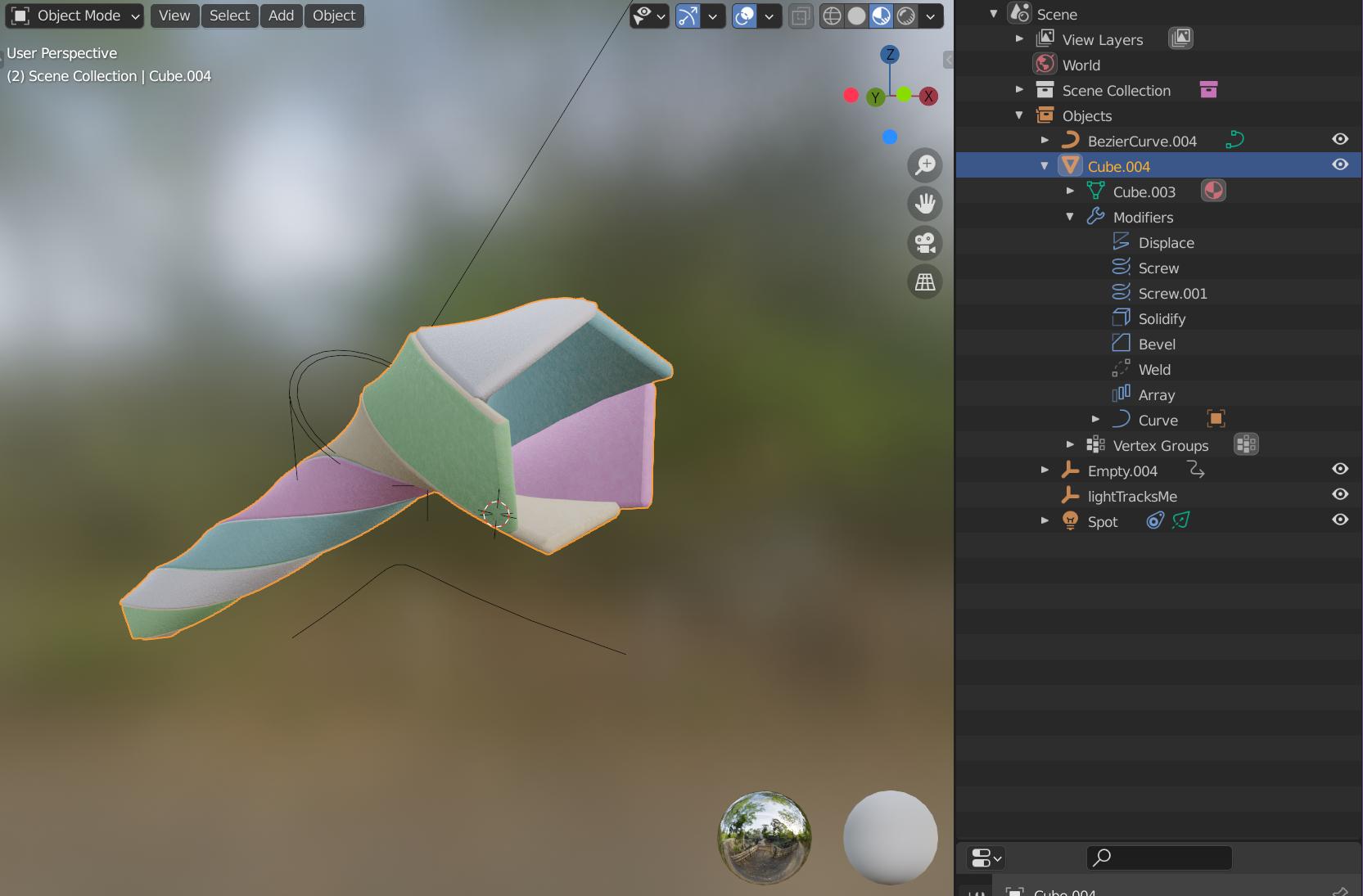
The twisted cylinder tunnel I'm looking for:
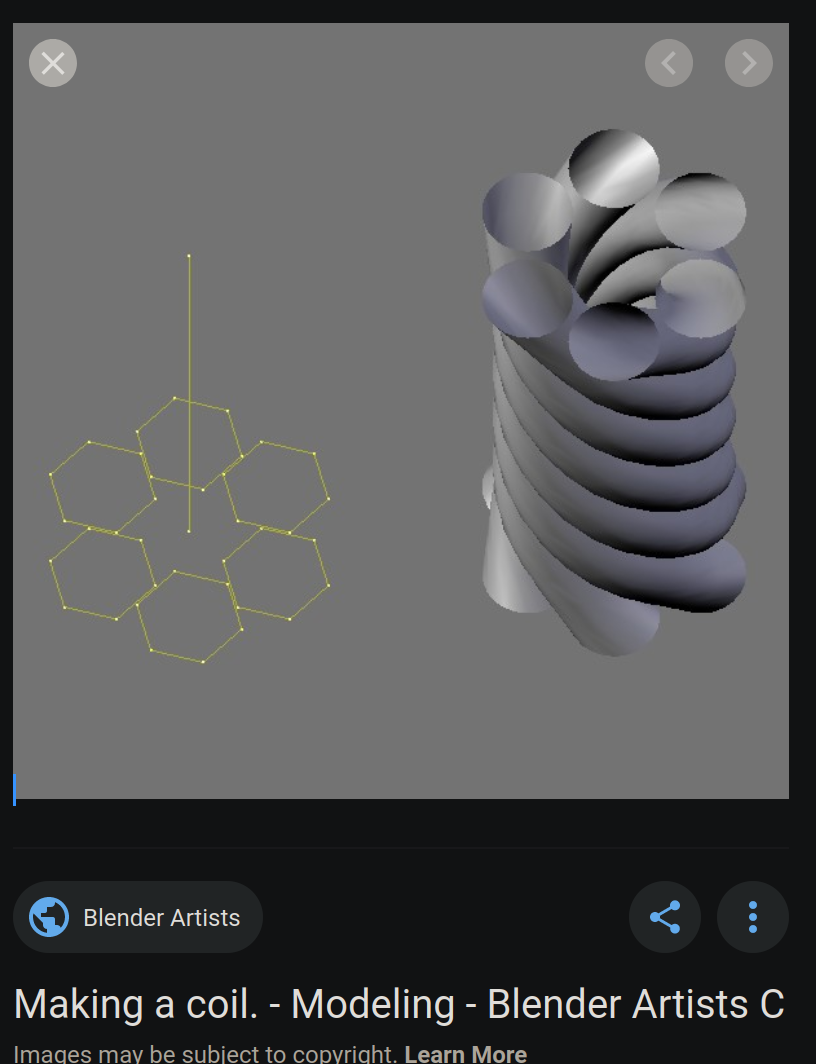
I figured out a pretty easy way to do this
First, create a circle mesh (not a sphere) and ↹ Tab into edit mode. Press A and F in that order to create a face.
While in edit mode, grab the face, hit G, X and press 2 in that order to move it to the right.
Stay in edit mode, press period key, and change it to 3d cursor.
Then, grab your circle, hit ⇧ Shift+D, R, Z, 60 in that order. Repeat this 5 times to get this:
After you get this add the screw modifier, and it should work