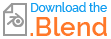I am trying to make a stocking,but it looks like a sweater in my case.I an using a procedural texture.It seems the stocking should be kind of "transparent" or light passes the detailed structure of single knit somehow. It is a simple principle BSDF now.
-
$\begingroup$ Change the thickness of thread so stitches get a hole in between, that is what make it feel transparent in real world, right? $\endgroup$– vkliduCommented Feb 20, 2021 at 8:54
-
$\begingroup$ @vklidu There are already holes in between.I tested a blackbody emission behind it and it looks like a sweater.I think the thing is that a single knit itself is kind of "transparent" when it is thin enough. $\endgroup$– Michael WhiteCommented Feb 20, 2021 at 9:14
2 Answers
I can just repeat myself from comment ... by using thinner thread you get bigger holes in knitting that brings your material from far view as partly transparent.
And it is fully depend on you if you need such detail for close up look or you fake it by just darker/ brighter tone of skin for far view of whole leg.
Here is example of knitting bump texture (because I didnt find a procedural shader where I can adjust thread thickness) just for a quick preview what I mean. This texture works here not only for the Bump map, but also as factor for stocking / transparent material. You can add Transparency, Subsurf Scattering (SSS), Trancluence or what ever, but essential is to make spaced knitting to let see what behind.
Stocking object is dupli part of legs with Solidify modifier Offset zero.
-
$\begingroup$ Really nice.. is the top example the actual knit, or faked in the way you describe? It looks as if it could be achieved with a layer-weight to whiter and more diffuse at a raking angle.. $\endgroup$– Robin Betts ♦Commented Feb 22, 2021 at 11:41
-
$\begingroup$ @RobinBetts Yes, all screens (top one including) is what you can see in detail - skin seen through holes. And yes if you don't need present such detail Layer-weight is faster way to get such result. Also in this example could be result improved on sides that seems to be too much skin tone visible (because just bump doesn't give a thickness to thread). Or maybe time for micro displacement :) $\endgroup$– vkliduCommented Feb 22, 2021 at 14:21
-
$\begingroup$ I'll try this,though it seems it's not easy in my node group to adjust this. $\endgroup$ Commented Feb 22, 2021 at 15:05
You don't need true transparency (the Alpha slot of Principled BSDF) to create stockings. You can just mix the skin color with the fabric color and use this as the base color of the Principled BSDF. For black stockings add some black sheen/fesnel.
Simple Stockings Shader for Eevee
If you want to use the shader in Eevee only you can use a simple setup:
Mix the colors and set a negative Sheen value for black stockings, like -4.
For white stockings, a positive number does the trick. Just enter the number to overcome the 0 to 1 limitation of the arrows.
 I used the AO texture map of this fabric from texturehaven.com to create the fabric.
The Color Ramp 1 at the top controls the color of the stockings, the Color Ramp 2 below controls the transparency of the fabric. The slot Color 1 of the Mix RGB node is the skin tone (from another texture). Sheen is set to
I used the AO texture map of this fabric from texturehaven.com to create the fabric.
The Color Ramp 1 at the top controls the color of the stockings, the Color Ramp 2 below controls the transparency of the fabric. The slot Color 1 of the Mix RGB node is the skin tone (from another texture). Sheen is set to -4. The right leg has some interesting pattern because of my lazy weird painted skin texture.
Stockings Shader, version 2 for Eevee and Cycles
Cycles renders negative a Sheen value very bright and black stockings look a bit too transparent at the side because of this. To match black stockings of reference photos a mix of some black Fresnel is needed. Set Sheen to 0 in this case. Then it looks fine in Eevee and in Cycles. White stockings may not need the extra Fesnel sheen. You can experiment here with the Sheen values of Principle BSDF. (Very high Sheen values, like 20 and more, are great for satin fabric.)
Material preview and Cycles preview (32 samples):
White stockings, close-up, Fresnel mix node is muted, Sheen 4 (Cycles 32 samples):

(UV map is messed up, ignore the texture stretching)