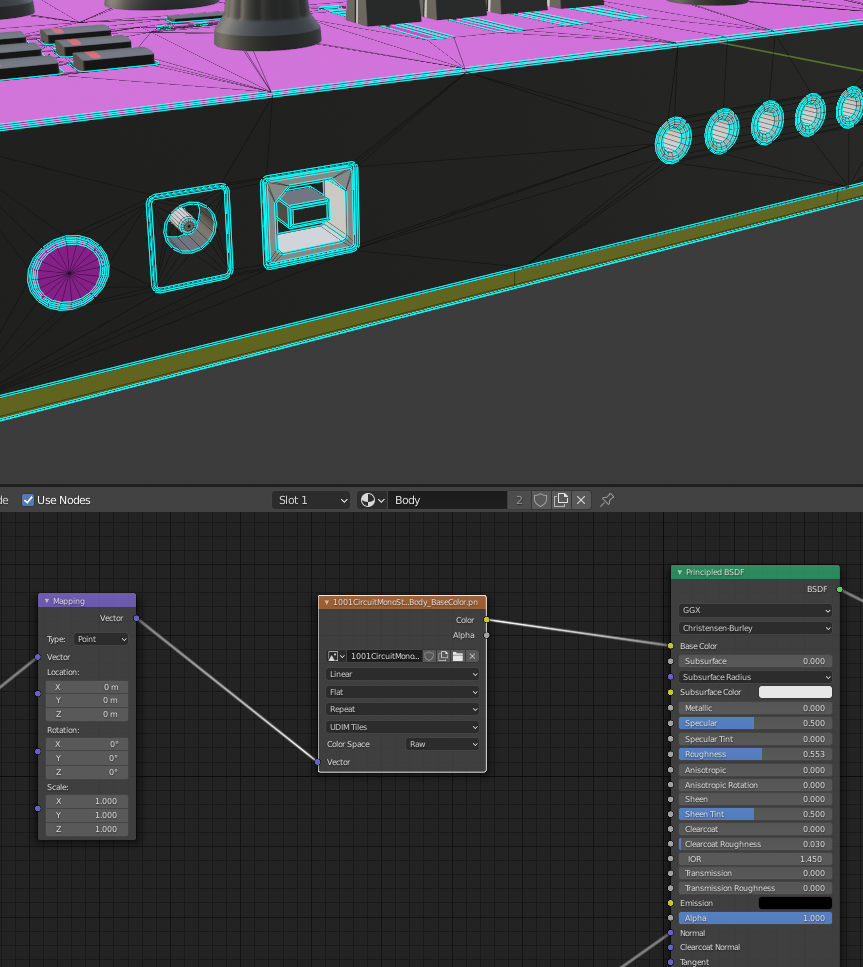I have some problems importing UDIMS into Blender. The model was originally made in Maya and the UDIMs were created there in the tiles 1001, 1002, 1011 and 1012. The model was then imported to Substance Painter and textured. The Model was exported from Maya in FBX to both Substance and Blender. When I import the model in Blender the first image on 1001 is imported correctly when in "single image" mode but when I set it to UDIM Tiles it failes to load.
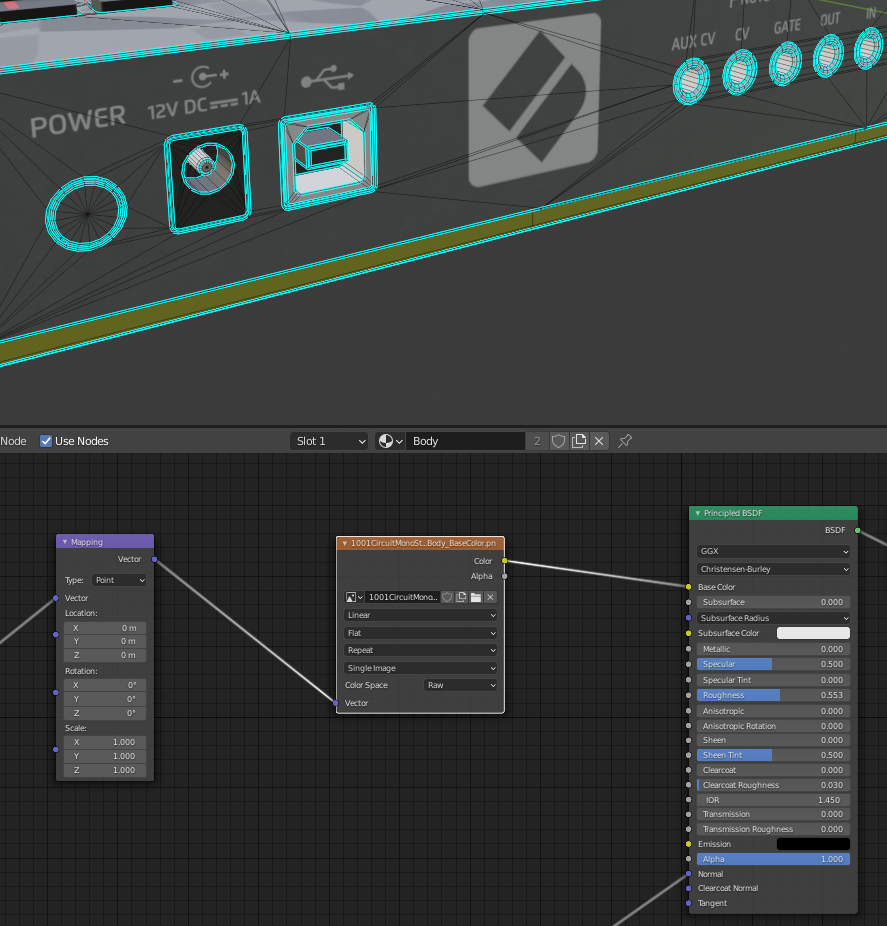
$\begingroup$
$\endgroup$
Add a comment
|
1 Answer
$\begingroup$
$\endgroup$
You need to open the image in the UV editor, then from the side bar click on the image :
- Set the source to UDIM Tiles
- Click on the + button in the UDIM Tiles tap
- In there you change the attribute (count) to the number of your udims
- Finally back in the image tap : click the refresh button next to the image name