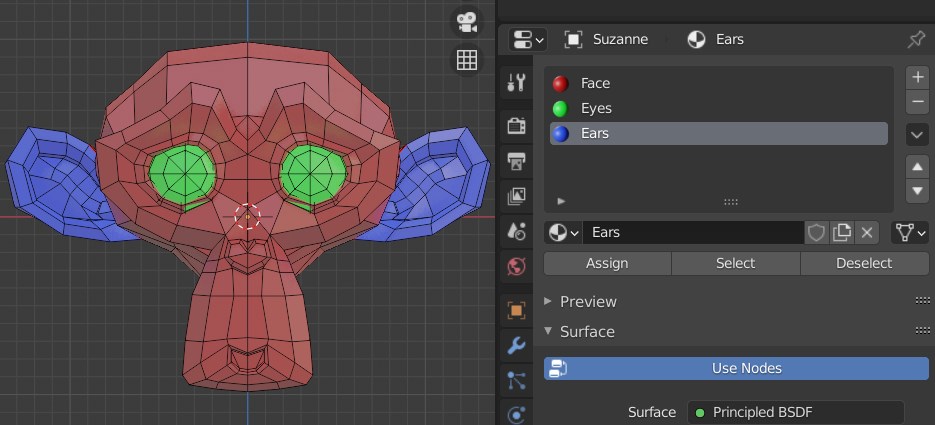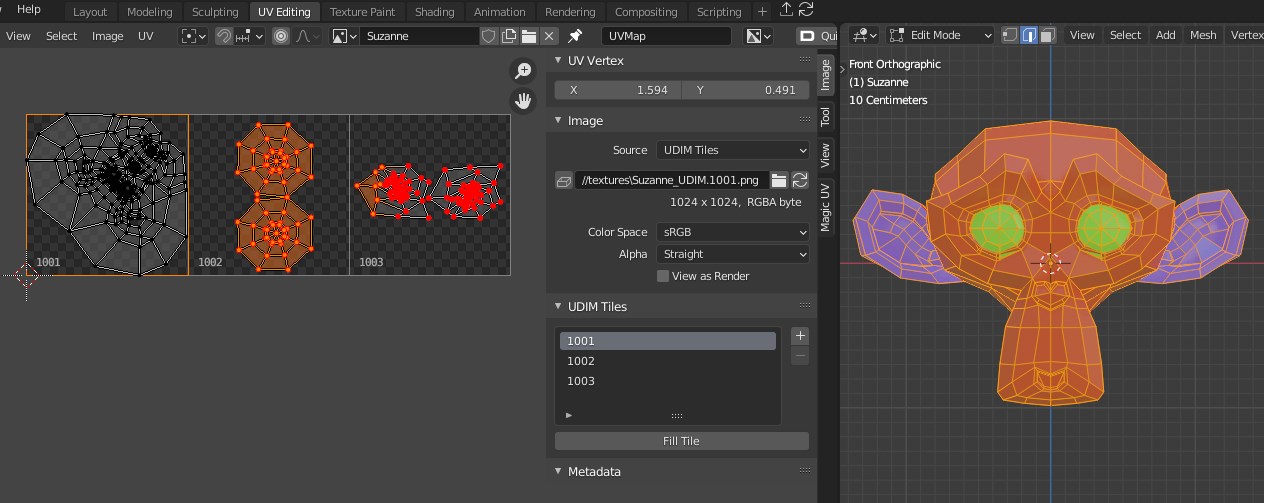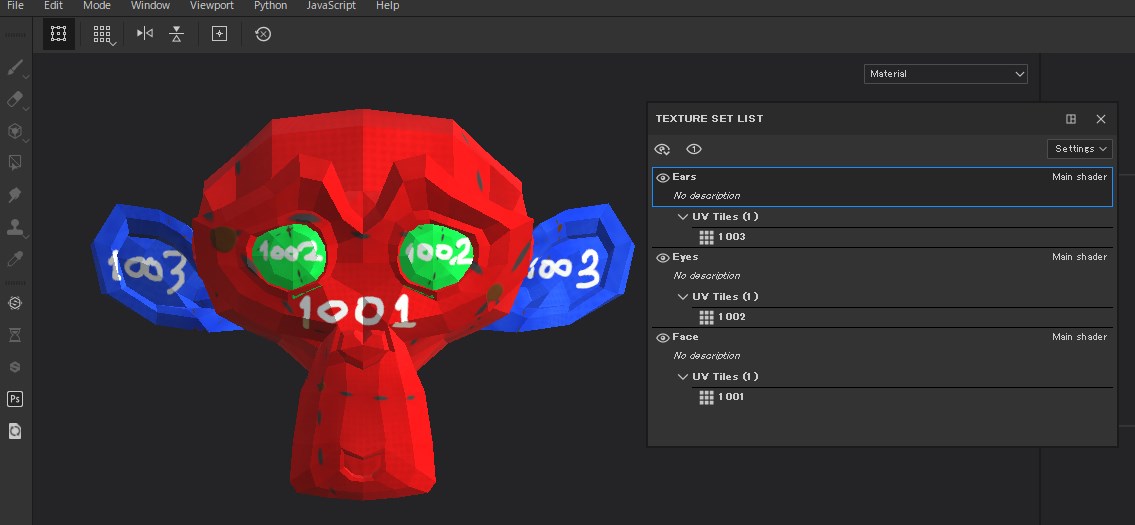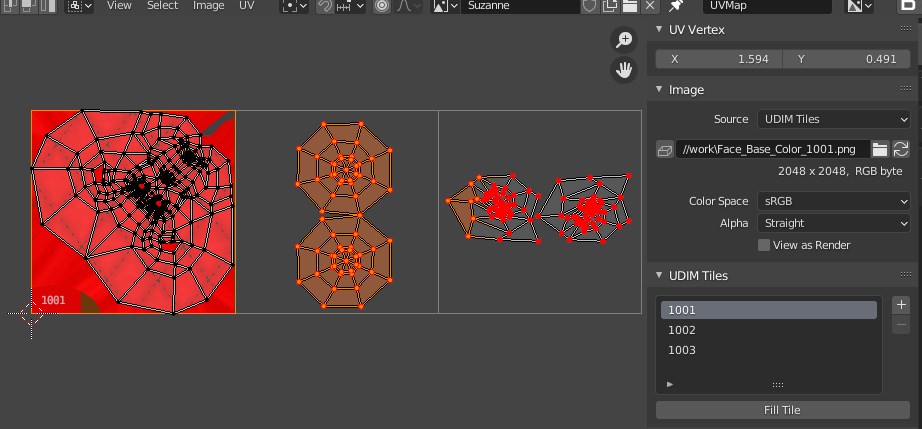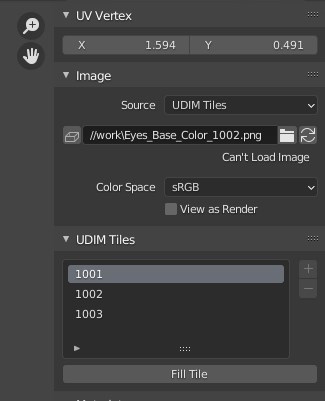In UV Editor, I can't load the UDIM images if the sequence number does not start with '1001'. Is there a way to load? Or another workaround?
This is a problem with the new UDIM workflow of Substance Painter (2020.2). It exports the texture file name as {Material Name}_{UDIM Number}.png, such as 'face_BaseColor_1001.png' or 'body_BaseColor_1002.png'.
According to the developer at Blender Developer Forum, 'There must be a file with number 1001' to detect UDIM image sequence.
⚓ T72734 UDIMs don't behave properly on imported geometry
Therefore, this is currently a Blender's specification. But I want to use SP's new UDIM workflow. It will be more useful for large projects which has many meshes and materials.
Does anyone know a good solution?
Example
In Blender, I modified Suzanne mesh as follows:
Assign 3 materials: Face, Eyes and Ears
Split into 3 UDIM tiles: Face (1001), Eyes (1002) and Ears (1003)
Then export it to .FBX format, and import into Substance Painter.
After texture painting and exporting with default settings, you'll get these files:
- Face_BaseColor_1001.png
- Eyes_BaseColor_1002.png
- Ears_BaseColor_1003.png
Return to Blender's UV Editor, load Face_BaseColor_1001.png, it succeeds.
However, Eyes_BaseColor_1002.png and Ears_BaseColor_1003.png fail. It says 'Can't Load Image'. Maybe it's because the number doesn't start with '1001'.