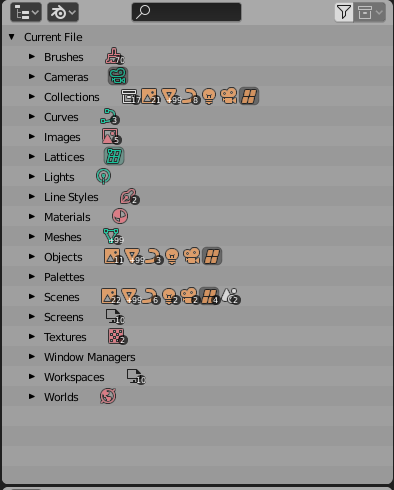I was duplicate a simple mesh with just edges and Blender crashed tried to reopen but recrash, tried to restart computer and still crash and now I have any auto save files showed, also the automatic backup file .blend1 crash. I've tried to open the file with the 2.79 blender version but still crash. I can append all object to a new file but is tedious. Is there any other thing that I can try?
I have a backup but it's 3 days older!!! I can append new object on that file but still a little bit tedious remember and find the new objects
Blender Version 2.90.0 (2.90.0 2020-08-31) Mac os 0.15.6 Catalina Mac book pro 16""
here is the file blender2.9 crash