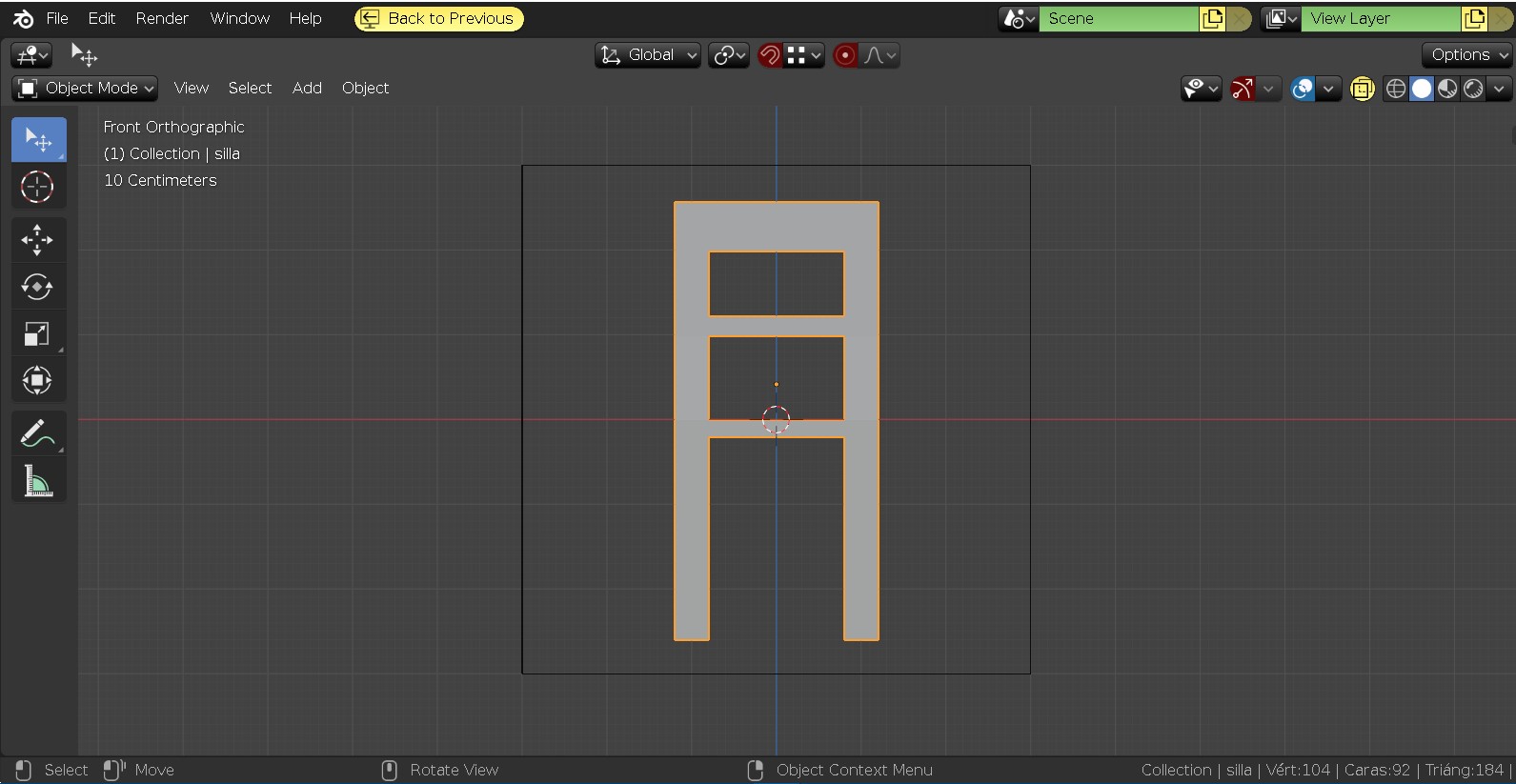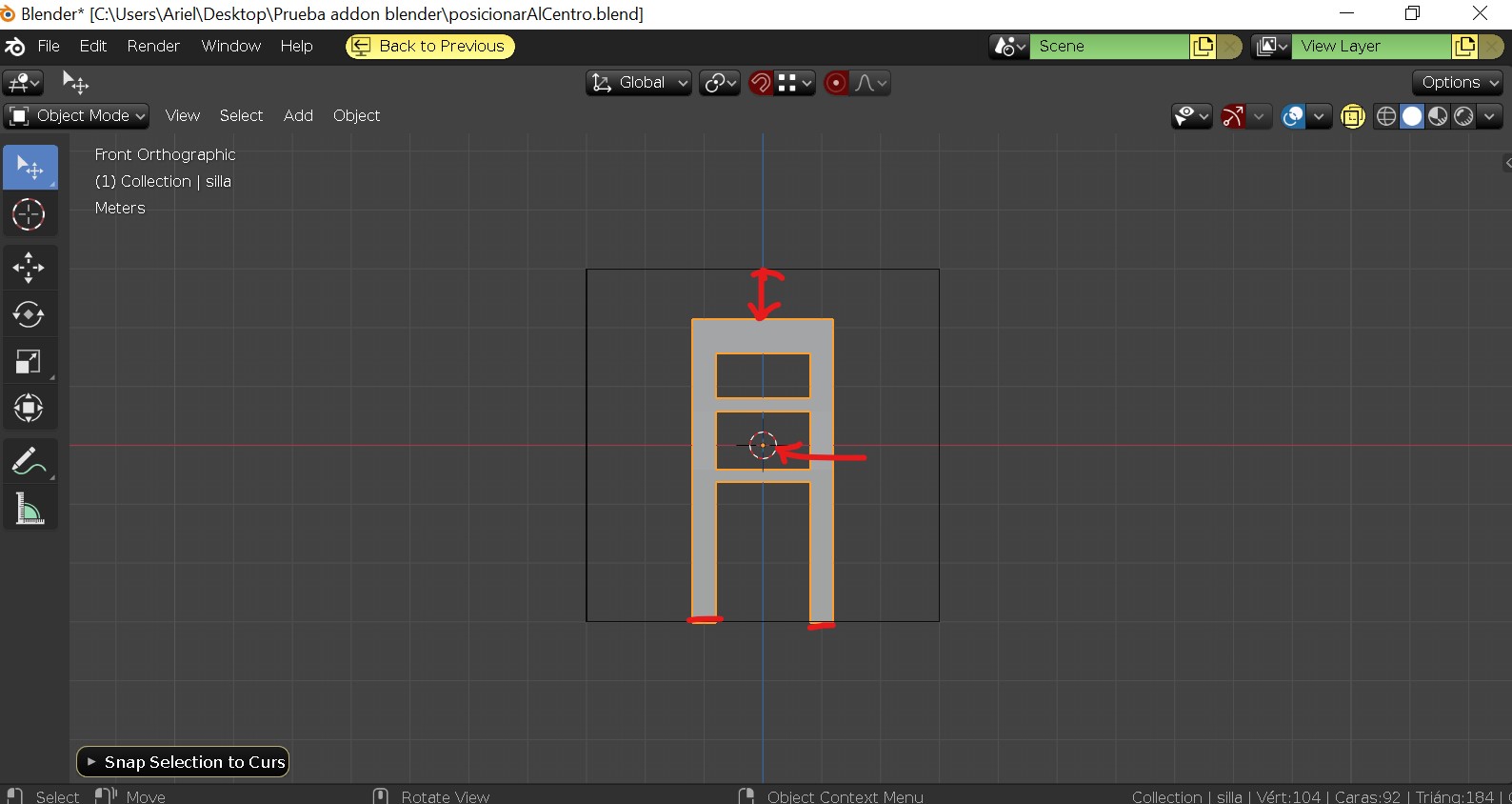As you will see in this image, the center of the object is not exactly the center of the chair, since the pivot point is slightly up.
To verify this, I place the cursor in the center of the world and use a cube to check if it is offset up or down.
How can I really center an object? Since apparently blender does not calculate the position well or there is something I do not understand