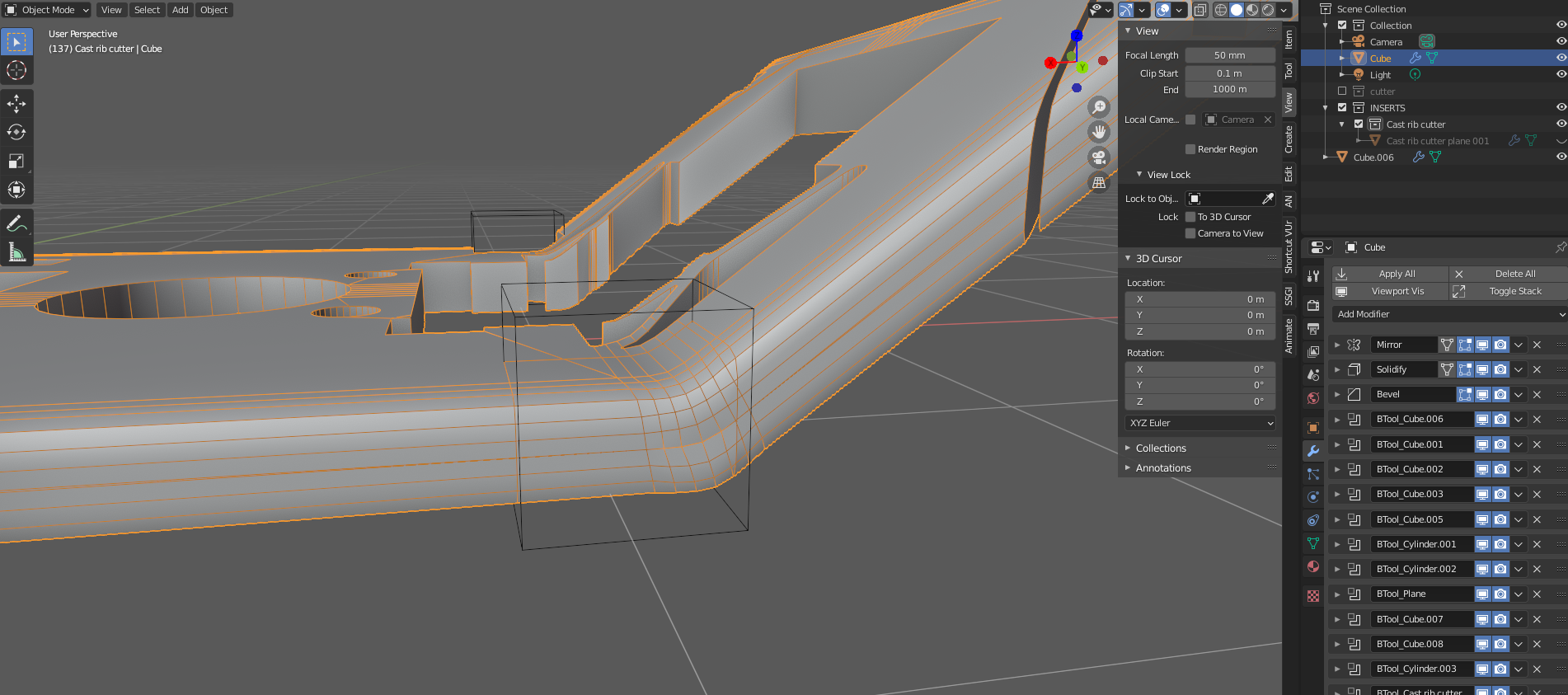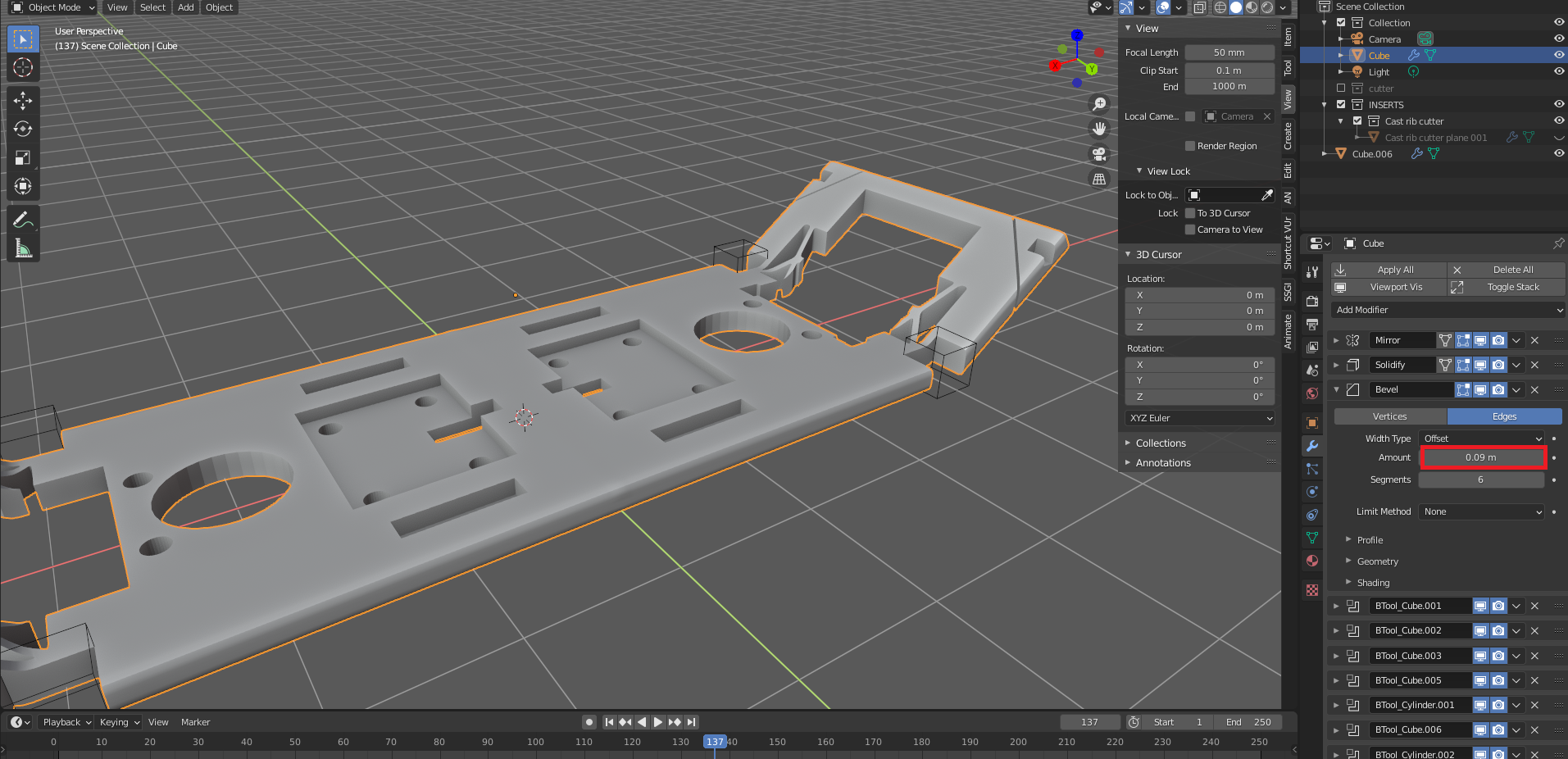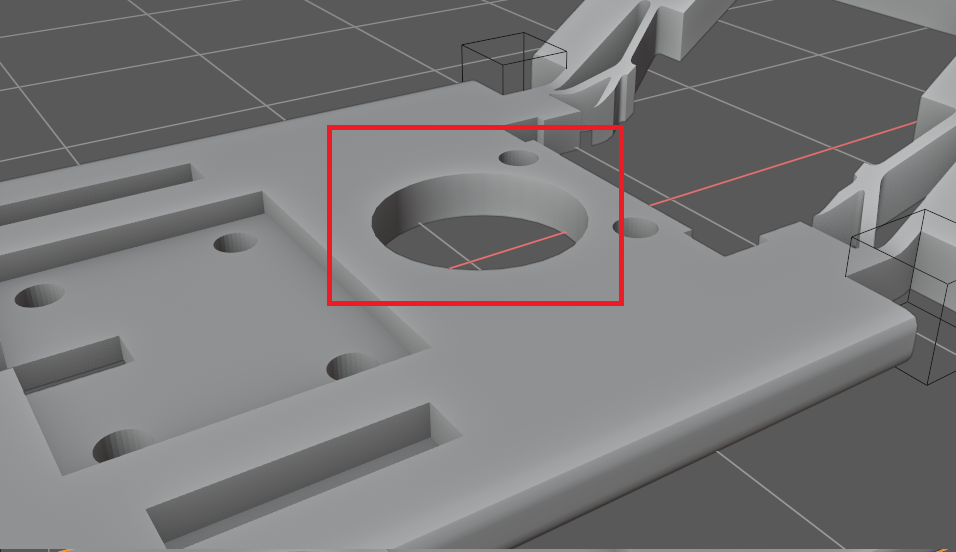I'm new to Blender following a tutorial by Josh Gambrell, I have created a main object ("Cube"), using a cube but remove the upside vertices and left plane like object, then solidify.
I then try to make a cut using 'Cube.006' with Ctrl + Numpad minus (-) of booltool, but this seem not to work. I have done some cut before with this method (I create collection cutter),and it works. Not sure what caused this.