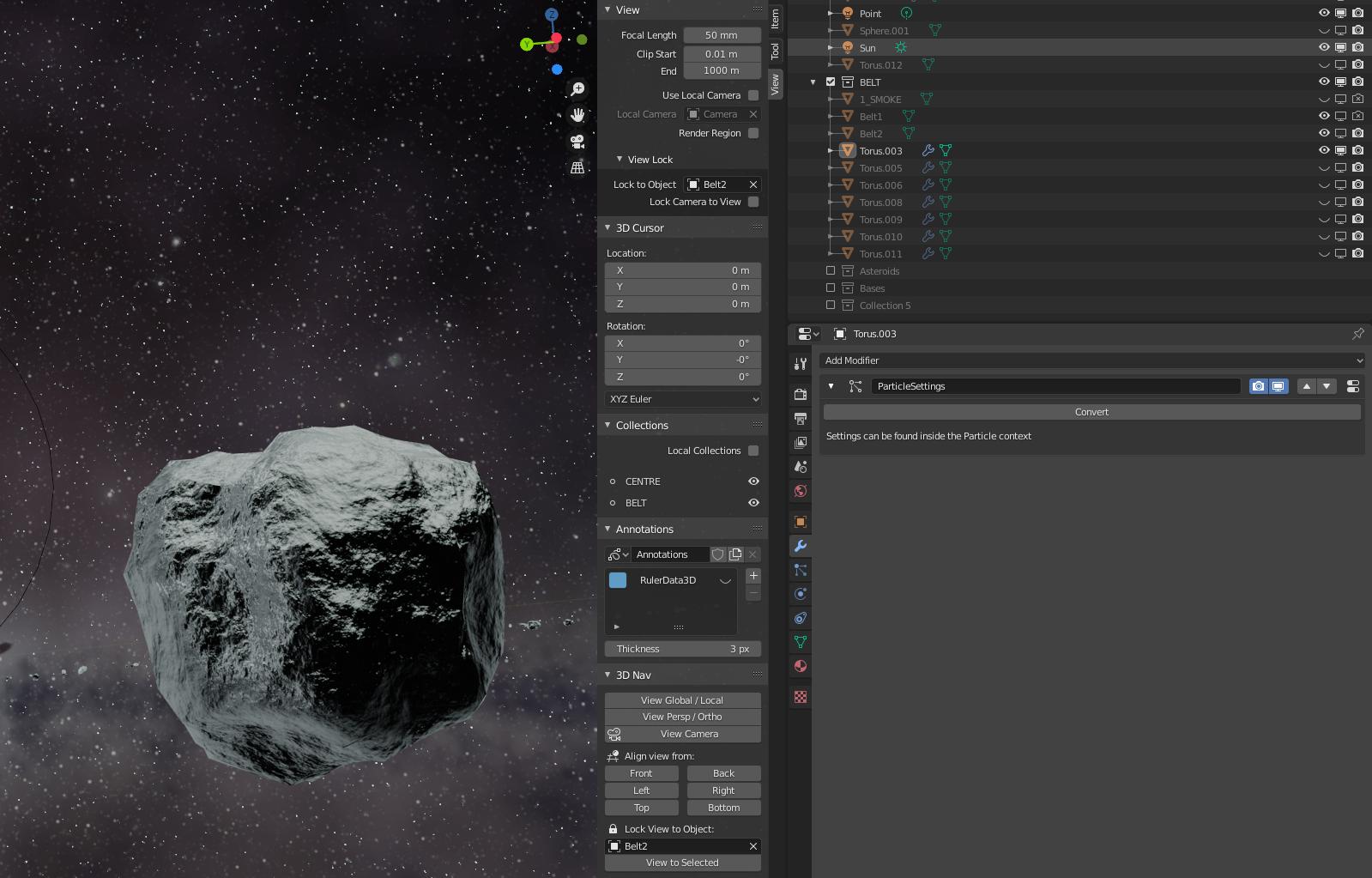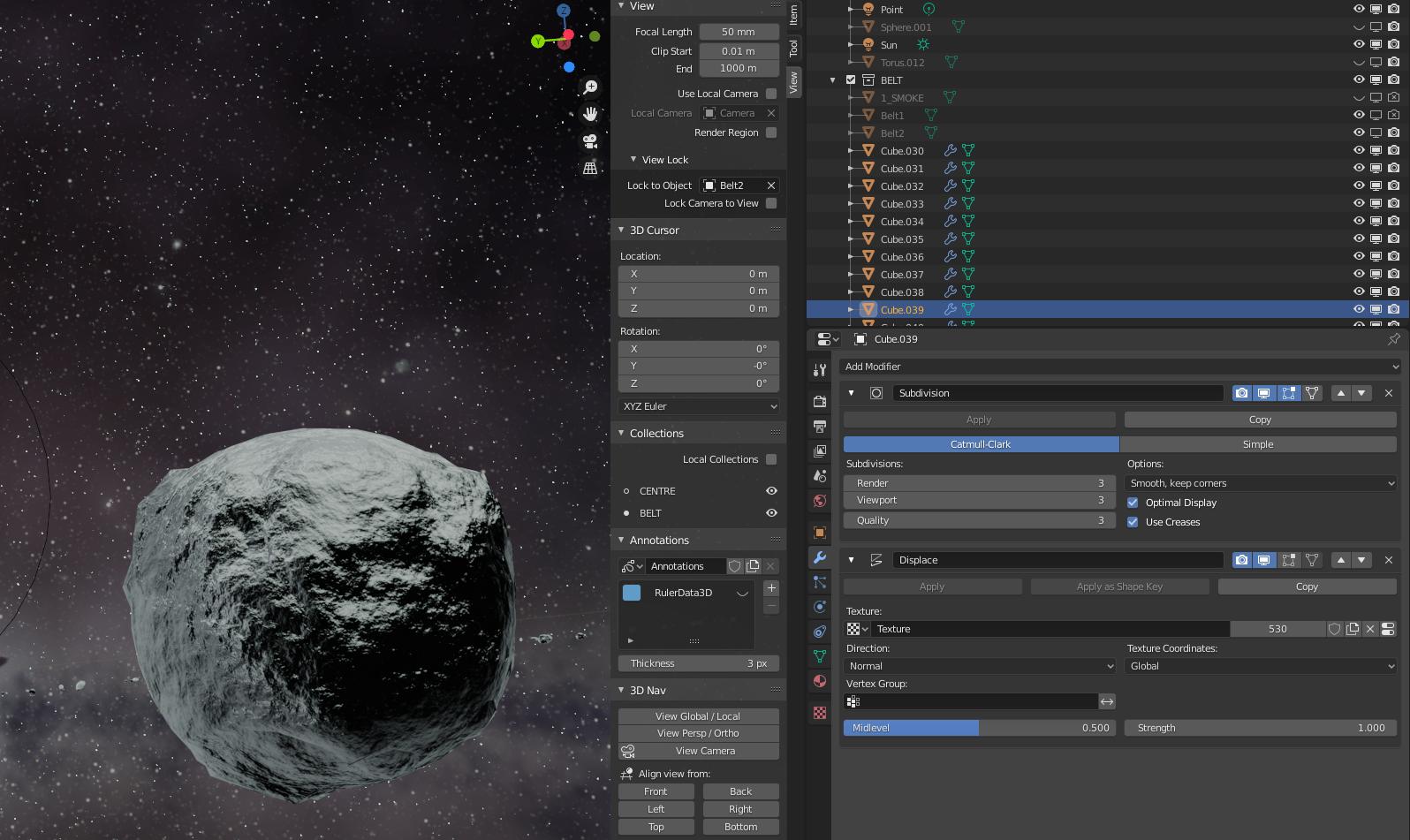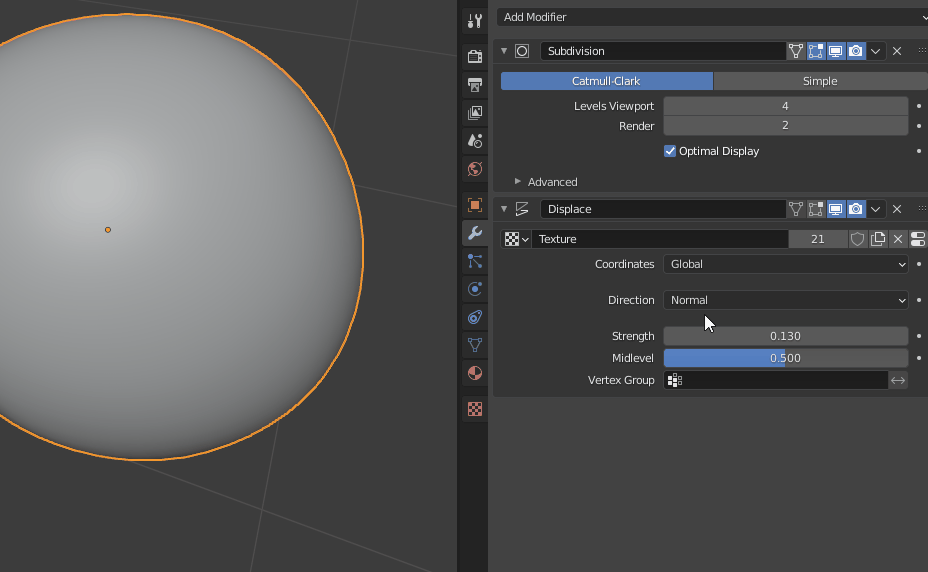I have a problem with the "Convert" button of my particle system : as soon as I click on the Convert button of the particles system modifier, my particles losses a part of their geometry (it is more rounded)
Here is the story (Apologizes if my english is hard to understand, I'm french, baguette) : I'm making asteroids belts.
So, I've created rocks affected by a subdivision modifier and a displace modifier with voronoi texture. Then I've duplicated it and scaled the rocks differently. Then, I've created a collection to put my rocks in.
Then I created a simple torus on which my rocks poped up thanks to a particle system. It is set as this :
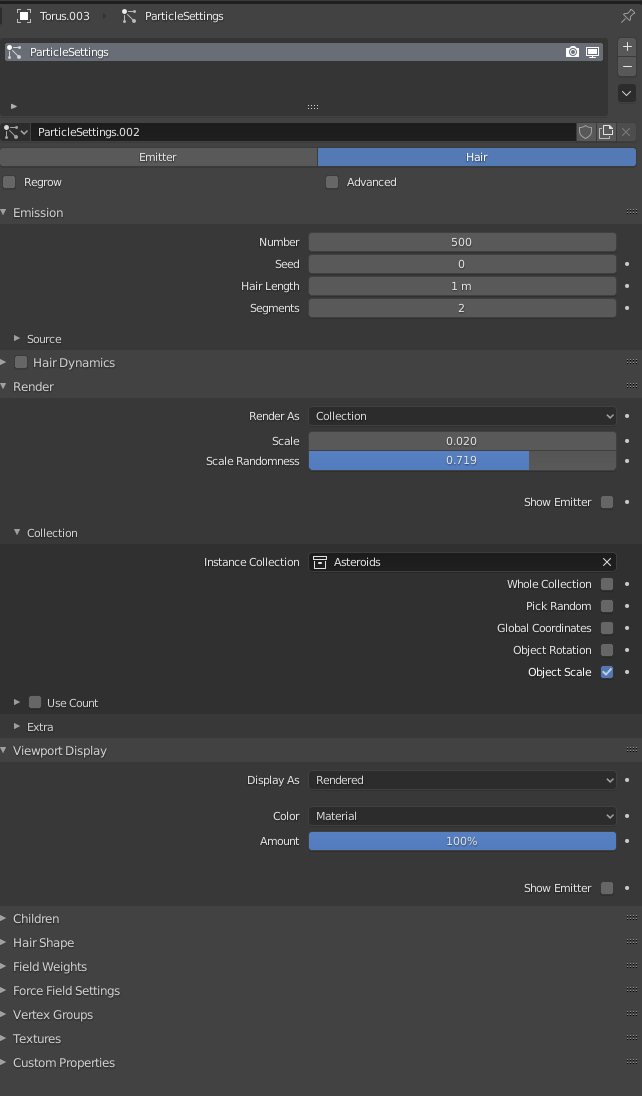
I have plenty of particles system as this one, now I need to "bake" this into meshes (1 asteroid belt = 1 mesh).
To do that, here are my steps :
- Select Torus 1 (first particle system, first belt)
- Hit the Convert button on the Particle system modifier
- Object -> Relation -> Make Single User (Object & Data) so that every particle became the single user of its modifiers (the subdivision and displace modifiers inherited from the rocks i've created earlier as a source collection for my particle system)
- Object -> Convert to -> Mesh from Curve/Meta/Surf/Text
- Ctr-J : Now I have a unique mesh for the first asteroids belt (then I decimate it but anyway)
My problem is : Once I clicked on the convert button of a particle system, every rocks loses a part of its geometry, like if the Voronoi Texture used for the displace modifier losen its effect.
How can I fix that ? I really need a strong texture for my scene.
By the way, the rock texture is just a noise node plugged in a bump node, then in the Normal input of a principled BSDF. So the displace modifier of a rock applies a Voronoi texture on it, then I bump the texture with a noise texture.