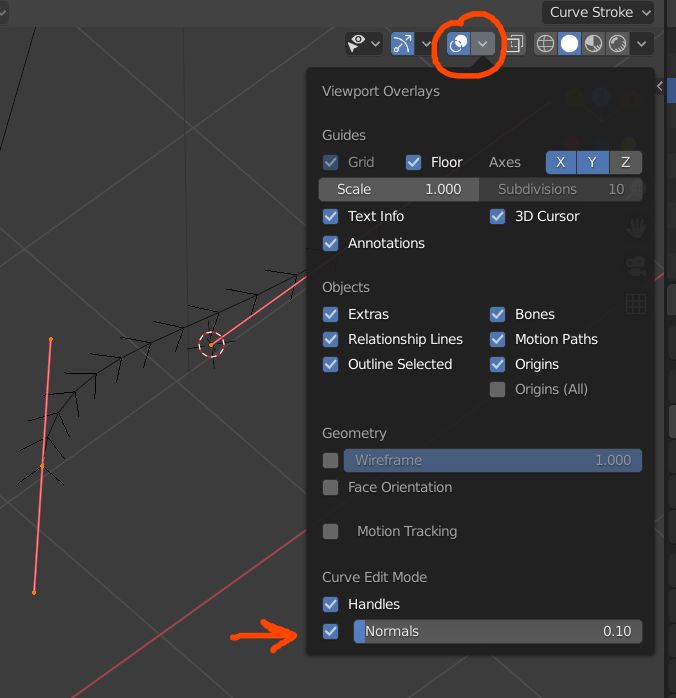When I create a curve and add 'Curve Guide' Force field, at one end there is a dotted circle and the other end a solid circle. As far as I have understood, the solid circle is for particle start and the dotted one is the end points. But I whenever I create the curve guide force field it automatically sets a start and end point. is there a way to reverse it ? Like interchange the solid and dotted circles keeping the curve as it is ?
1 Answer
$\begingroup$
$\endgroup$
3
You need to reverse the curve's normals direction: select it, go in Edit mode, then right click > Switch Direction.
To display the normals, go into the Viewport Overlays and enable Normals:
-
$\begingroup$ If possible may you also give the python code for that ? $\endgroup$ Commented Jun 30, 2020 at 5:29
-
$\begingroup$ I don't know anything about python, I guess you can get the code with the Info window? $\endgroup$ Commented Jun 30, 2020 at 6:40
-
$\begingroup$ Oh yes. I have got it. Thank you for the help. $\endgroup$ Commented Jun 30, 2020 at 7:04