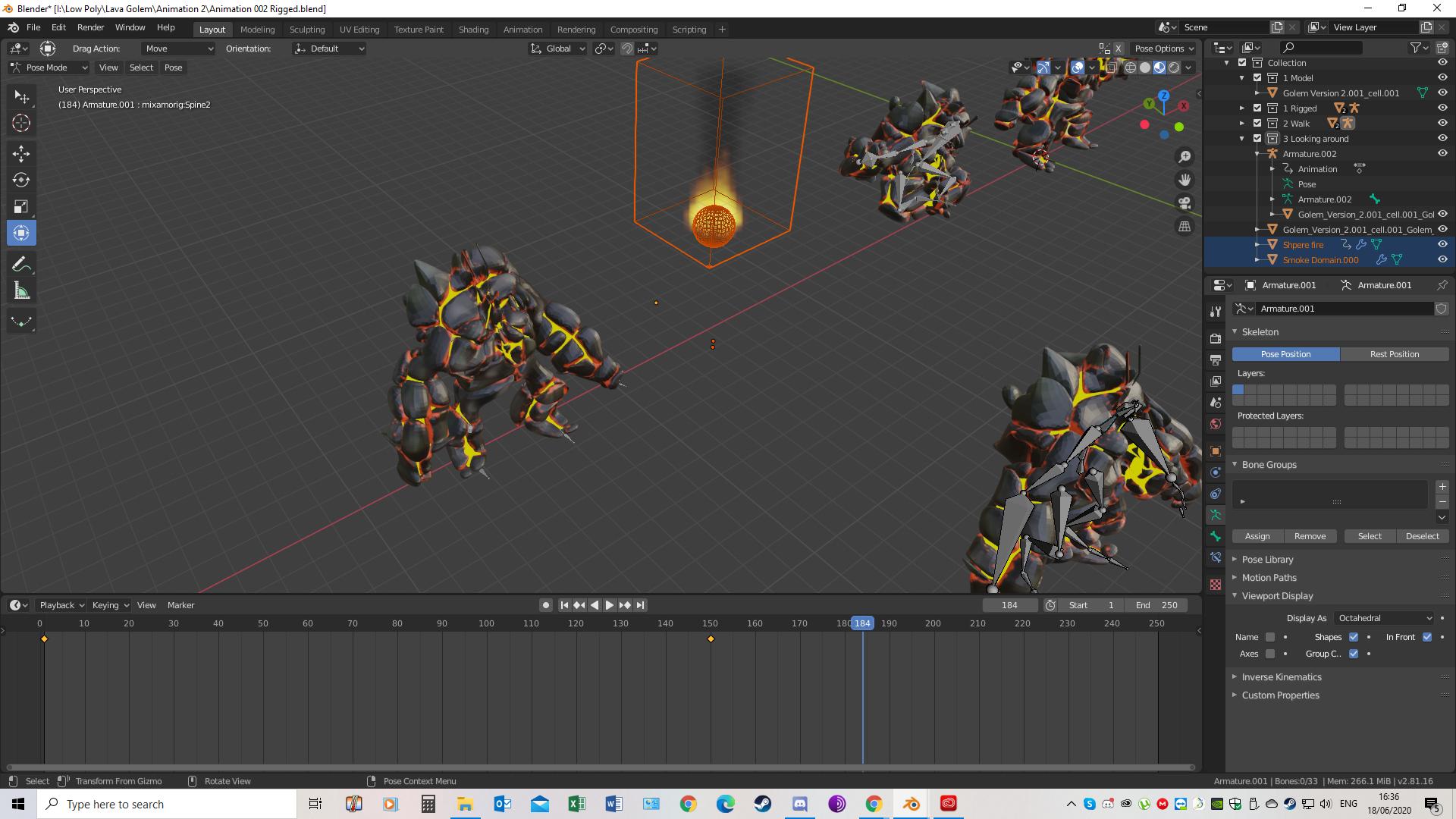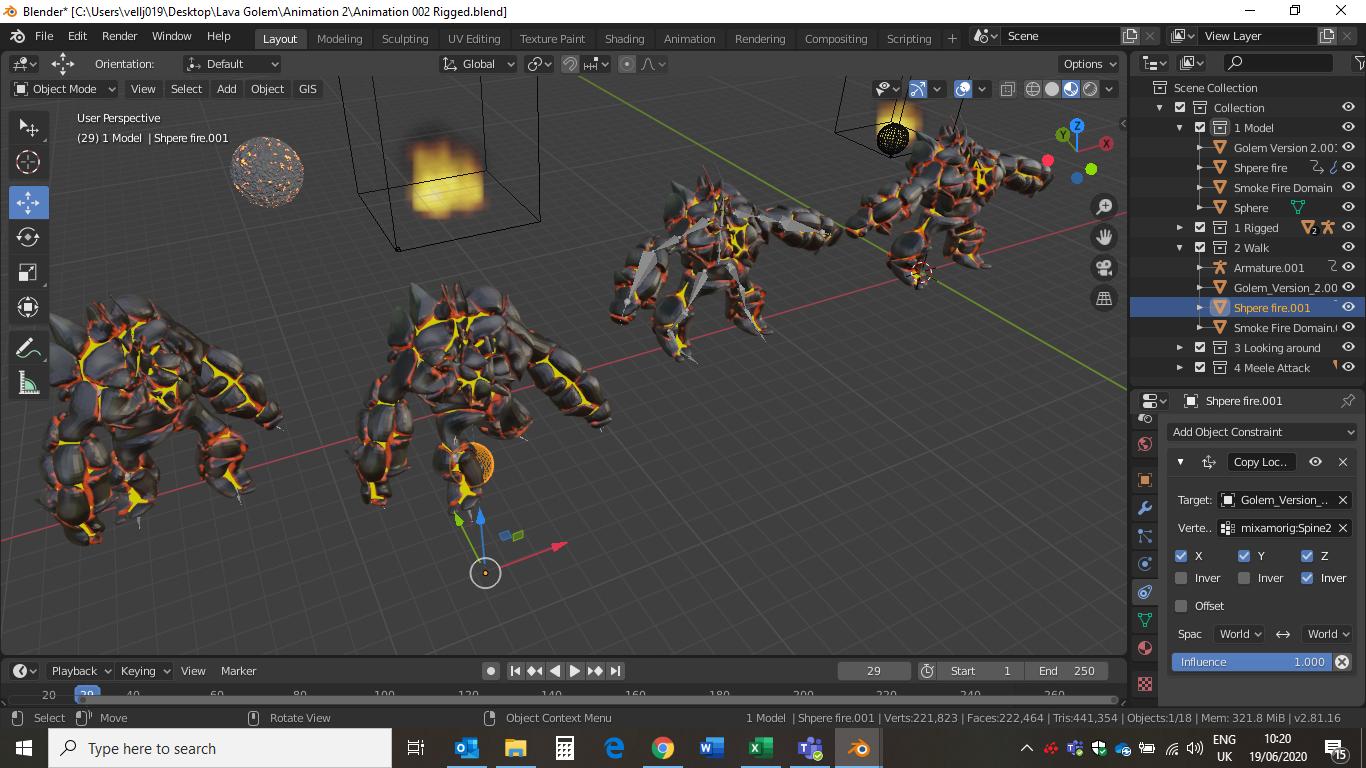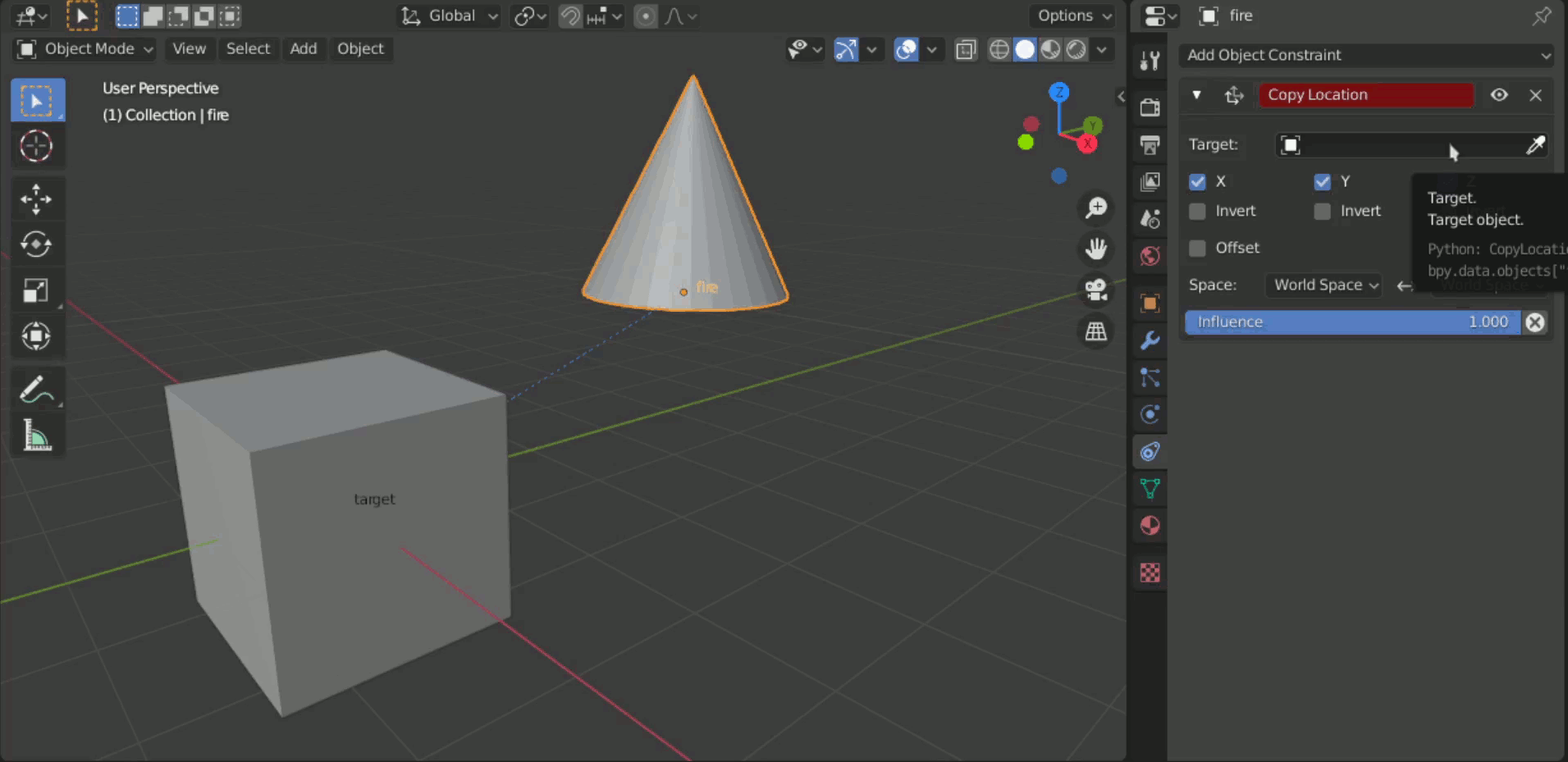I have been trying to join a quickfire effect sphere in evee with a model I finally found a way to animate but each time the model moves the flame does not follow it.
Is there a way to join the sphere (which is the fire mesh) and the smoke domain to the main model and make them follow the animation? Also, will the fire domain box still keep showing when I render?