I can't figure out why, but my hair is sticking through my character's face weirdly.
 As you can see, it's sticking out around the eyes, but if you look in particle edit mode...
As you can see, it's sticking out around the eyes, but if you look in particle edit mode...
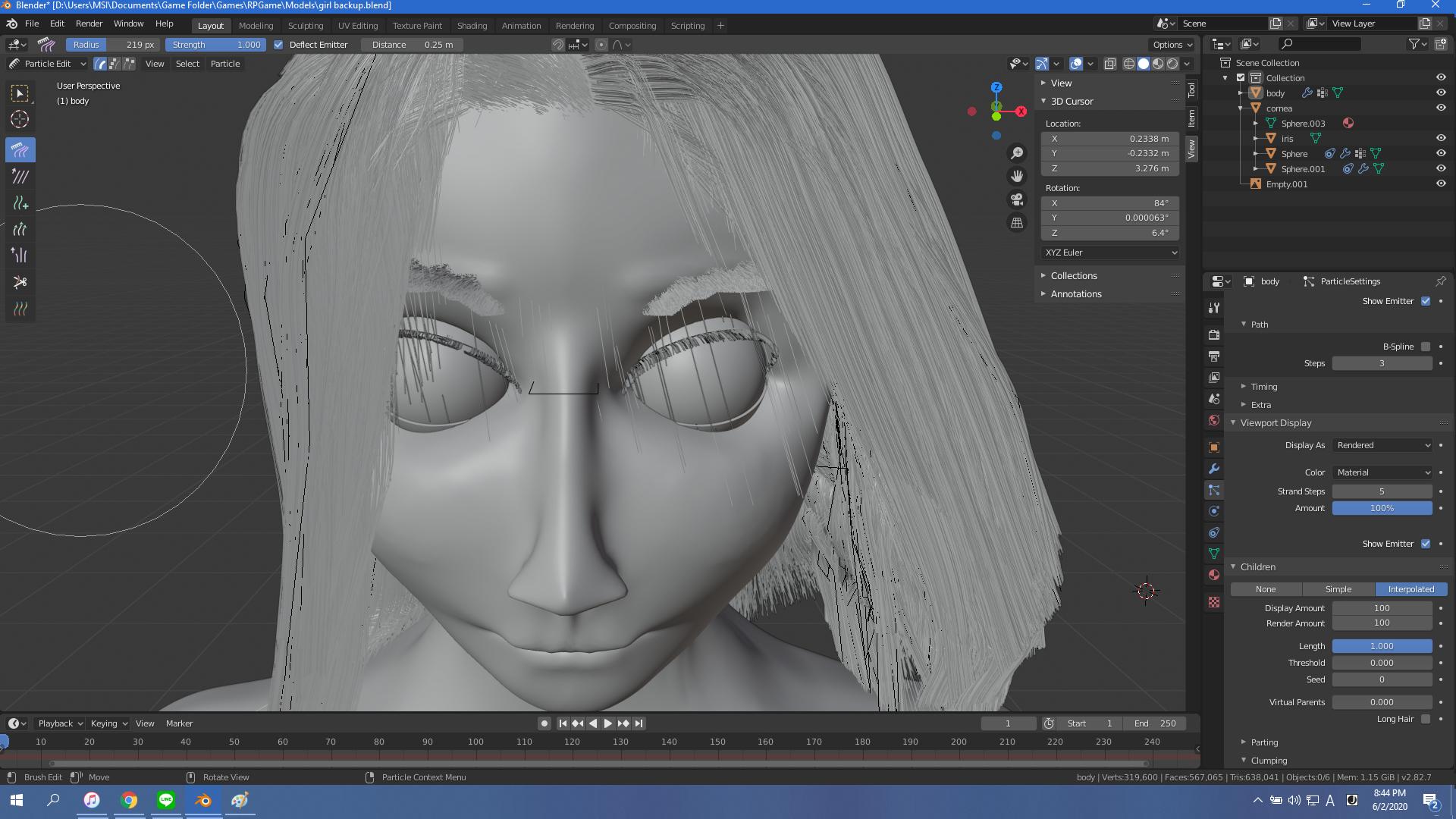 There's no obvious hair strands sticking through the mesh... I tried many times to comb it up, and then back down, but it always does the same thing. I set the collision settings to 0.5 for inner and outer... Does anyone know how to fix this?
There's no obvious hair strands sticking through the mesh... I tried many times to comb it up, and then back down, but it always does the same thing. I set the collision settings to 0.5 for inner and outer... Does anyone know how to fix this?
Thanks in advance.
