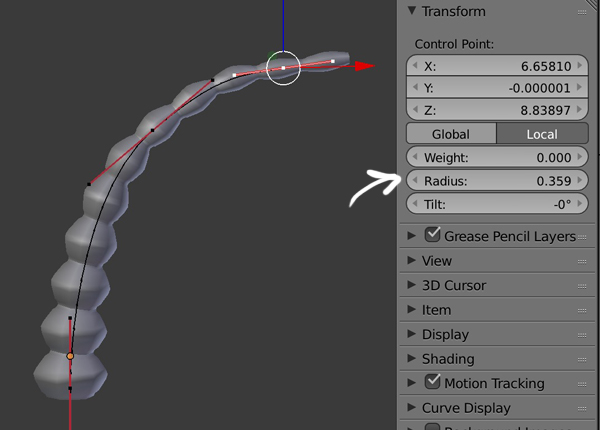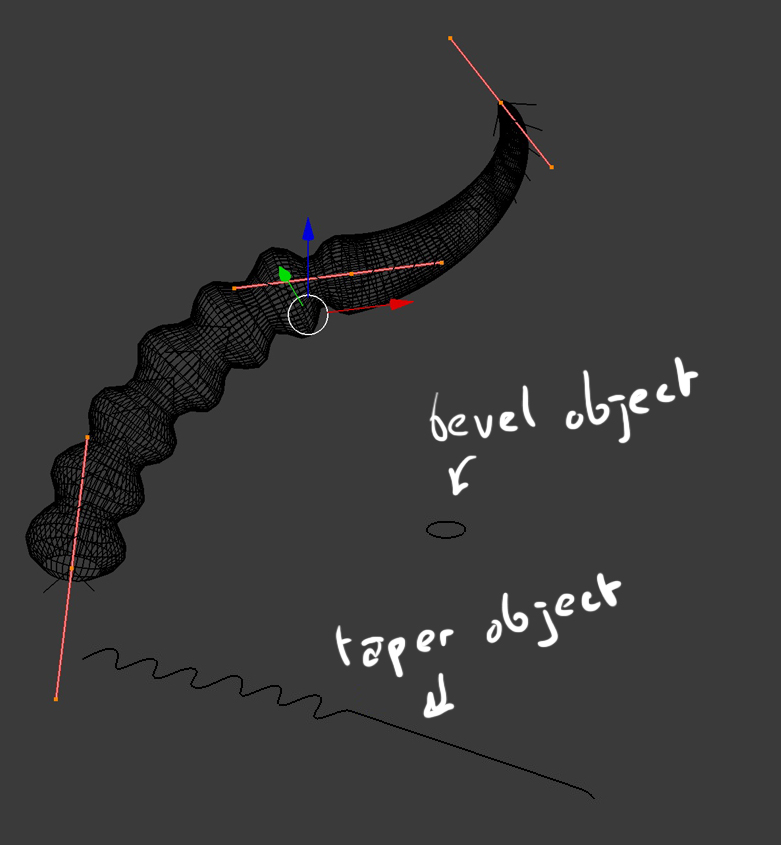This mesh has an array modifier, simple deform taper modifier and a curve modifier. I want it to scale along the curve as reference does? How would I go about this? Thanks

$\begingroup$
$\endgroup$
1
-
$\begingroup$ can you post a picture of your modifier stack? what order are they in? $\endgroup$– person132Commented May 31, 2020 at 3:22
Add a comment
|
1 Answer
$\begingroup$
$\endgroup$
2
You could control the instance's radius with the curve's vertices radius, AltS, or N panel, but it's still not exactly the result you're looking for:
Actually you could have a much more accurate result with a bezier curve which you'd give a bevel and a taper object:
-
$\begingroup$ creating the taper cure with a bezier curve is proving very difficult to control. Is there a simple method you used to create the one in the example? $\endgroup$ Commented Jun 1, 2020 at 17:37
-
$\begingroup$ it's not so complicated, maybe there's something you didn't understand? Actually to make mine I just duplicate the same curve several times. You may prefer to draw it with a mesh then convert to curve? Also you need to keep in mind that Blender takes into account the curve inclination on the Z axis and its position to its origin. Once you've drawn the taper profile, try to play with these 2 factors, inclination and position to origin. $\endgroup$ Commented Jun 1, 2020 at 18:08