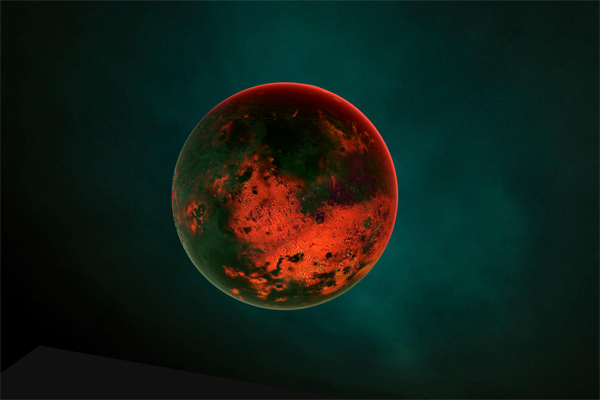i use blender 2.79
if you look at the object in this case the moon, it looks so fake compare to the background
i used a plane with an image of fog on it
does anyone know how to make my object blend with the background ?
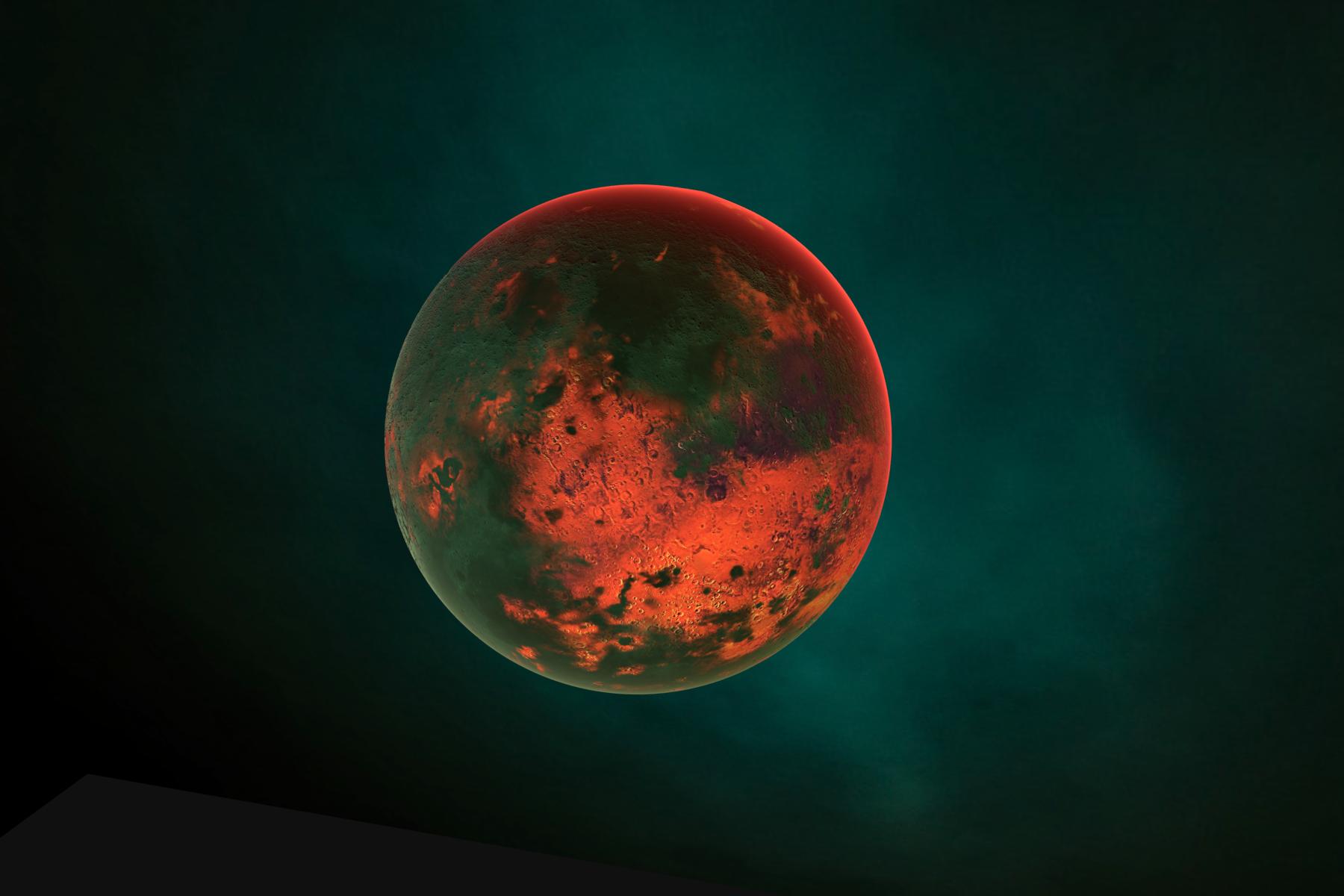
1 Answer
$\begingroup$
$\endgroup$
I think it's a problem of contrasts, you need to either:
- Push up the black levels of your planet
- Or decrease the medium values of your background so that the 2 elements work together.
- Also, maybe it's weird that some fresnel comes on the edge of the planet that faces the darkest side of space, try to rotate it (not sure about that but it may work on the perception)? And add some stars?