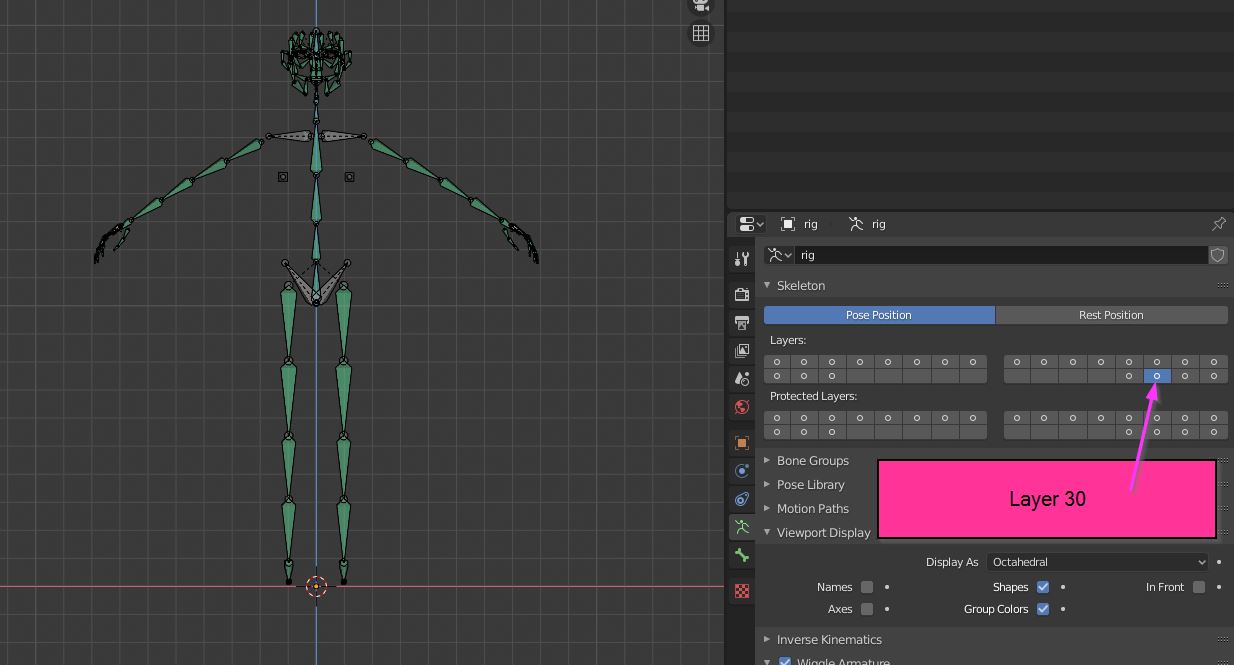My question is fourfold. It is about blender's own Metarig, Lucas Veber's (Artell's) Auto Rig Pro and Blender's Blenrig. 1) What is the difference between Metarig, Auto Rig Pro and Blenrig?
2) I intend to use one of the following to rig video game characters (both humanoid and non-humanoid), which would be best suited for the task considering that I would like to add an extra bone to the rig for parenting weapons and tools to?
3) I have mocap data for humanoid characters, which of the rigs can best pick up that data?
4) (a) As far as I know all the above rigs generate extra bones for advanced body control, will that be too heavy for a game engine to handle considering that there may be up to 2000 characters on screen at a given time? (b) And if so then which extra generated bones can i delete from them without messing up the animation? (c) Also settings should set to export them as FBX?