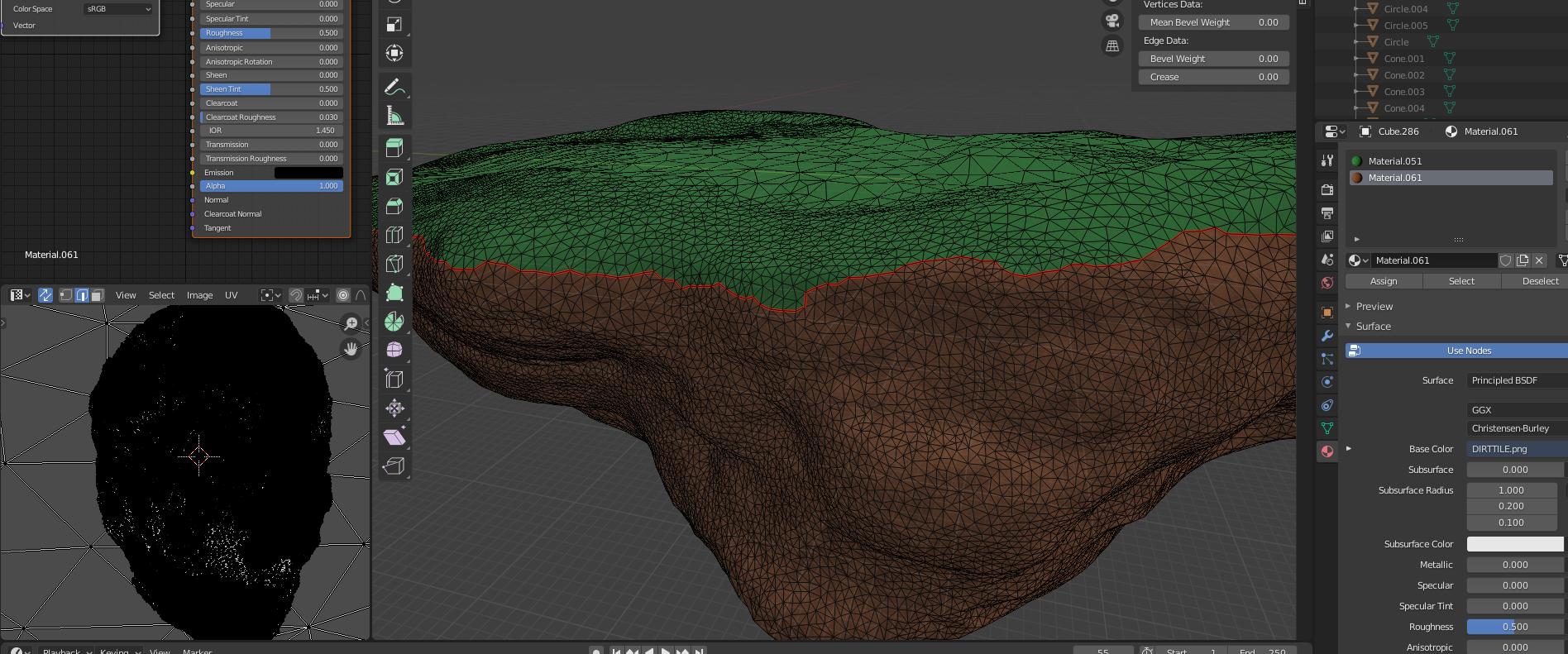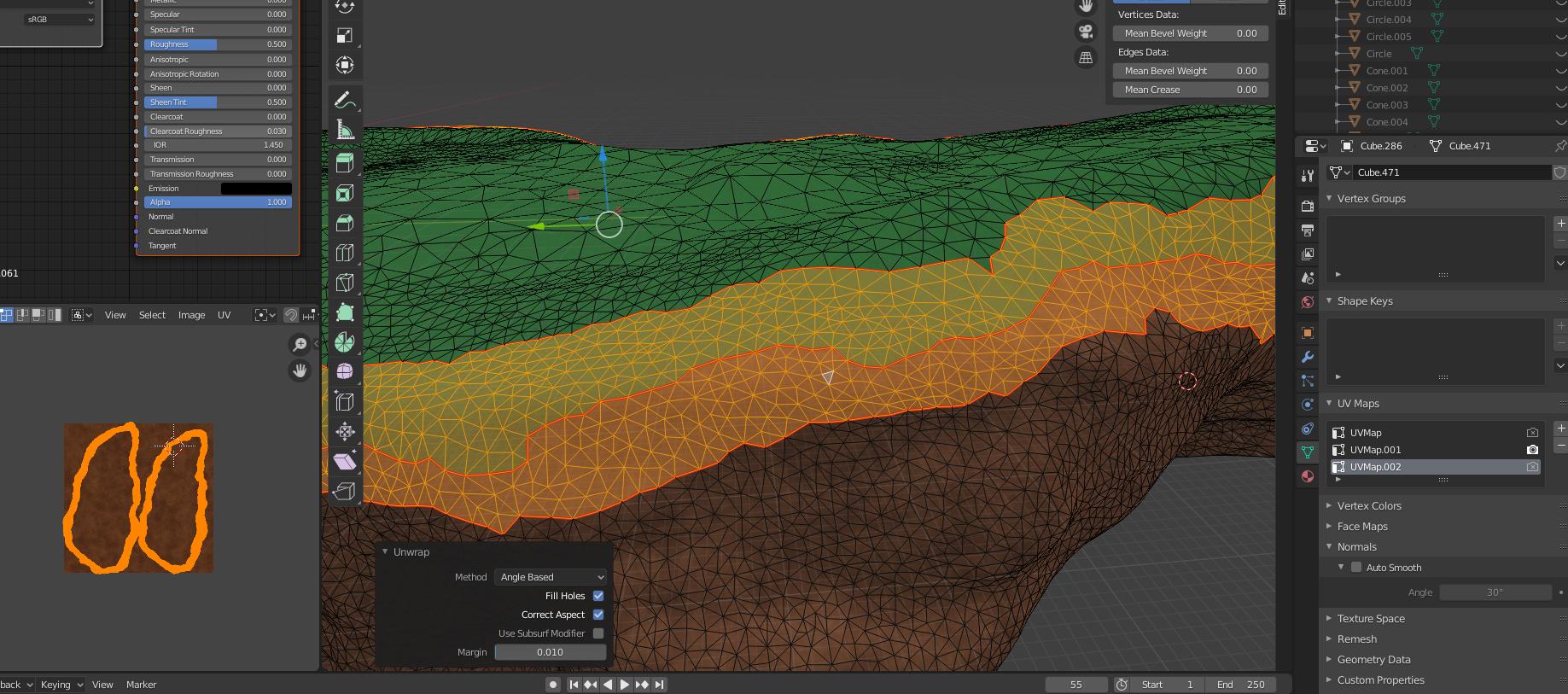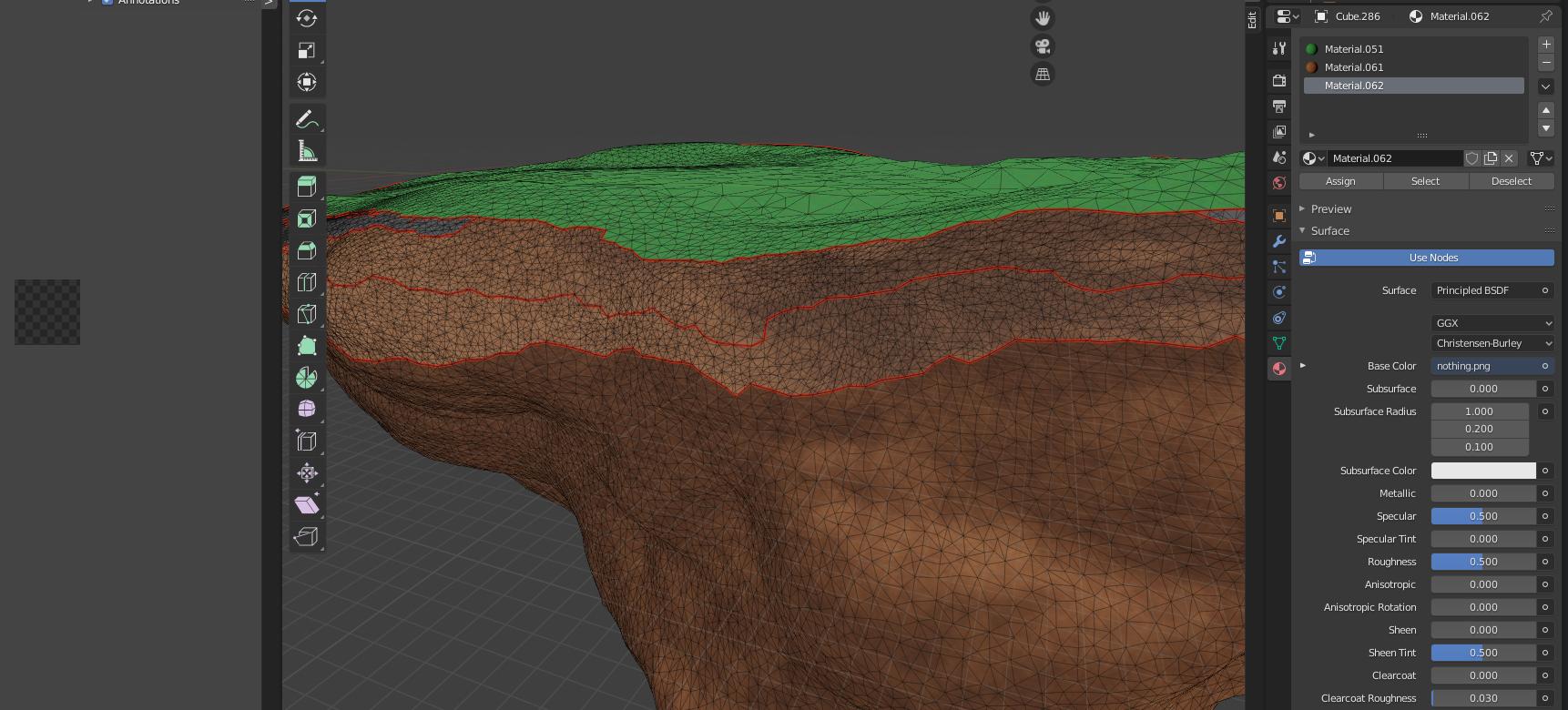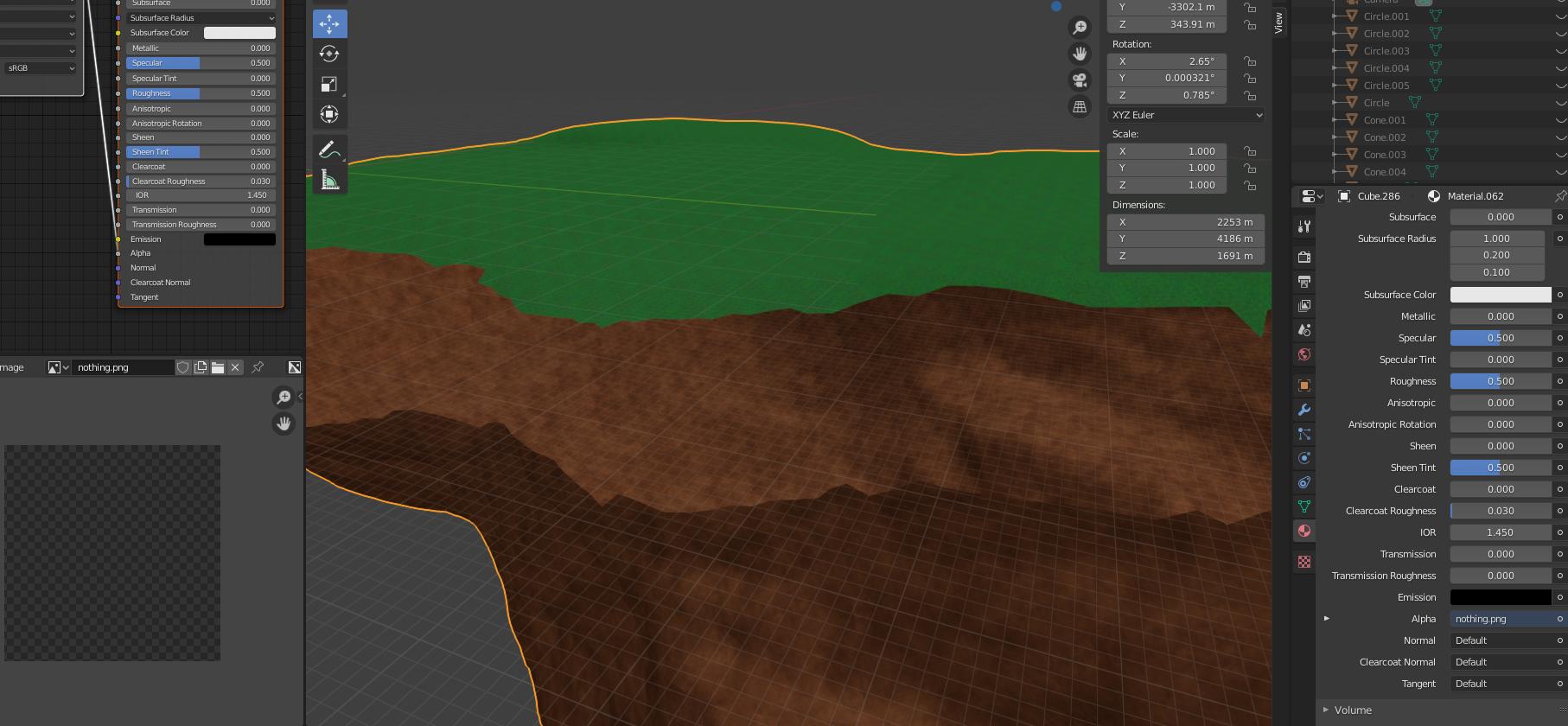Normally with most objects that I would texture for games I would use 1 material / UV per object, not a big deal, but when I'm trying to create this giant landmass for my game I cant use just one because it would be either a huge 20,000x20,000 texture which is not even useable or I could tile both textures and then use a 3rd layer (seperate uv and material) and then texture paint a fade in between them, so I created seams above and below the line in the first image and then selected both of them and unwrapped and asigned them to a new texture layer but when I turn it to alpha clip to add transparency it just extends and removes the grass and dirt from UV Map 1 and UV Map 2 which would just not allow me to fade them. Help please :) (note: I cannot use the shaders from blender as it will get added to a game so I tile the textures in the UVs themselves)
1 Answer
$\begingroup$
$\endgroup$
Does something like this work for you? If you want to blend the textures, you can use gray instead of Black or White;
Different Shader on same label
Note: While this uses nodes in Blender, you should be able to blend textures in your game engine using a similar process, and the textures you create in blender would carry over.