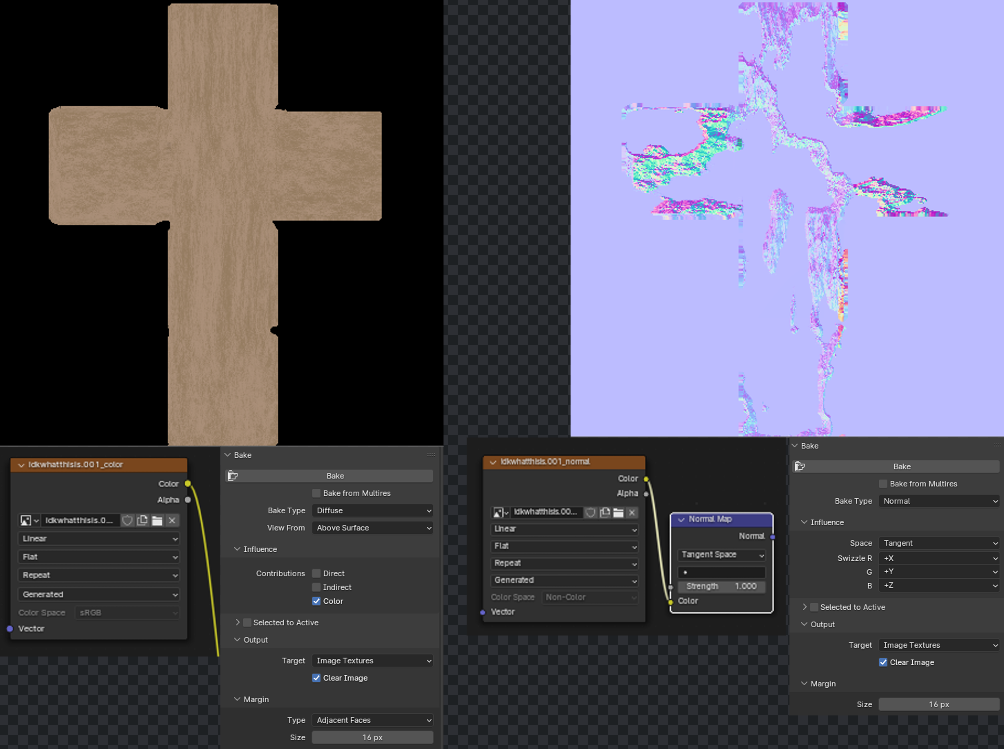I am struggling to bake a material that I can then export into software for game creation. Whenever I bake my texture, the baked texture is completely uniform - baking removes the randomness of the pattern created by the normals texture. The color of the material bakes perfectly fine, just not the normals. I assume this is because my UV map looks like only one rectangle in the photo below. I don't know anything about UV maps, could someone tell me where I could look to make my UV map encompass the whole object or is there something else I should be doing to prevent this uniformness?
1 Answer
It looks like you have one box object somehow instances to form a row of boxes (or duplicates but sharing the exact same UV space), and your material maps the texture across instances?
If so, what you see is normal. Your instances all share the exact same UV space. Hence once the textures are baked as per the UV, all differences across instances go away.
If you want to avoid that in baking, you need to turn these instances into real objects and edit their UVs to not overlap.
The way to do so dependa on how you made it in the first place, so please [edit] your question to explain it if you need further help.