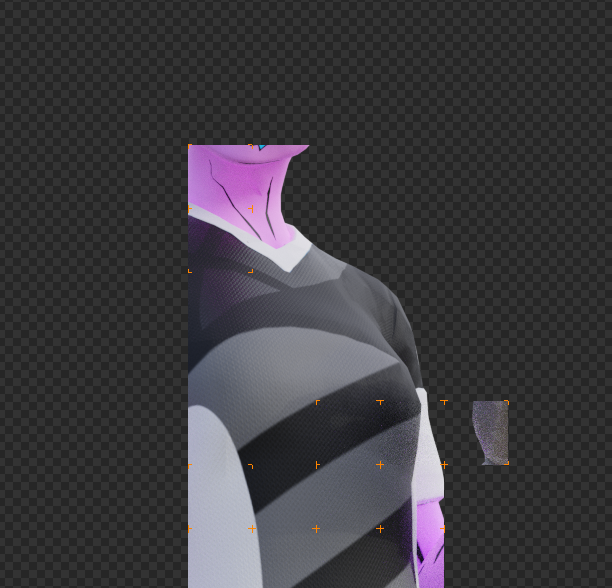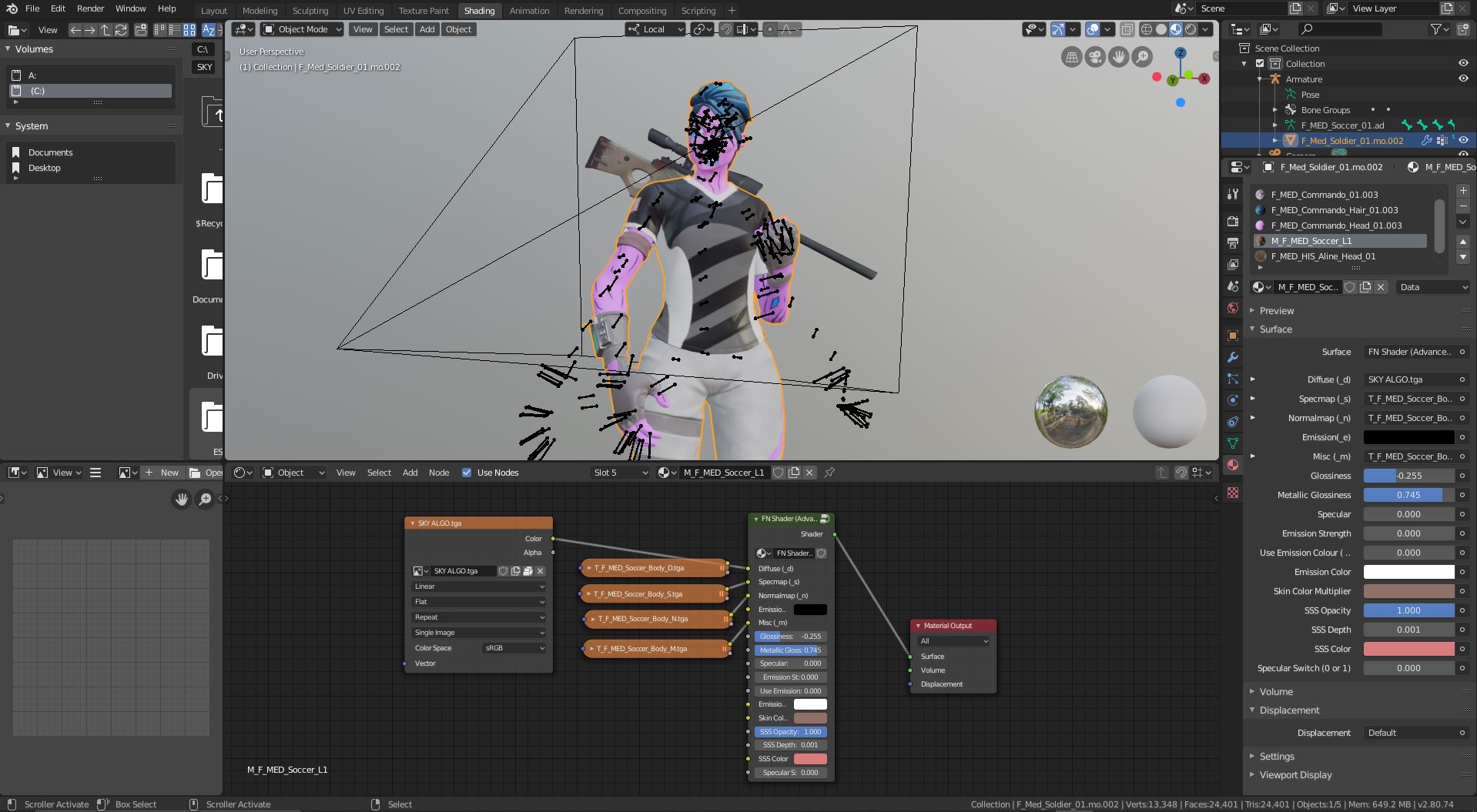I've only used Blender to pose objects in Blender files I have found online. I received this file from an artist who is more knowledgeable about shading and customizing. I posed it and added another object and camera but when I try to render the image with Cycles everything looks fine until the last second, the final image comes out white!
Here is the example:
Any idea what could be fixed? I know he added an HDRI and did a lot with the shading.
Any way I could get this to render how it looks during the render? Here are some screenshots of what the file looks like: