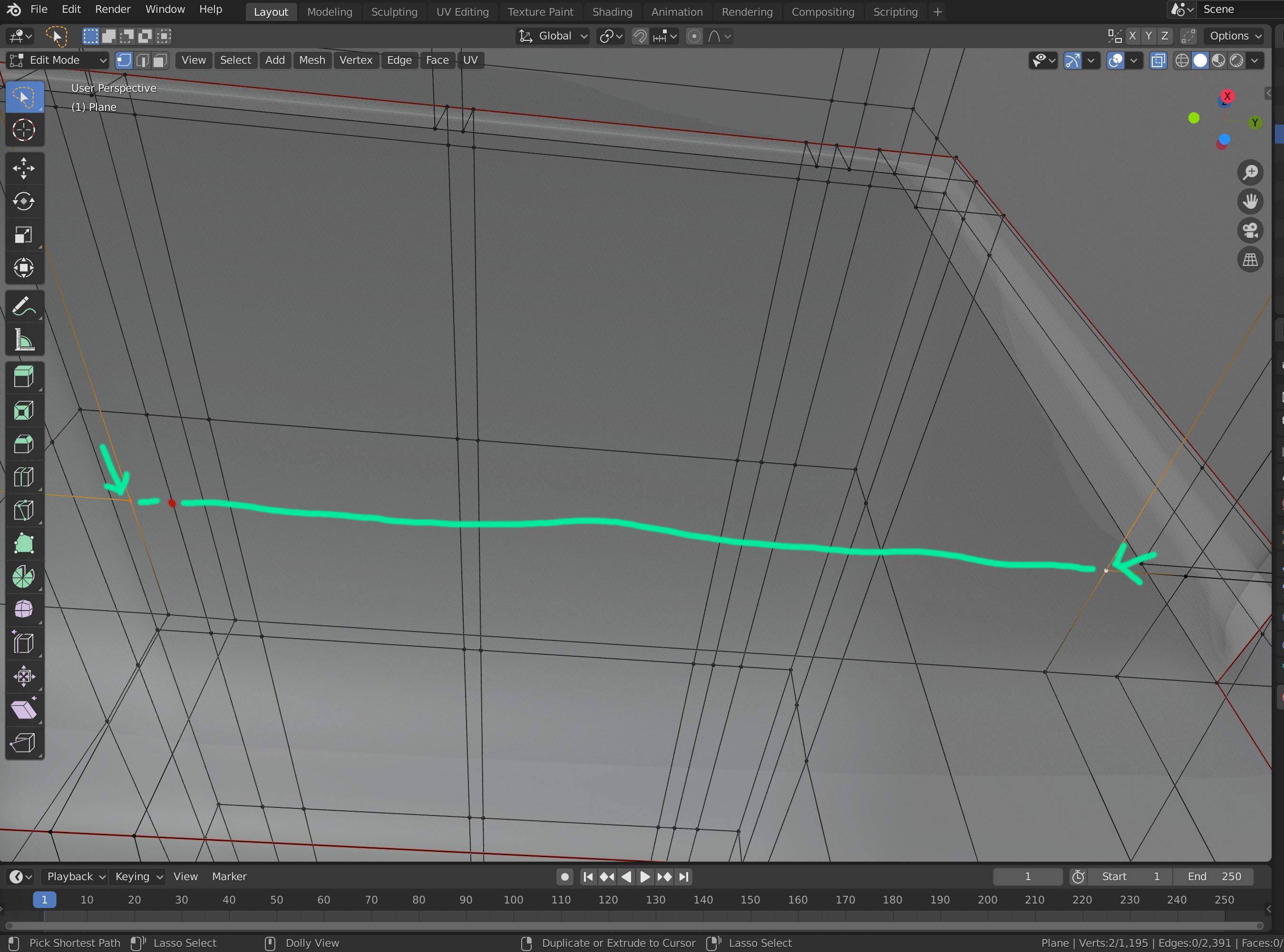How do I add edge and one vertex between two vertices in Blender 2.8? I put a red dot where I'd like to have the new vertex:
1 Answer
$\begingroup$
$\endgroup$
To make an edge between two vertices press F. If the vertices are on opposite sides of a face you can instead use J (for join).
To add a vertex, select the edge. Use Subdivide from the Edge menu.
To slide the vertex along the edge double press G.